Konica Minolta DiMAGE X21 User Manual
Page 105
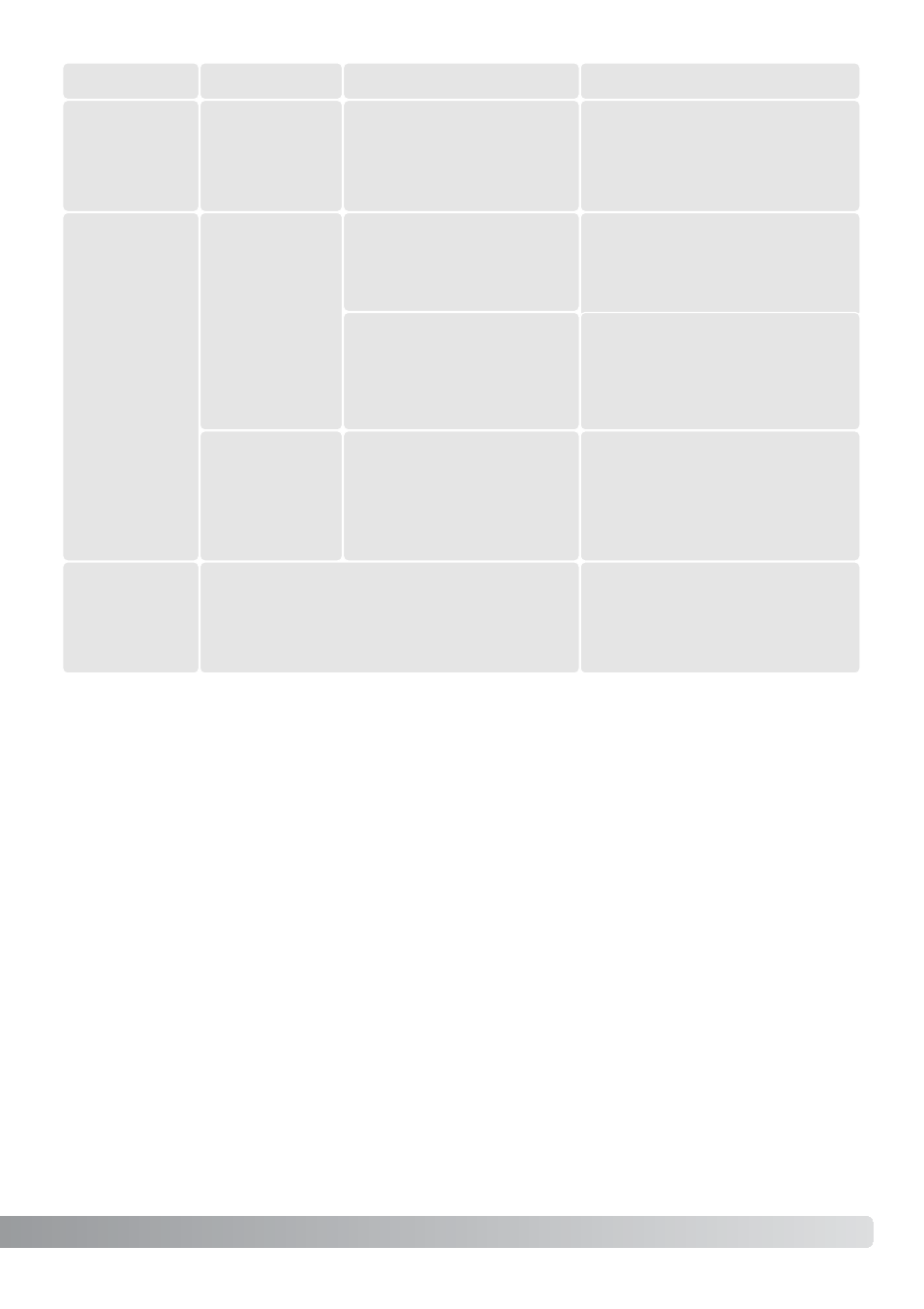
105
Pictures are
not sharp.
Make sure the subject is within
the autofocus range (p. 26).
A special situation is pre-
venting the autofocus
system from focusing (p.
27).
Use the focus-lock function to
focus on an object at the same
distance as the subject (p. 26).
Pictures are
taken indoors
or in low-light
situations
without flash.
Slow shutter speeds
result in blurred images
when the camera is hand-
held.
Use a tripod or flash (p. 38).
The subject is beyond the flash range (p.
29).
Move closer to the subject.
Problem
Symptom
Cause
Solution
Focus signal is
red.
While using
flash, the pic-
tures are too
dark.
Shutter will
not release.
Card-locked
warning
appears on
the monitor.
Memory card is locked.
Unlock the memory card using
the write-protect switch (p. 19).
Subject is too close.
If the camera does not function normally, turn it off, remove and reinsert the battery, or unplug and
reconnect the AC adapter. Always turn the camera off using the main switch otherwise the memory
card may be damaged and camera settings reset.
- DiMAGE S404 (116 pages)
- 5D (150 pages)
- KD-510Z (131 pages)
- DiMAGE F200 (132 pages)
- KD-410Z (125 pages)
- Minolta RIVA ZOOM 70 (84 pages)
- DiMAGE Z3 (124 pages)
- DiMAGE A200 (7 pages)
- DiMAGE G400 (6 pages)
- DYNAX 3L (64 pages)
- Q-M200 (89 pages)
- DiMAGE Z1 (116 pages)
- DiMAGE Z1 (4 pages)
- E50 (75 pages)
- DIMAGE Z5 (132 pages)
- DIMAGE Z5 (66 pages)
- DiMAGE E323 (96 pages)
- DiMAGE A2 (180 pages)
- 7D (7 pages)
- E500 (76 pages)
- RD 3000 (129 pages)
- KD-220Z (2 pages)
- MM-A208 (156 pages)
- Dimage V (40 pages)
- REVIO KD-410Z (125 pages)
- 140 (41 pages)
- Konica LEXIO115 (33 pages)
- Z3 (124 pages)
- TC-X (22 pages)
- Z20 (124 pages)
- DiMAGE G500 (126 pages)
- Digital Revio KD-500Z (125 pages)
- G600 (104 pages)
- MAXXUM 4 (65 pages)
- pmn (131 pages)
- xg (132 pages)
- DiMAGE Xi (96 pages)
- DiMAGE 7Hi (7 pages)
- Revio KD310Z (113 pages)
- DiMAGE G600 (104 pages)
- Magicolor 2430DL (144 pages)
- DiMAGE X50 (5 pages)
- Maxxum 5 (8 pages)
- Konica Digital Revio KD-300Z (50 pages)
- Konica Digital Revio KD-400Z (117 pages)
