Displaying the tv control screen, Displaying the tv menu screen – Kenwood DDX7017 DDX7047 User Manual
Page 37
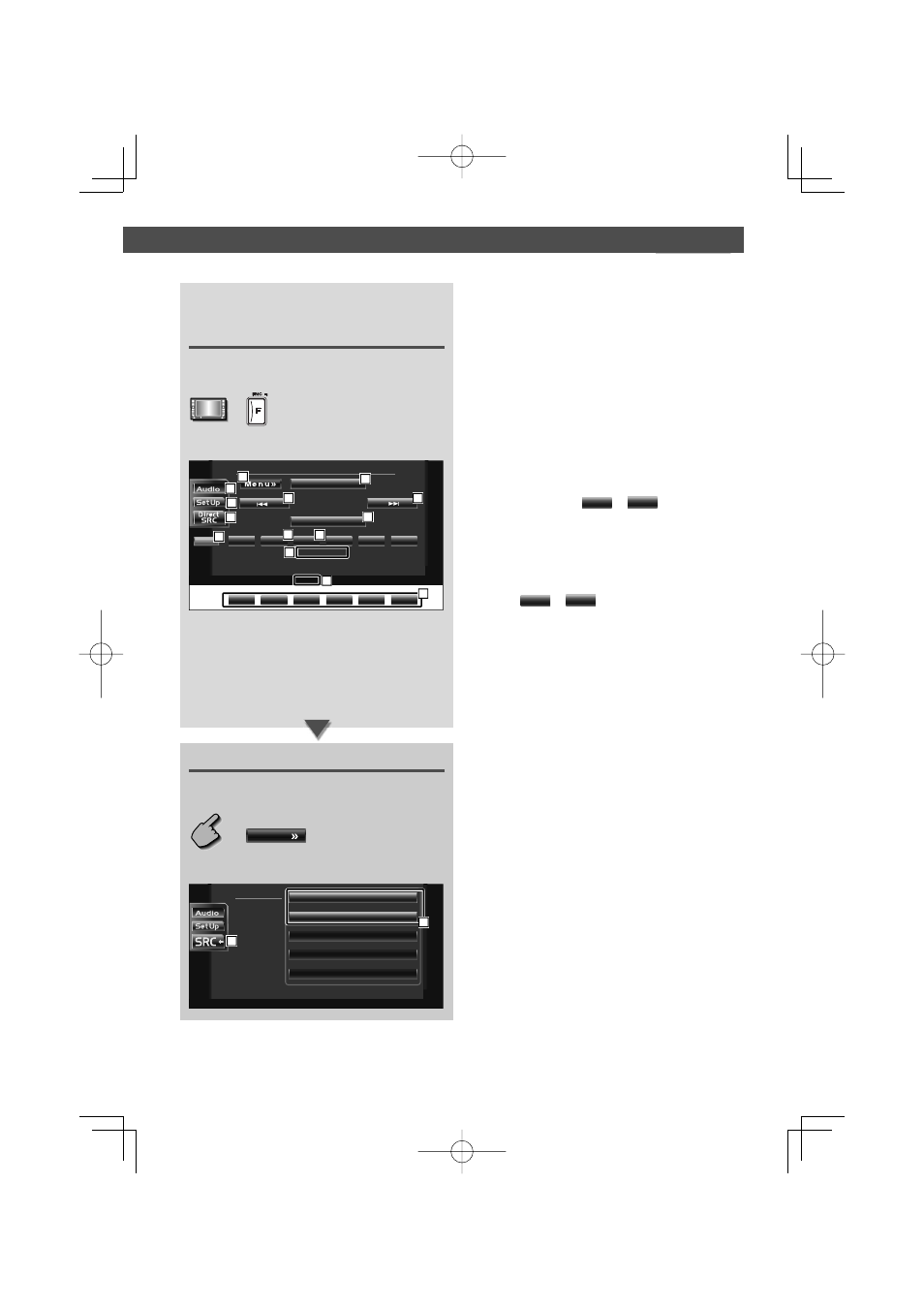
English
|
37
Displaying the TV Control screen
You can tune in a TV station using various
functions.
TV Control screen
e Calls the TV Menu.
r Calls the Sound Effects Menu. (page 76)
t Displays the Source Select screen. (page 56)
y Calls the Setup Menu. (page 58)
u Switches to VIDEO.
i Switches to TV1 or TV2.
o Select a channel.
Use the
channel tuning sequence.
; Switches between
1
to
6
buttons and
Function buttons to use.
a Selects the Auto Memory mode.
(page 38 for the
s Switches the Seek mode.
(page 38 for the
d When
1
to
6
buttons appear, you can
recall channels on memory.
For memory of broadcasting stations, see
38).
f Indicates current Seek mode.
g Memory Number Display
Displaying the TV Menu screen
You can select menu options using various
functions.
Me n u
TV Menu screen
h Selects option from various function menus.
j Returns to the TV Control screen.
T V
P r e s e t S e l e c t
N a m e S e t
26
27
T V
13:50
T V 1
P r e s e t 1
2 c h
TV
VIDEO
N e x t
N e x t
AME
SEEK
AUTO1
1
2
3
4
5
6
–
–
–
–
13
14
15
16
17
18
19
20
21
22
23
19
24
25
