Software and channel list update – Kathrein UFD 574/S User Manual
Page 56
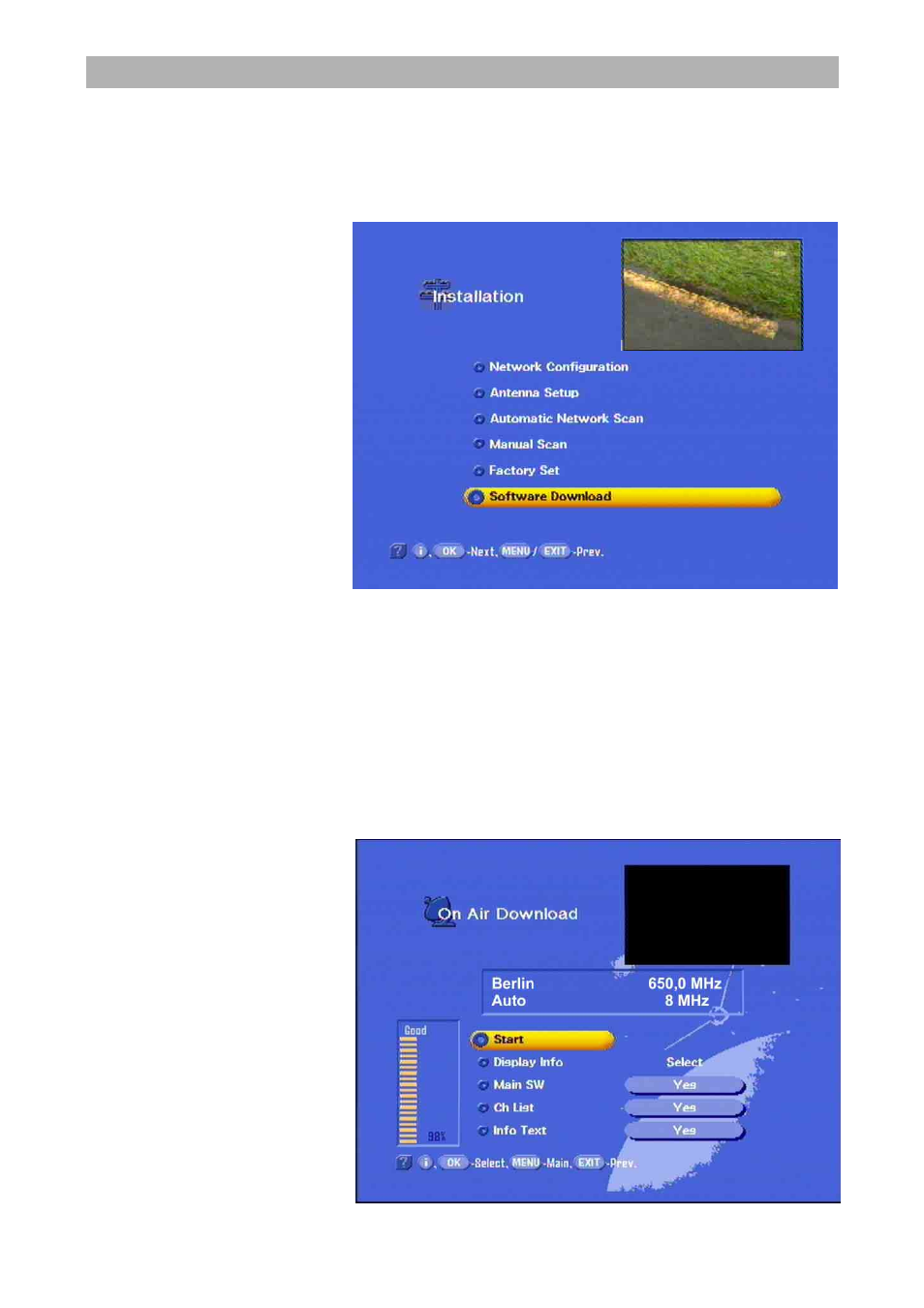
Software and Channel List Update
56
Software and Channel List Update
Due to digital technology, the software and the channel list of your re-
ceiver can also be updated via the reception. Refer to the sub-menu
'software download' to find out whether new software or a new chan-
nel list is available. Your receiving installation being aligned and set to
a service channel is the only precondition.
Select the main menu with
. Call up the sub-menu 'installation' with
and
.
Scroll the selection cursor to the position 'software
download', and select this position with
.
The menu item 'software download' is thus opened. You can call up
the individual positions with
and
here. In position 'show in-
formation', you can obtain information on the transmitted software and
the channel list. The positions 'show information', 'operational soft-
ware' and 'channel list' are automatically commented on with 'Yes' if
new information and contents are available. The left bar indicates the
relative signal level.
