Installing your dvc323 camera – Kodak DVC323 User Manual
Page 12
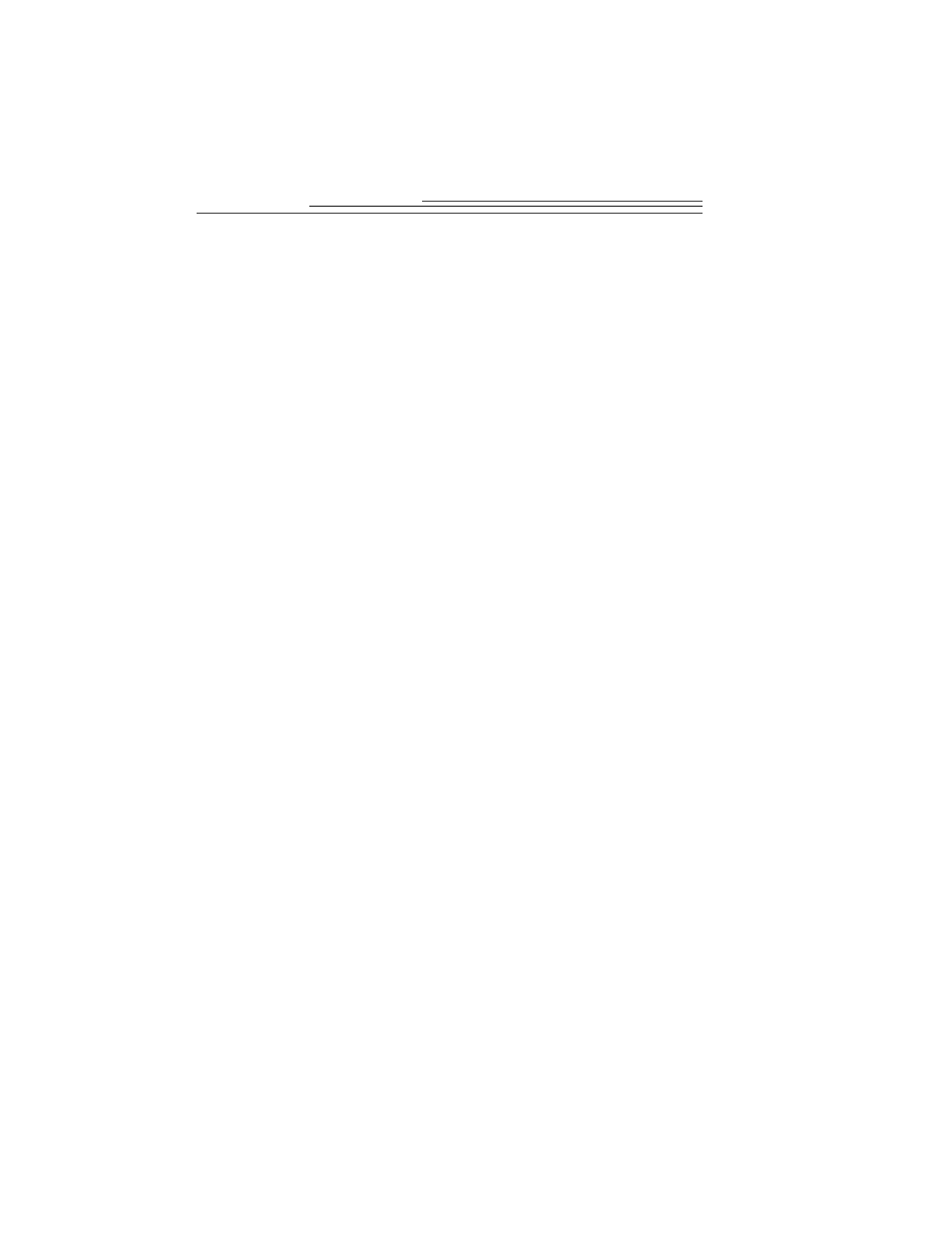
1-8
Additional Requirements for Videoconferencing
If you are going to use the DVC323 camera for videoconferencing, your
computer system must also contain the following components:
✔
Microphone
✔
16-bit sound system
✔
Speakers or headphones
✔
Network connection (for H.323 network-type conferencing)
—TCP/IP (winsock-compliant), network connection
—28.8 Kbps (or better) modem, Ethernet, or ISDN connection
✔
Telephone connection (for H.324 dialup-type conferencing)
—H.324-compliant software and recommended modem
Installing Your DVC323 Camera
If you purchased your DVC323 camera by itself—not bundled with a computer
system—you must install the software from the DVC323 Software CD before
connecting the camera to your personal computer. Follow the instructions for
“Installing the Software” in the next chapter before connecting the camera to
your personal computer.
If you purchased your DVC323 camera as part of a computer system, software
for using the camera should already be installed on your new personal computer.
Follow the instructions in Chapter 3 for “Connecting Your DVC 323 Camera” to
your personal computer.
