Using the optical zoom – Kodak EASYSHARE CD14 User Manual
Page 13
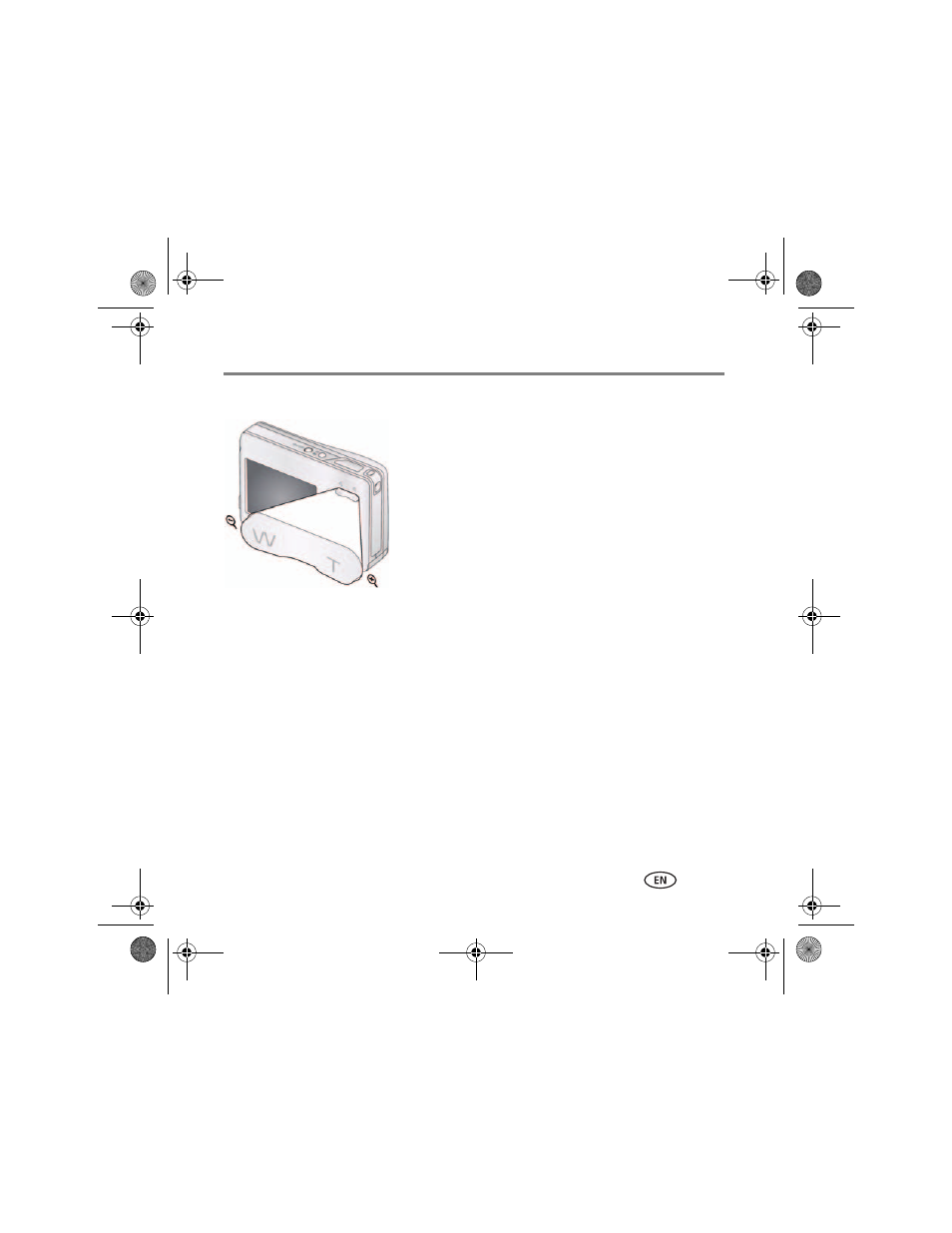
Doing more with your camera
www.kodak.com/go/cd14support
13
Using the optical zoom
1 To zoom in picture-taking mode, press Telephoto (T).
To zoom out, press Wide Angle (W).
2 Take the picture.
Using digital zoom
■
In video mode, press the Telephoto (T) button.
■
In picture-taking mode, press the Telephoto (T) button until the slider on the LCD is
at the maximum optical zoom range. Release Telephoto (T), then press it again.
NOTE: You may notice decreased image quality when using digital zoom. The slider pauses and turns red
when the picture quality reaches the limit for an acceptable 4 x 6-in. (10 x 15 cm) print.
urg_01078.book Page 13 Tuesday, June 23, 2009 7:48 AM
This manual is related to the following products:
