Taking a video, Using scene (scn) modes – Kodak EASYSHARE CD14 User Manual
Page 11
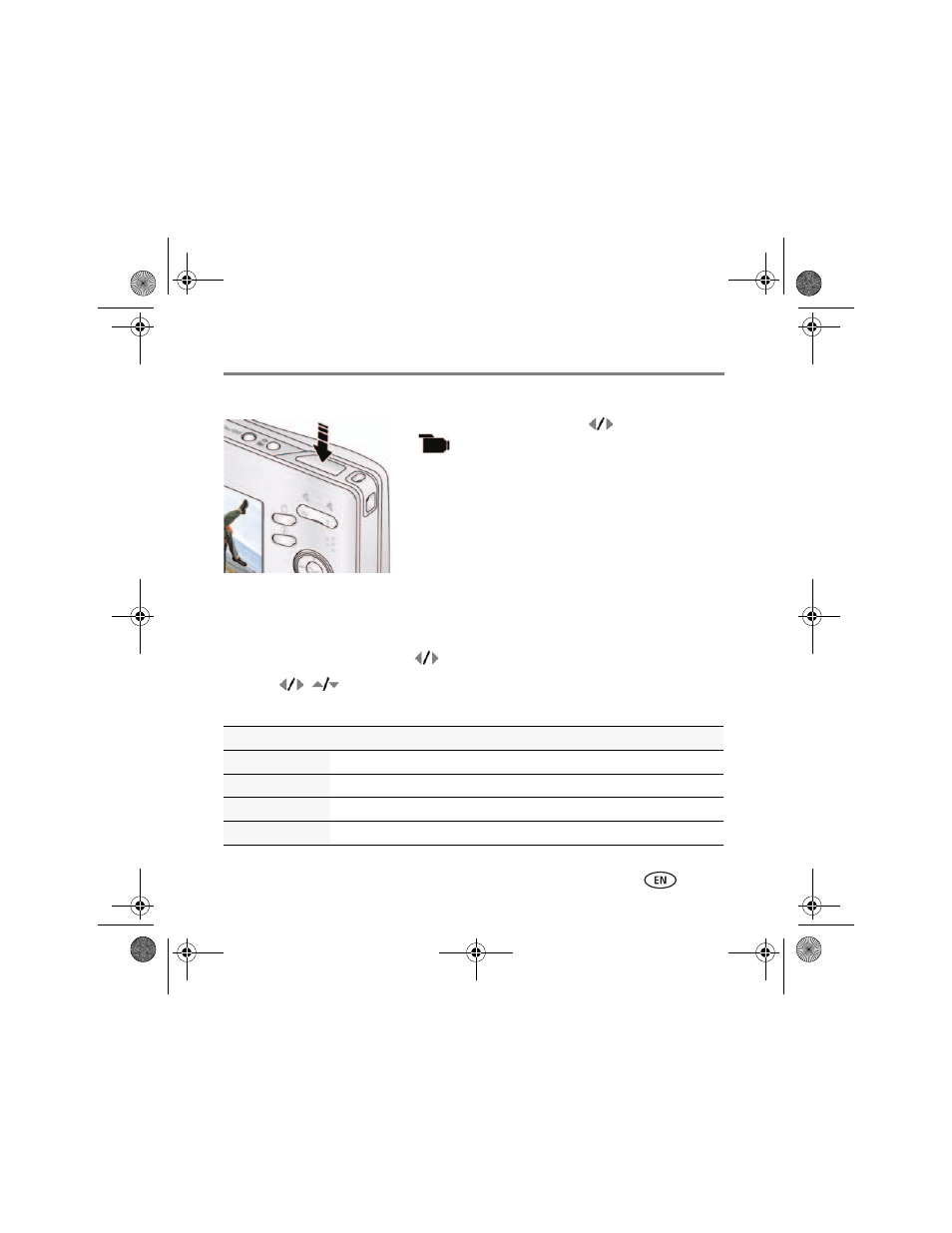
Doing more with your camera
www.kodak.com/go/cd14support
11
Taking a video
1 Press the Mode button, then
to highlight Video
, then press OK.
2 Press the Shutter button completely down,
then release it. To stop recording, press and release
the Shutter button again.
To review and work with videos, see
.
NOTE: Sound cannot be played on the camera. Sound is heard after
the video is transferred to your computer.
Using Scene (SCN) modes
Choose a Scene mode—for great pictures in practically any situation.
1 Press the Mode button, then
to highlight SCN.
2 Press
to view Scene mode descriptions, then press OK.
If the mode description turns off before you finish reading it, press OK.
SCN mode
For
Portrait
Full-frame portraits of people.
Landscape
Distant scenes.
Close-up
Close range. Use available light instead of flash, if possible.
Flower
Close-ups of flowers or other small subjects in bright light.
urg_01078.book Page 11 Tuesday, June 23, 2009 7:48 AM
