Irtual, Echnician, Utton – Kawai CA1000 User Manual
Page 69
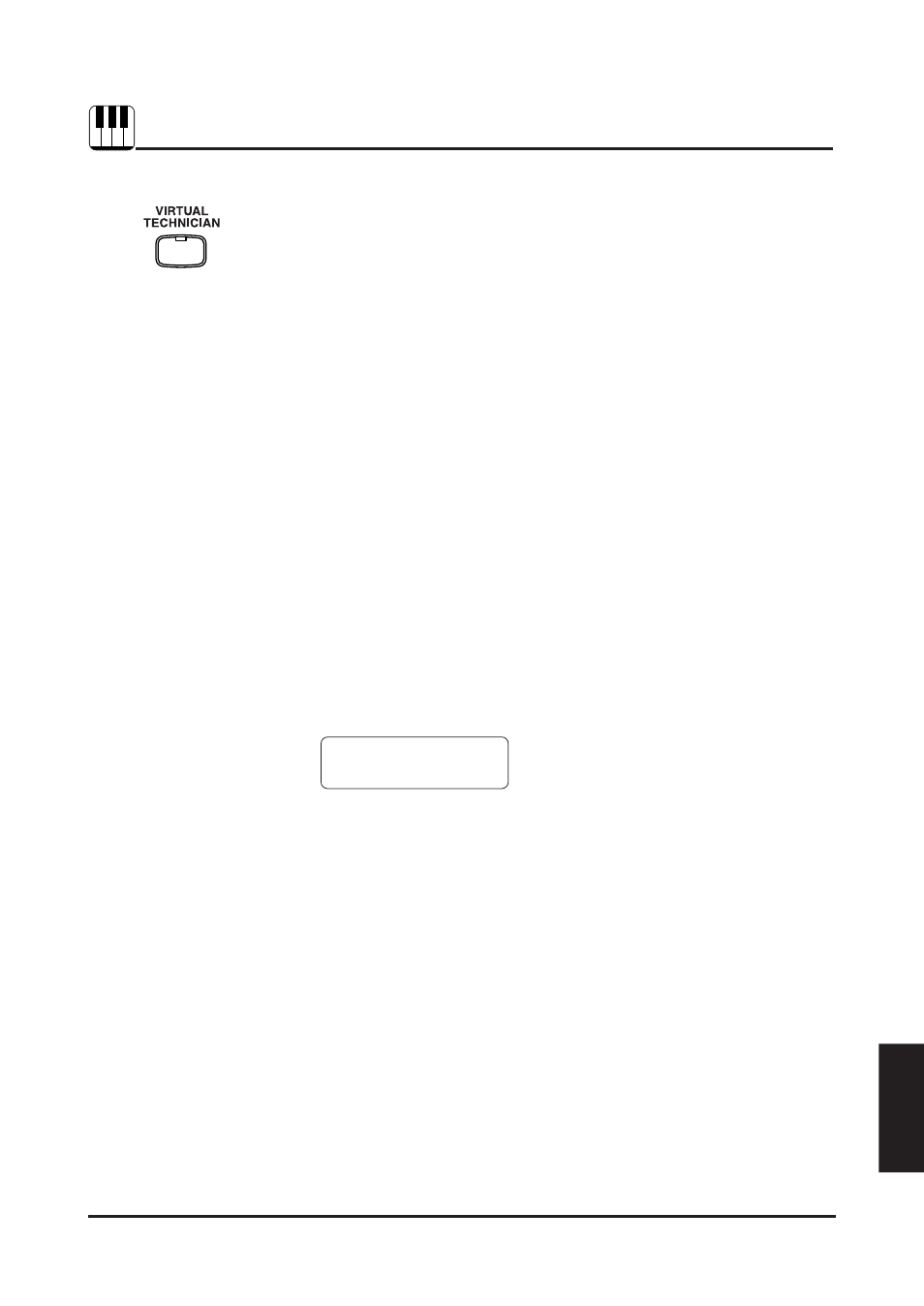
65
REFERENCE SECTION
Reference Section
12. V
IRTUAL
T
ECHNICIAN
B
UTTON
A piano technician is essential to an acoustic piano. He not only tunes
the piano but also performs regulation and voicing adjustments to make
the piano sound and play better. Virtual Technician simulates the work of
a piano technician electronically and allows you to customize the CA piano
to your personal taste. These are the functions of Virtual Technician.
1. Voicing
2. Sympathetic Resonance
3. Touch
4. Temperament
5. Key of Temperament
COMMON OPERATION
To select a function that you want to adjust, press VIRTUAL
TECHNICIAN button. The LCD will display “1 Voicing”, the first item
in the menu.
Press either of the MENU buttons to select a different function to
edit.
Use the VALUE buttons to change value.
To exit the VIRTUAL TECHNICIAN menu, press any SOUND SELECT
button.
◆
NOTE
After you have customized the CA piano using the VIRTUAL TECHNICIAN
functions you can use the “User Memory” function to save your settings.
This way all of your current VIRTUAL TECHNICIAN settings will remain
after the power is turned off.
For more information about the “User Memory” function please see page
50 in this section of the manual.
1 Voicing
= Normal
