Kawai CA1000 User Manual
Page 10
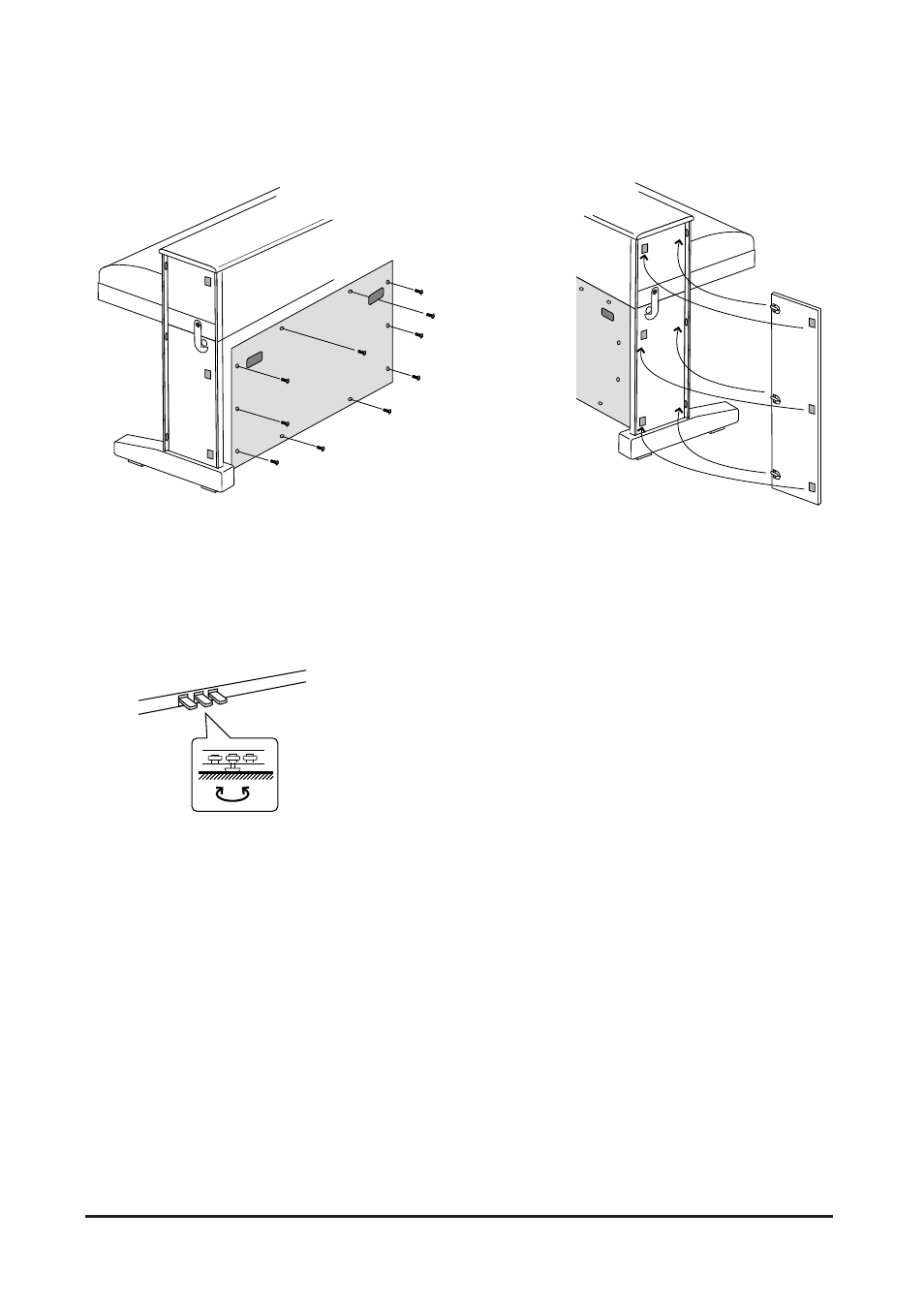
6
KAWAI DIGITAL PIANO CA1200, CA1000
16.
Place the Back Board (C) behind the stand
and attach with ten screws (K).
Screw ø4 x 20
CAUTION:
Before moving your piano, turn the adjuster up so that it clears the floor.
17.
Put the hooks of the End Panel (A) to the
holes of the side of the piano and attach with
velcro tapes. Push firmly. There is no difference
between right and left panels.
18.
Turn the adjuster (installed on the bottom of the Pedal
Unit) down until it makes firm contact with the floor. If the
floor is carpeted, place a spiked furniture cup under the
adjuster so that it makes firm contact with the carpet backing.
Press any pedal with your foot. If the pedal rail flexes, lower
the adjuster until flexing is minimized.
(C)
(K)
(A)
This manual is related to the following products:
