Kul KU32085 User Manual
Page 14
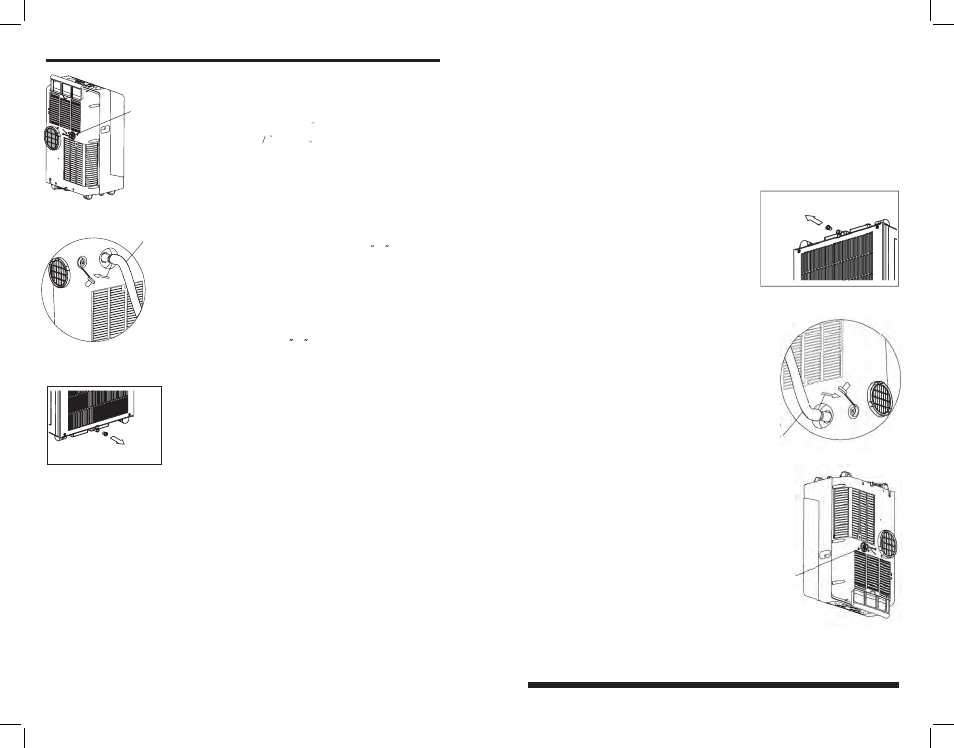
INSTALLATION INSTRUCTIONS
Water drainage:
- During dehumidifying mode, remove the drain
plug from the back of the unit, install the drain
connector(5/8 universal female mender) with
3 4 hose(locally purchased). For the models
without drain connector, just attach the drain
hose to the hole. Place the open end of the
hose directly over the drain area in your
basement floor. Please refer to Fig.23 & 24.
- When the water level of the bottom tray reaches
a predetermined level,
Carefully move the unit to a drain location,
remove the bottom drain plug and let the
water drain away(Fig.25). Restart the machine
until the P1 symbol disappears. If the error
repeats, call for service.
the unit beeps 8 times,
the digital display area shows P1 . At this time
the air conditioning/dehumidification process will
immediately stop. However, the fan motor will
continue to operate(this is normal).
Remove the
drain plug
Continuous
drain hose
Fig.23
Fig.24
13
Fig.25
13 ENGLISH
INSTRUCCIONES DE INSTALACIÓN
Retire el tapón de drenaje
Figura 23
Manguera de
drenaje continuo
Drenaje del agua:
- Durante
la opción
de deshumedecedor
, retire
el
tapón de
drenaje en
la parte
posterior del
equipo.
Conecte el
conector de
drenaje (unión
hembra
universal de
5/8”) con
una manguera
de 3/4”
(que se
puede adquirir
en cualquier
tienda). Para
aquellos modelos
sin conector
de drenaje,
sim-
plemente acople
la manguera
de drenaje
al agu
-
jero. Colo
que el
extremo abierto
de la
manguera
directamente sobre
la zona
de drenaje
o un
sum-
idero en el piso. Véase las figuras 23 y 24.
- Cuando
el nivel
de agua
de la
bandeja infe
-
rior alcan
ce un
nivel predeterminad
o, el
equipo
emitirá unos
sonidos “beep”
8 veces.
La pantalla
mostrará “P1”
y el
proceso de
enfriamiento o
del
deshumedecedor se
detendrá. Sin
embargo, el
motor del
ventilador continuará
funcionando.
(Esto es normal).
Con cuidado
traslade el
equipo a
la zona
donde
se vaya
a drenar
el agua.
Retire el
tapón de
drenaje inferior
y desagüe
del agua
(figura 25).
Reinicie el
funcionamiento
del apara
to hasta
que
el símbolo
“P1” desaparezca.
Si el
error
se repit
-
iera, póngase
en contacto
con el
servicio técnico.
Figura 24
Figura 25
13 ESP
AÑOL
