Select audio language, Select subtitle language – Kenwood DVF-S500 User Manual
Page 16
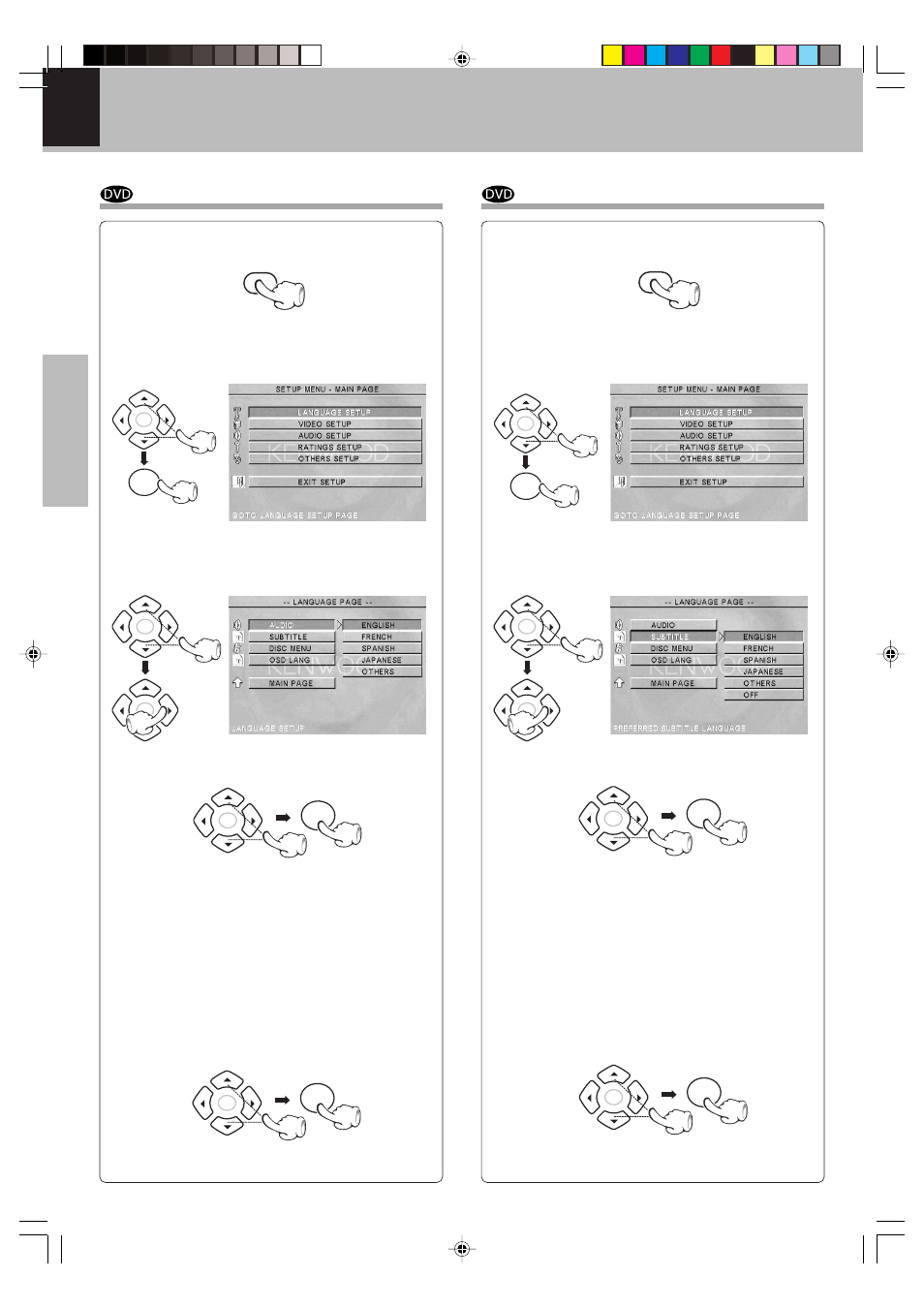
DVF-S500 (Y)
Set Up functions
16
Preparations
3 Press Cursor up/down (5/∞) keys on the remote
to select AUDIO, then press the Cursor right (
3)
key to access the sub features
1 During stop mode, press SET UP key on the re-
mote.
2 Press Cursor up/down (5/∞) keys on the re-
mote to select the LANGUAGE SETUP, then
press the ENTER key to access the sub fea-
tures
4 Press Cursor up/down (5/∞) keys on the remote
to select specific language, then press the EN-
TER key.
7 Press Cursor up/down (5/∞) keys on the remote
to select EXIT SETUP, then press the ENTER key.
Select Audio Language
$
5 Press Cursor left (2) key on the remote to return
to previousmenu.
6 Press Cursor up/down (5/∞) keys on the remote
to select MAIN PAGE, then press the ENTER key.
To select other language
1 Select "OTHER" and press the ENTER key.
2 Input 4 digit code by press numeric keys on
the remote.
3 Press the ENTER key.
(DVD menu language code list
¢)
3 Press Cursor up/down (5/∞) keys on the remote
to select SUBTITLE, then press the Cursor right
(
3) key to access the sub features
1 During stop mode, press SET UP key on the re-
mote.
2 Press Cursor up/down (5/∞) keys on the re-
mote to select the LANGUAGE SETUP, then
press the ENTER key to access the sub fea-
tures
4 Press Cursor up/down (5/∞) keys on the remote
to select specific language, then press the EN-
TER key.
7 Press Cursor up/down (5/∞) keys on the remote
to select EXIT SETUP, then press the ENTER key.
Select Subtitle Language
$
5 Press Cursor left (2) key on the remote to return
to previousmenu.
6 Press Cursor up/down (5/∞) keys on the remote
to select MAIN PAGE, then press the ENTER key.
To select other language
1 Select "OTHER" and press the ENTER key.
2 Input 4 digit code by press numeric keys on
the remote.
3 Press the ENTER key.
(DVD menu language code list
¢)
SET UP
SET UP
ENTER
ENTER
ENTER
ENTER
ENTER
ENTER
ENTER
ENTER
ENTER
ENTER
ENTER
ENTER
ENTER
ENTER
ENTER
ENTER
03.8.24, 11:11 PM
16
