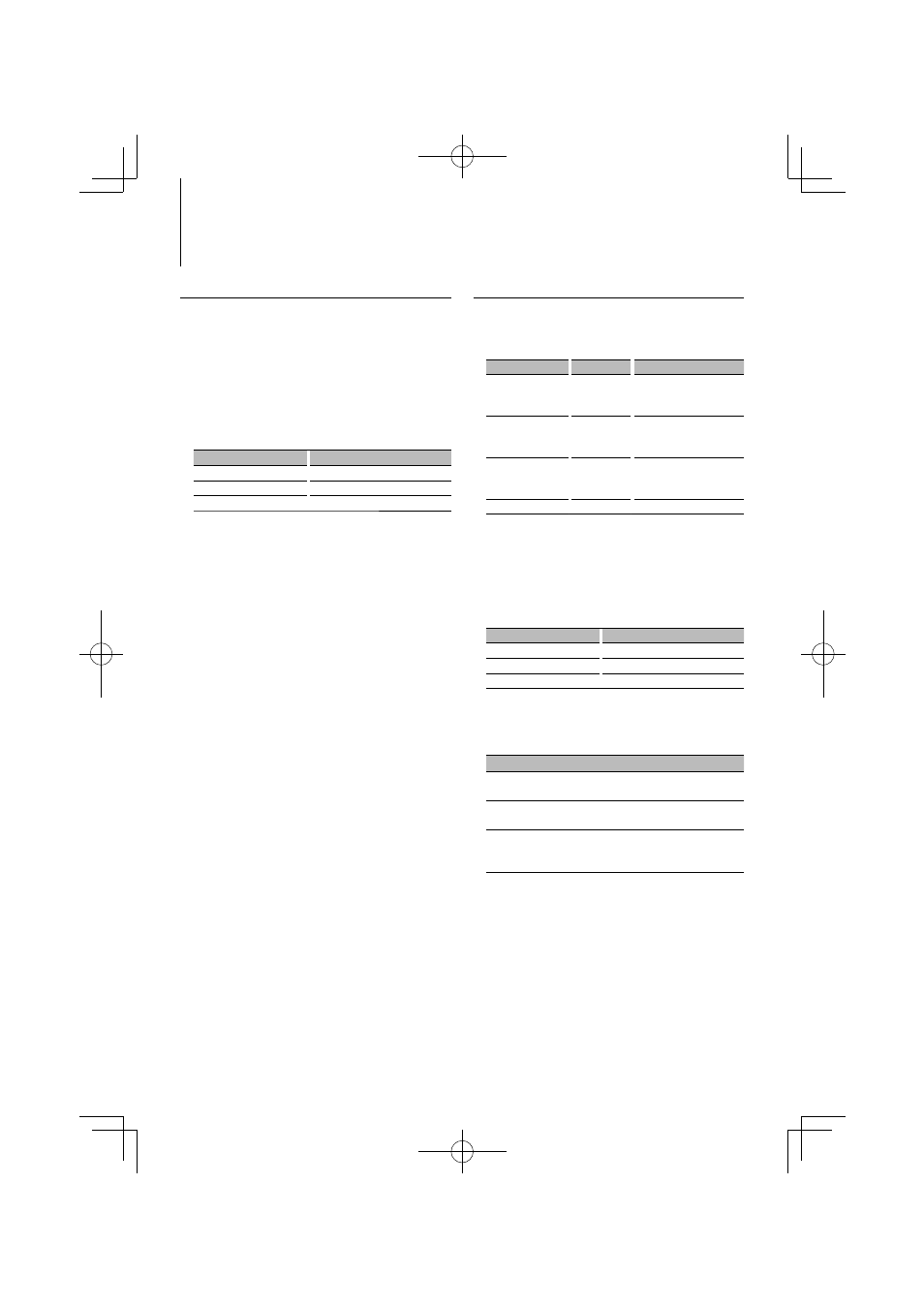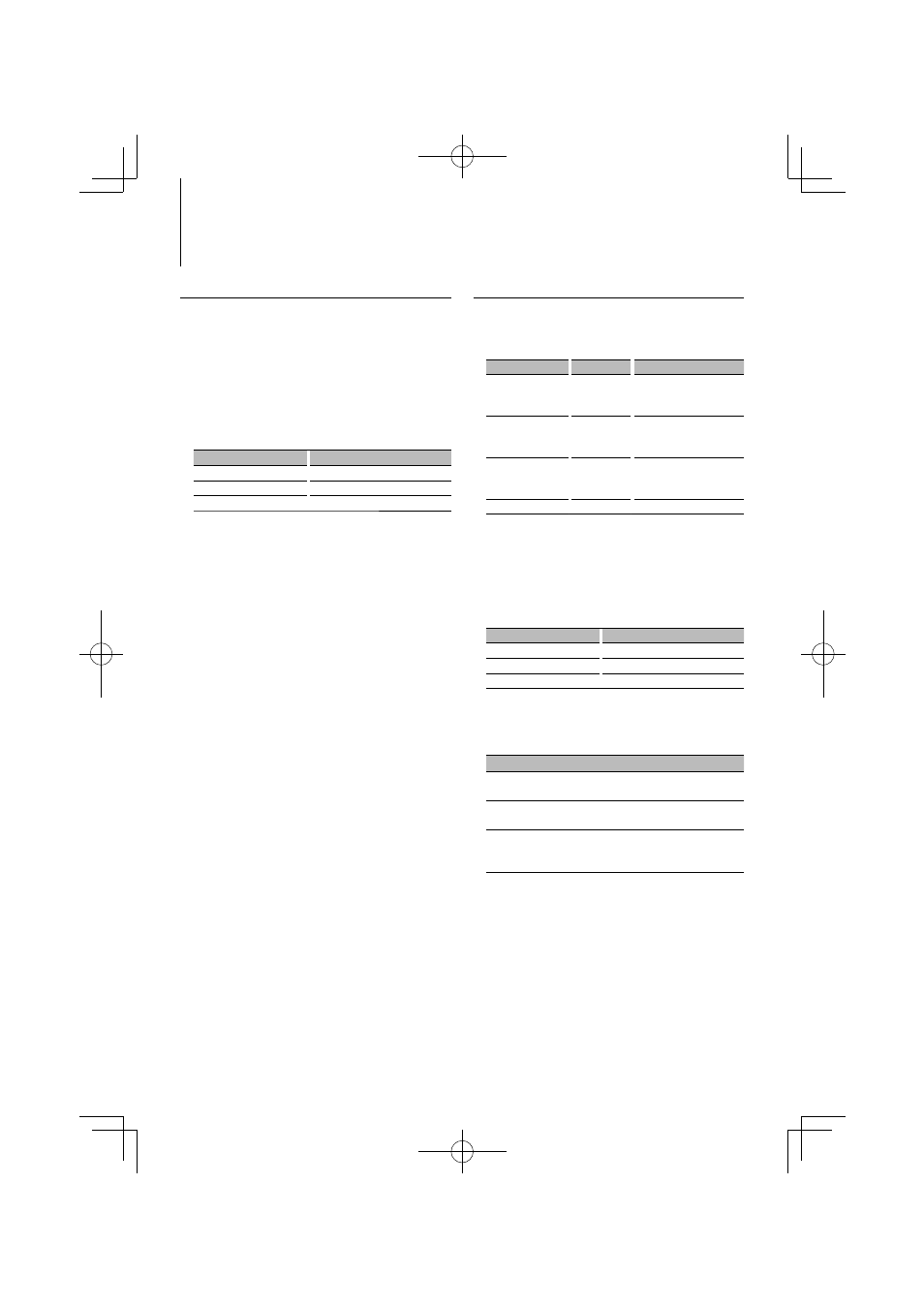
30
|
KDC-X993/ KDC-HD942U/ KDC-X693/ KDC-MP642U
DTA (Digital Time Alignment) setting
Adjusting fine tuning of the speaker position
compensation value specified at
(page 29).
1
Enter DTA setting mode
Select “SOUND”
>
“Setup”
>
“DTA”.
For how to select Function Control item, refer to
(page 6).
2
Select the speaker you want to set
Setting speaker
Display
Front speaker
“Front”
Rear speaker
“Rear"
Subwoofer “SW"
Turn the Control knob.
3
Set the compensation value of the speaker
position
Turn the Control knob and push the center
when the desired value is displayed.
Adjust between 0 and 14.44 feet.
Refer to “DTA” of