Voice operated transmission (vox) – Kenwood TK-3302 User Manual
Page 19
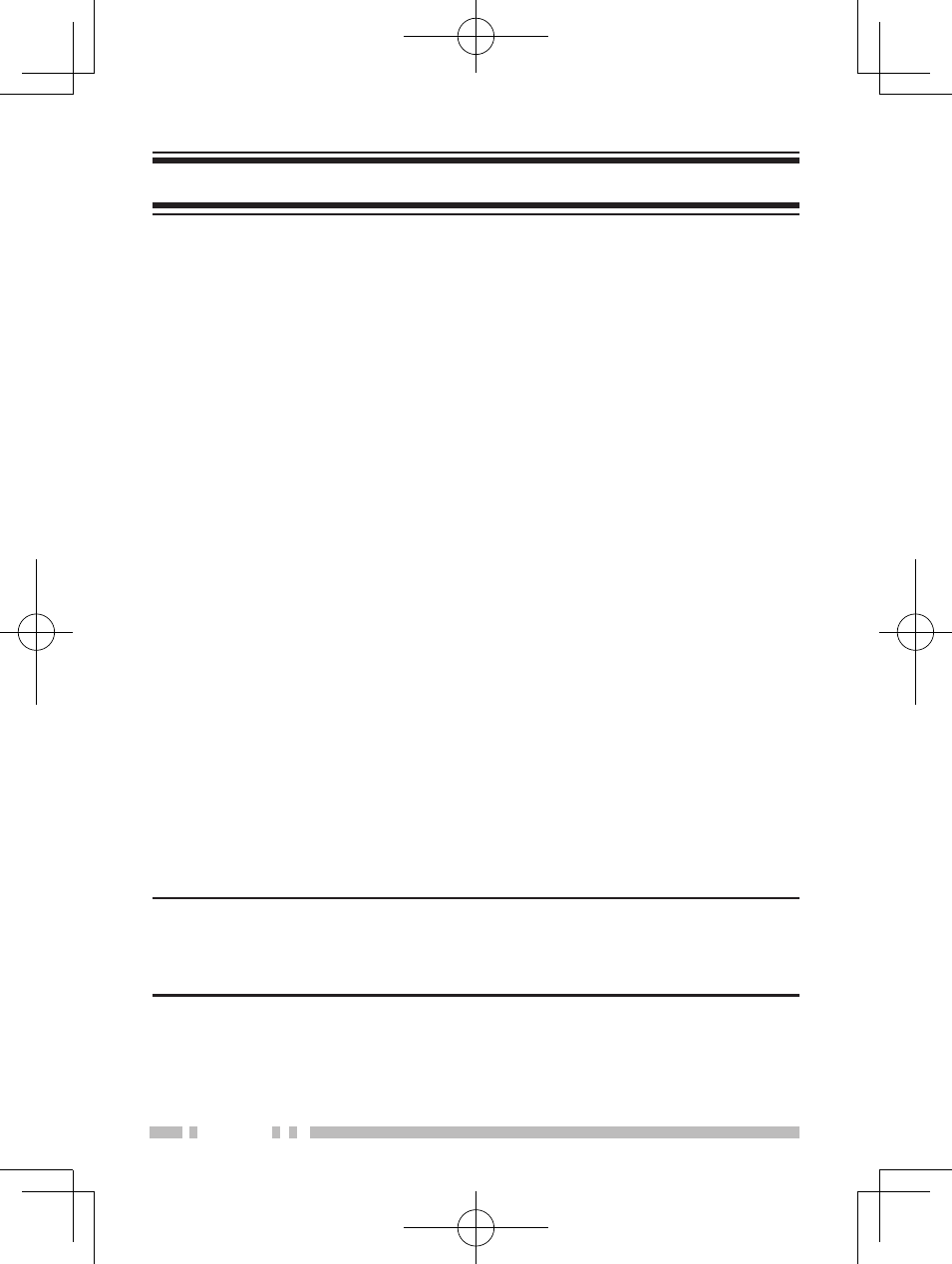
0
VOICE OPERATED TRANSMISSION (VOX)
VOX operation allows you to transmit hands-free. This feature
must first be activated by your dealer, and can only be used if
you are using a supported headset.
To activate VOX and set the VOX Gain level, perform the
following steps:
1 Connect the headset to the transceiver .
• The VOX function does not activate when a headset is not
connected to the accessory terminal of the transceiver.
2 With the transceiver power OFF, press and hold the Side 1
key while turning the transceiver power ON.
3 Continue to hold the Side 1 key until a beep sounds.
• The LED indicator lights orange.
• When the
Side 1 key is released, the transceiver announces the
VOX Gain level.
4 Press the Side 1 key to increase the VOX Gain level and
the
Side 2 key to decrease the level.
• The VOX Gain can be adjusted from levels to 0 and OFF.
• The transceiver announces the VOX Gain level as you adjust it.
If OFF is selected, a beep sounds.
5 Press the PTT switch to save the setting.
• A beep will sound.
• The transceiver announces the new VOX Gain level.
6 Turn the transceiver power OFF and the ON again to
activate VOX.
Note: If a headset is connected to the transceiver while the VOX
function is switched ON and the VOX Gain level is configured to a
higher, more sensitive level, louder received signals may cause the
transceiver to start transmission.
