Viewing images – Kyocera SL300R User Manual
Page 30
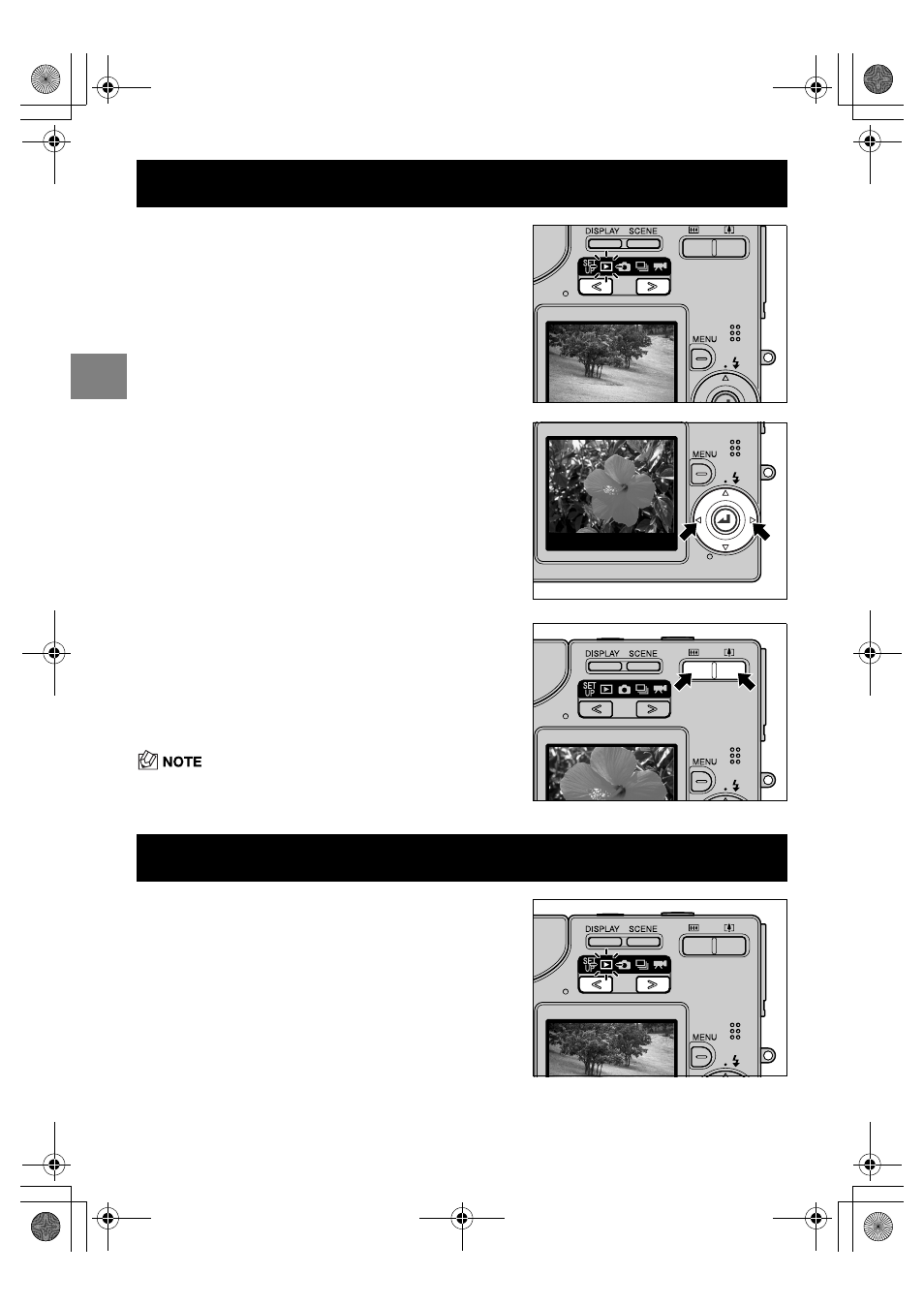
2-6
2
Basic Operations
Viewing Images –
Still Image Playback
1
Press
O
or
Q
on the mode
button until the “
P
” icon lights on
the mode select LED.
The photographed image appears on the LCD
monitor.
2
Press
R
on the 4-way button to scan
forward through the photographed
images. Press
L
to scan backward
through the images.
3
Press the
T
side of the zoom
button to enlarge the image and the
W
side to return the enlarged
image to its original size.
After zooming in, you can use the 4-way button to
select the area displayed.
• Revert the image back to its original size before you
scan fowards or backword through your images.
Viewing Images –
Movie Playback
1
Press
O
or
Q
on the mode
button until the “
P
” icon lights on
the mode select LED.
Finecam_E.book Page 6 Thursday, August 28, 2003 6:21 PM
