Basic operations of remote – Kenwood KDC-3023 User Manual
Page 13
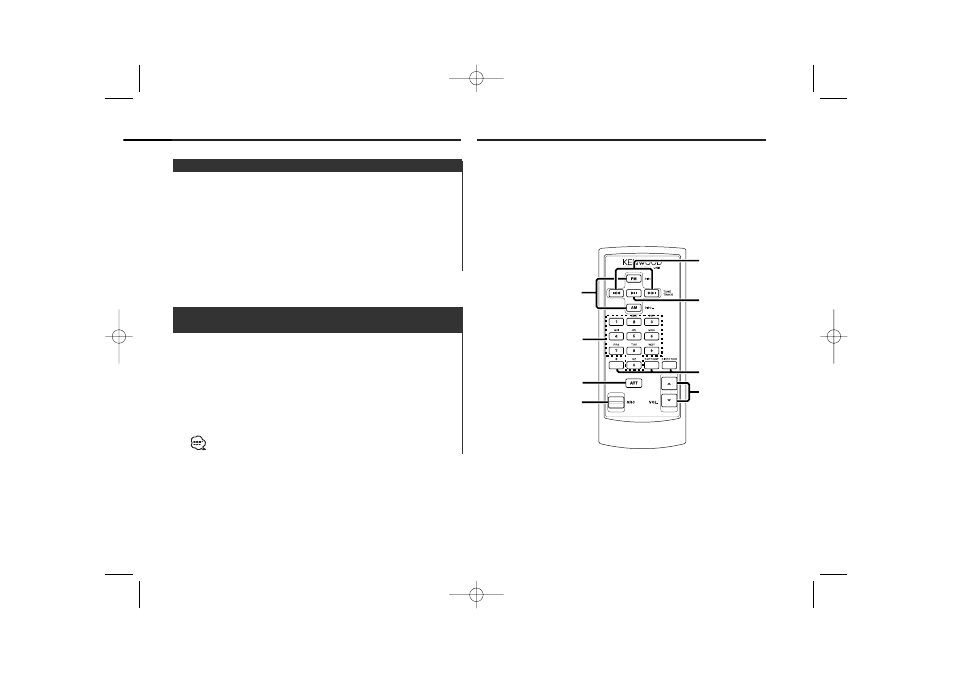
— 13 —
[#0] — [#9]
FM/AM/DISC
+
/DISC
–
ATT
38
4/¢
VOL.
SRC
Accessory of the KDC-4023
Basic Operations of remote
Doing Track Search by entering the track number.
1
Enter the track number
Press the number buttons on the remote.
2
Do Track Search
Press the [
4] or [¢] button.
Canceling Direct Track Search
Press the [
38] button.
Direct Track Search (Function of remote)
Function of the KDC-4023
Doing Disc Search by entering the disc number.
1
Enter the disc number
Press the number buttons on the remote.
2
Do Album Search
Press the [DISC+] or [DISC–] button.
Canceling Direct Album Search
Press the [
38] button.
Input "0" to select disc 10.
Direct Album Search
(Function of disc changers with remote)
Function of the KDC-4023
Not used
KDC-4023_U.S 02.9.26 3:09 PM Page 13
