Custom defrost – KITCHENAID KEHV309 User Manual
Page 18
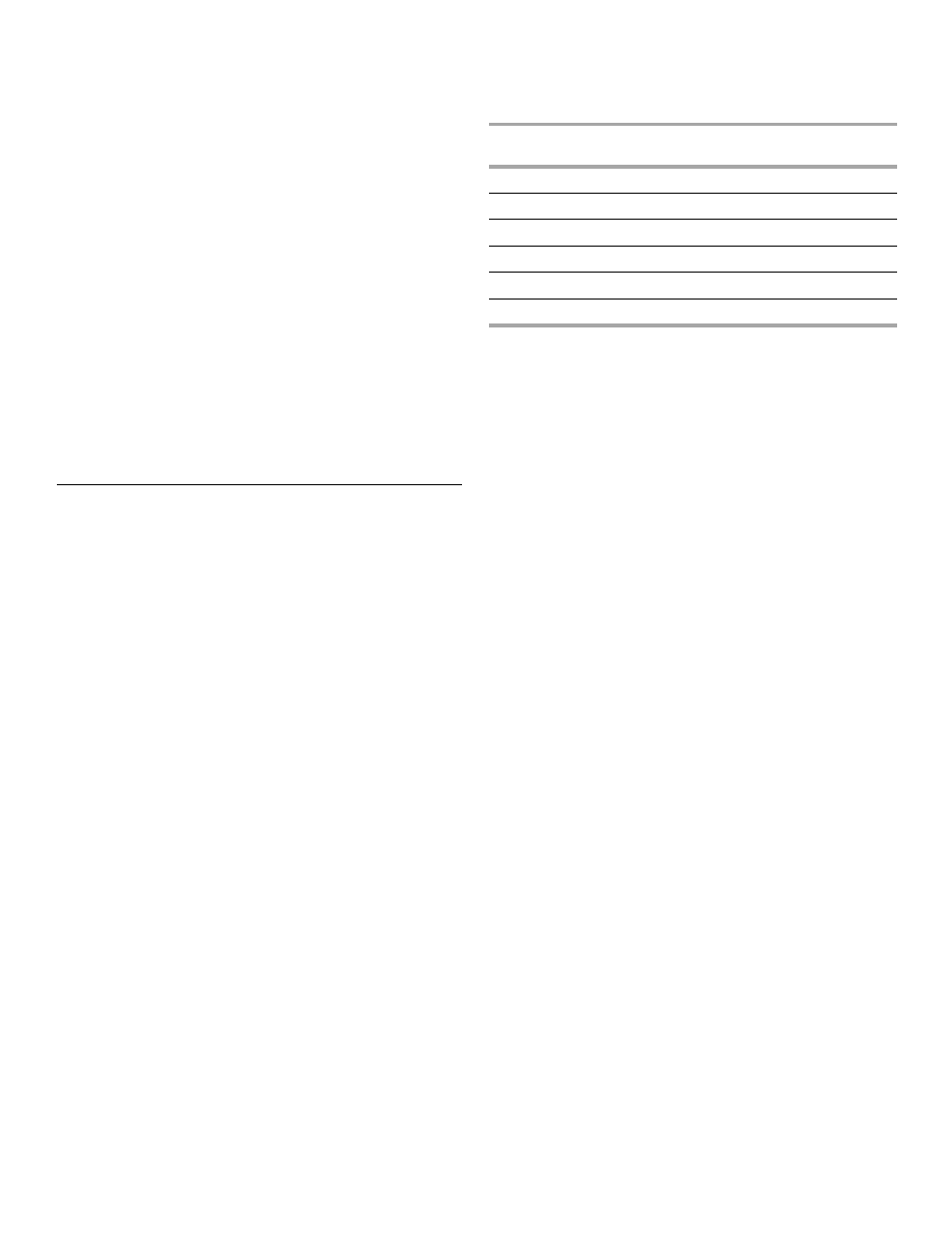
18
To Reheat Beverages:
1. Touch CUSTOM REHEAT.
2. Touch number pad “8”
or
Touch CUSTOM REHEAT repeatedly until the Beverages
setting, “BEVRG-8” is reached.
3. Touch number pad from chart to select beverage type.
4. Touch number pad from chart to select serving temperature.
5. Touch START or wait 5 seconds and the microwave oven will
start automatically.
The upper oven display will count down the reheat time.
When the cycle ends, “End” will appear in the display, 4 end-
of-cycle tones will sound, and then reminder tones will sound
every minute.
IMPORTANT: Heated liquids can splash out during and after
heating. A wooden stir stick placed in the cup or bowl during
heating may help avoid this.
6. Touch UPPER OVEN CANCEL or CANCEL OFF or open the
door to clear the display and/or stop reminder tones.
For more information on reheating different foods using the
manual microwave function, see “MICROWAVE CUSTOM
REHEAT CHART” at the end of the “MICROWAVE OVEN USE”
section.
Custom Defrost
The Custom Defrost feature can be used, or the microwave oven
can be manually set to defrost by using 30% cook power.
■
Food should be 0°F (-18°C) or colder at defrosting for optimal
results.
■
Unwrap foods and remove lids (from fruit juice) before
defrosting.
■
Shallow packages will defrost more quickly than deep blocks.
■
Separate food pieces as soon as possible during or at the
end of the cycle for more even defrosting.
■
Foods left outside the freezer for more than 20 minutes or
frozen ready-made food should not be defrosted using the
Custom Defrost feature, but should be defrosted manually.
■
Use small pieces of aluminum foil to shield parts of food such
as chicken wings, leg tips and fish tails. See “Aluminum Foil
and Metal” first.
CUSTOM DEFROST CHART
The Custom Defrost system has six categories: Meat, Poultry,
Fish, Bagel, Fruit Juice, and Roll/Muffin. Use the following chart
as a guide.
*See Preparation chart at end of “Custom Defrost” section for
cuts, sizes, and instructions.
**Bagel quantity settings 1 and 2 may appear to have longer
defrost times than necessary. However, longer times use less
cooking power.
To use Custom Defrost:
1. Touch CUSTOM DEFROST.
2. Touch the number pad from the Custom Defrost chart to
select food
or
Touch CUSTOM DEFROST repeatedly to scroll through
foods.
3. Touch number pads from the Custom Defrost chart to select
the weight or quantity
or
Touch QUANTITY (number pad “0”) repeatedly to select
quantity.
4. Touch START or wait 5 seconds and the microwave oven will
start automatically.
The display will count down the defrost time. For better
results, a preset standing time is included in the defrosting
time. This may make the defrosting time seem longer than
expected.
When the cycle ends, “End” will appear in the display, 4 end-
of-cycle tones will sound, and then reminder tones will sound
every minute.
5. Touch UPPER OVEN CANCEL or CANCEL OFF or open the
door to clear the display.
The cook time can be changed during the defrosting cycle
without interrupting cooking.
To Change Defrost Time: Touch MICRO •• COOK POWER or
UPPER •• COOK POWER repeatedly to scroll through “MORE,”
“LESS” or “NORML” time.
FOOD
SETTING
CODE
WEIGHT OR QUANTITY
Meats*
1
0.1 to 6.6 lbs (45 g to 3 kg)
Poultry*
2
0.1 to 6.6 lbs (45 g to 3 kg)
Fish*
3
0.1 to 4.4 lbs (45 g to 1.34 kg)
Bagel**
4
1 to 6 pieces
Fruit Juice
5
6, 12 or 16 oz (170, 340 or 454 g)
Roll/Muffin
6
1 to 6 pieces
