Camera ready light status – Kodak C530 User Manual
Page 50
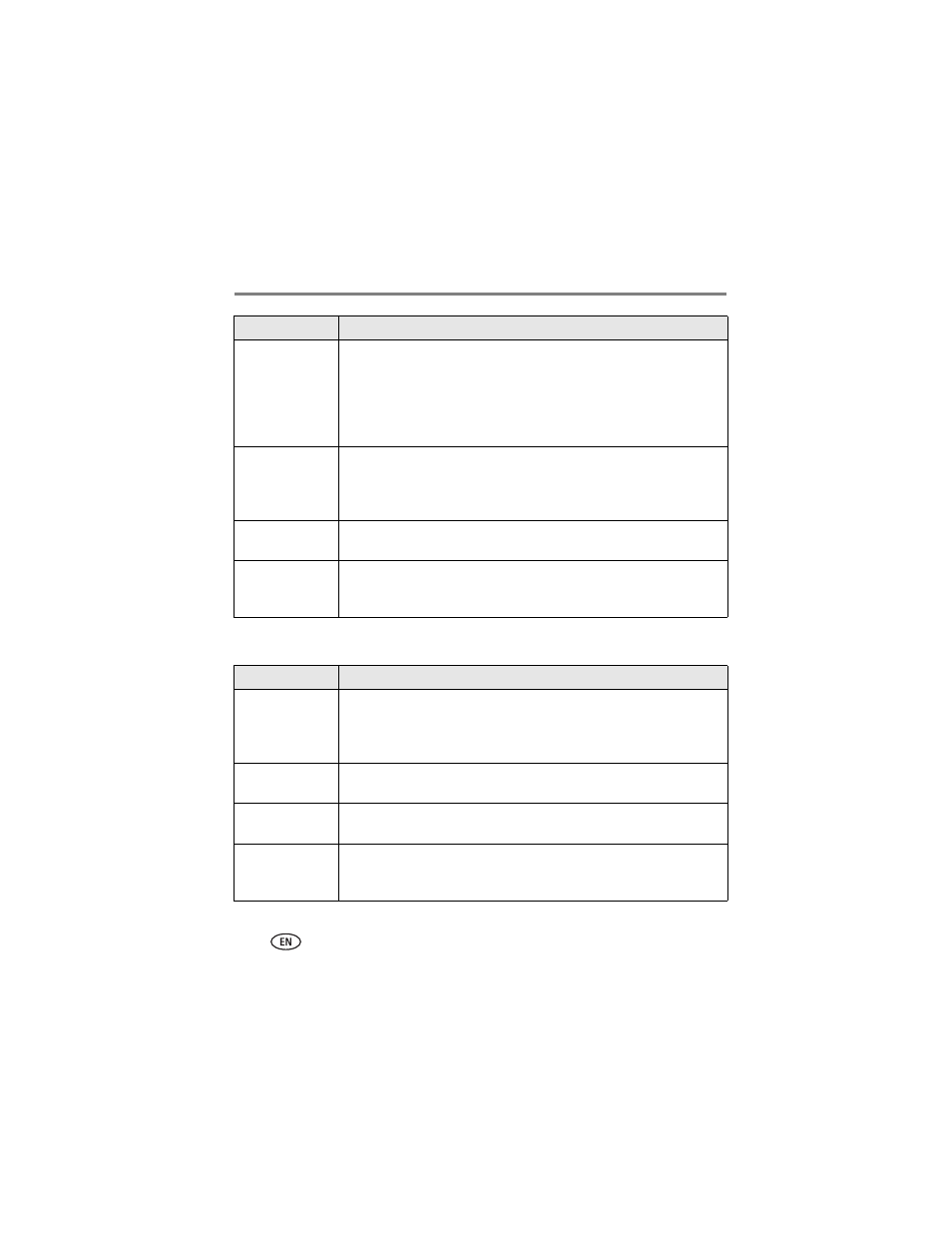
44
www.kodak.com/go/support
Troubleshooting
Camera ready light status
Can only mark
image with 32
album names. Only
the first 32 album
names will be
saved
■
Delete one or more album names associated with the image
(
).
High camera
temperature.
(Camera will be
turned off.)
■
Leave the camera off until it’s cool to the touch, then turn it back on.
If the message reappears, vi
www.kodak.com/go/c530support
and
select Interactive Troubleshooting & Repairs
.
Unrecognized file
format
■
Transfer the picture to the computer (
), or delete it (
).
Camera error
#XXXX. See user’s
guide.
ww.kodak.com/go/c530support
and select Interactive
Troubleshooting & Repairs
.
If...
Try one or more of the following
Ready light does
not turn on and the
camera does not
work.
■
Turn on the camera (
).
■
Install new batteries (
) or charge rechargeable batteries.
■
Turn camera off, then back on.
Ready light blinks
green.
■
Camera is operating normally.
Ready light blinks
amber.
■
Wait. Resume picture taking when the light stops blinking and turns
green.
Ready light blinks
red and camera
turns off.
■
Install new batteries (
) or charge rechargeable batteries.
If...
Try one or more of the following
