Choosing a flash setting – Kodak C530 User Manual
Page 30
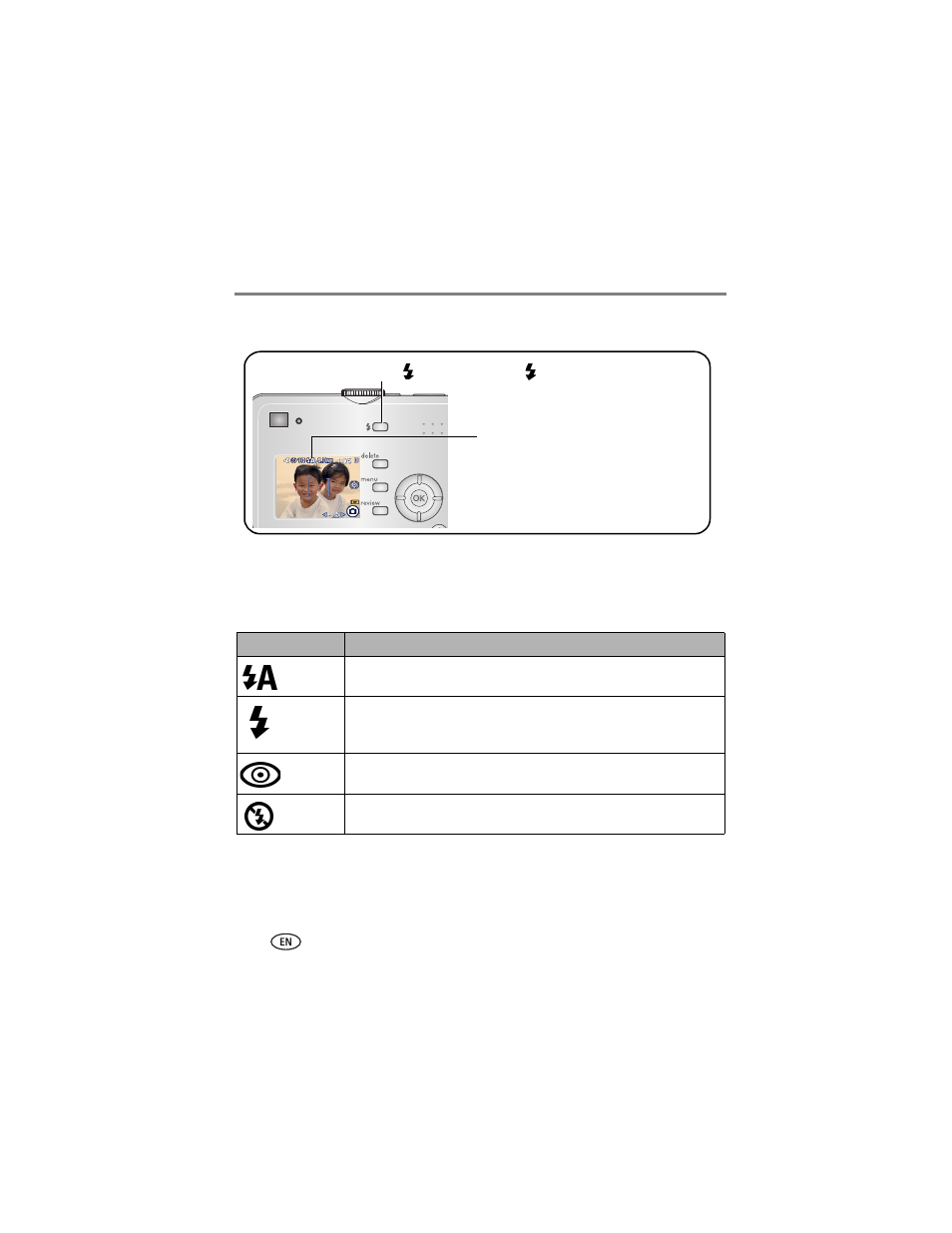
24
www.kodak.com/go/support
Doing more with your camera
Choosing a flash setting
NOTE:
■
Off and Fill flash options revert to Auto when the camera is turned off.
■
When the picture is taken with Auto or Fill flash selected, the camera flashes
twice: once to set the exposure and once to take the picture.
Flash modes
Flash fires
Auto
Flash
When the lighting conditions require it.
Fill
Every time you take a picture, regardless of the lighting conditions. Use
when the subject is in shadow or is “backlit” (when light is behind the
subject).
Red-eye Three times: once to set the exposure, once to reduce red-eye, and once
to take the picture.
Off
Flash never fires.
Press the
button repeatedly to scroll
through flash options.
(see Flash modes table). Press OK.
Flash button
The current flash mode is shown in the
LCD status area.
