Source select – Kenwood DDX8029 User Manual
Page 53
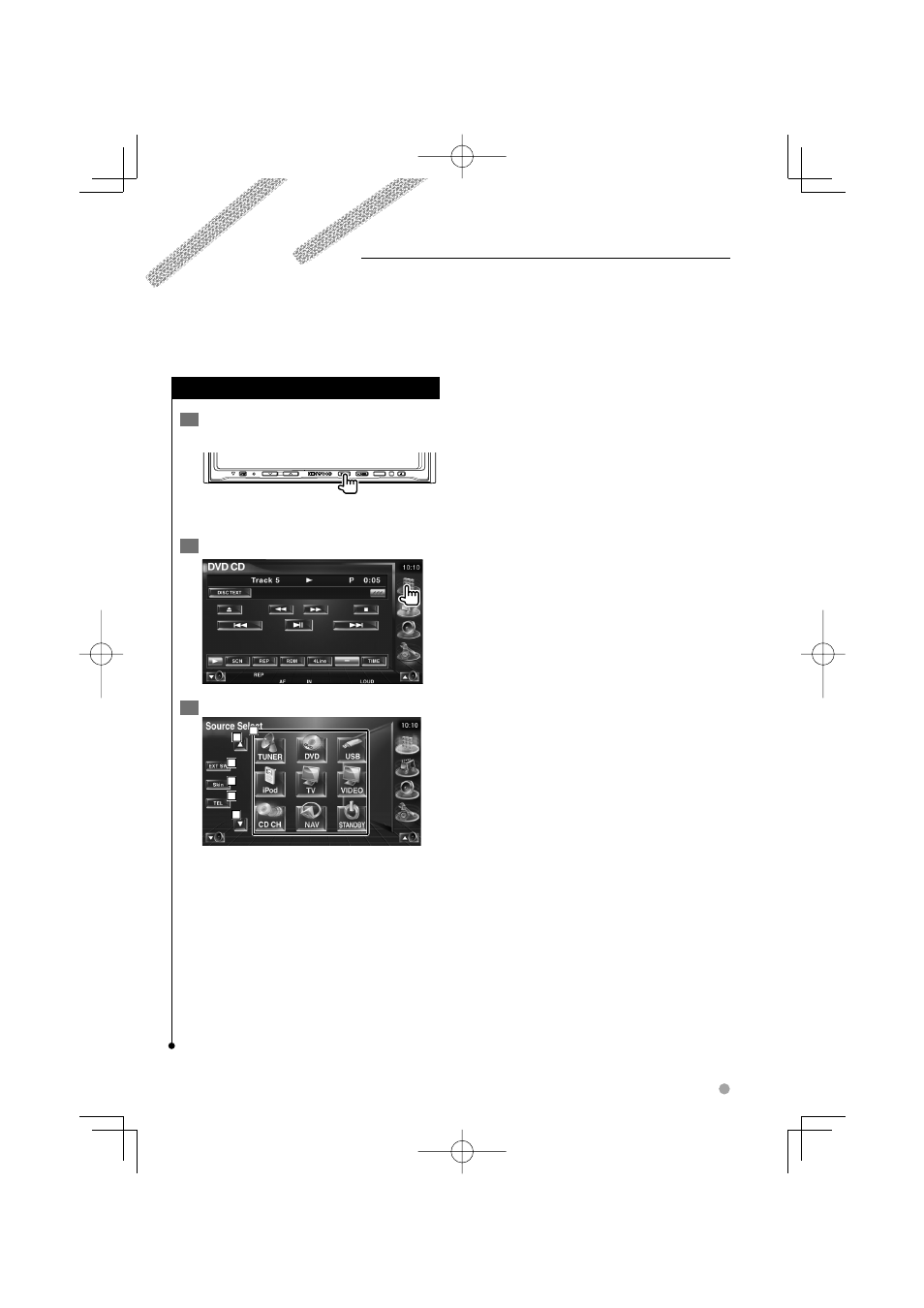
English 53
Source Select
The source you wish to listen to can be selected quickly.
Displaying the Control Screen
1
Display control screen
SRC
Press several times until the Control Screen
appears.
2
Display source select screen
3
Select a source
2
2
3
1
5
4
1 Switches to the selected source.
2 Scrolls the source display.
3 Displays the external device control
screen. See
4 Switches the skin. (3 types)
5 Displays the Hands-Free Control screen. See
⁄
• The displayed source depends on the type of device
connected. In addition, you cannot press the button of
currently unavailable source.
See also other documents in the category Kenwood Car radio:
- KRC-366 (24 pages)
- KDC-2021S (19 pages)
- KRC-597 (36 pages)
- DDX7025 (60 pages)
- KVT-725DVD (48 pages)
- KRC-179RA (32 pages)
- KDC-W3037 (36 pages)
- KDC-7024 (52 pages)
- KRC-25RG (32 pages)
- KDC-W311 (36 pages)
- DPX-MP4050B (38 pages)
- KMD-673R (36 pages)
- KCA-R71FM (92 pages)
- DPX-MP4030 (38 pages)
- DPX-4010 (38 pages)
- KRC-4904 (26 pages)
- Z828MP (60 pages)
- KDC-M7024 (52 pages)
- KRC-V791 (42 pages)
- KRC-394 (124 pages)
- KRC-31 (122 pages)
- KDC-2094 (128 pages)
- KDC-MP6090R (48 pages)
- KVC-1000 (36 pages)
- DDX6027 (84 pages)
- KDC-PSW9531 (64 pages)
- KDC-237 (28 pages)
- KDC-6070R (116 pages)
- Z920DVD (76 pages)
- KRC-6901R (38 pages)
- KDC-W427 (88 pages)
- DDX8034BTM (96 pages)
- KRC-759C (46 pages)
- KIV-BT900 (48 pages)
- H2EC (15 pages)
- KTC-V800P (20 pages)
- KCA-XM100V (16 pages)
- KIV700 (84 pages)
- SIRIUS KTC-SR903 (20 pages)
- MD-RECEIVER KMD-870R (36 pages)
- KDC-MP245U (68 pages)
- KDC-9021 EN (52 pages)
- KRC-V879R EN (50 pages)
- KDC-W312 EN (20 pages)
