Playback – Kodak 4620 User Manual
Page 26
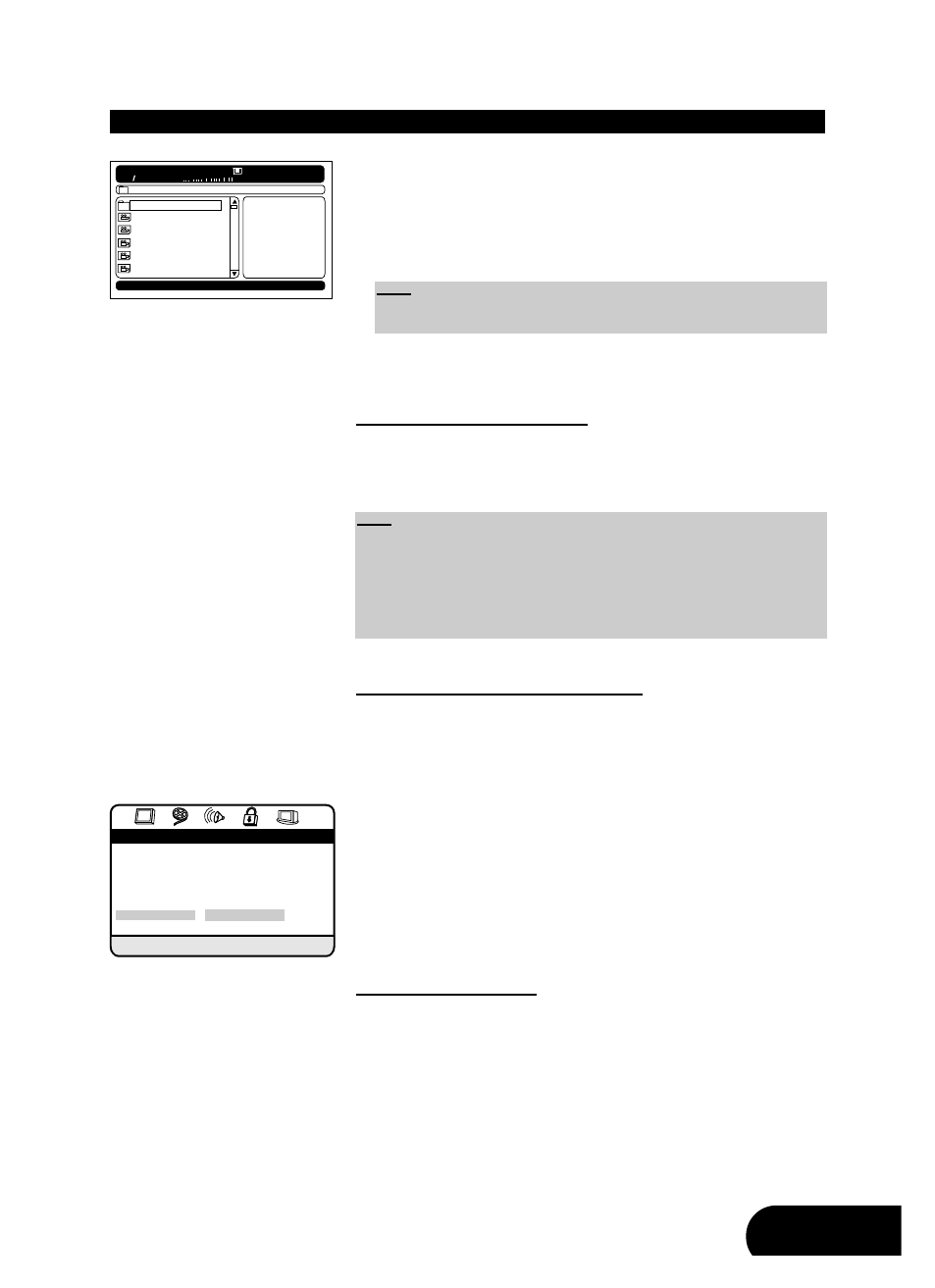
27
ENG
1. Insert an MPEG-4 or DivX
®
disc. On the screen will appear the menu as
shown on the left side. Select the required folder using the direction button
“
C
” or “
D
” and press “ENTER” to confirm your selection. Select now title
you want to play.
2. Press the Play button “
A
” or the button “ENTER” to start the playback.
3. Stop playback using the Stop button “
J
”.
Notes about DivX
®
VOD content
In order to play DivX
®
VOD (video on demand) content on this player, you first
need to register the player with your DivX
®
VOD content provider. To do this
you need to submit the DivX
®
VOD registration code to your provider.
Displaying the DivX
®
VOD registration code:
1. Press the button “SETUP” to enter the OSD menu of your player.
2. Use the direction buttons “
B
” and “
A
” to select the “General setup page”
and confirm with the button “ENTER”.
3. Select the menu “DivX(R) VOD” by pressing “
D
” or “
C
” and press
“ENTER” or the direction button “
A
”.
4. Press again “ENTER”. Your 8-digit registration code is now displayed. Make
a note of the code as you will need it when registering with a DivX
®
VOD
provider.
Playing DivX
®
VOD content:
Some DivX
®
VOD content may only be playable a fixed number of times. When
inserting a disc containing DivX
®
VOD content, the remaining number of plays
is shown on-screen. Then you have the option of playing the disc (thereby using
up one of the remaining plays), or stopping. If you insert a disc containing
expired DivX
®
VOD content (e.g. content that has zero remaining plays), the
message “Rental expired” is displayed.
If your DivX
®
VOD content allows an unlimited number of plays, then you may
play the disc as often as you like.
PLAYBACK
00:00
00:00
001 041
AVI
AVI
AVI
AVI
AVI
AVI
AVI
AVI
AVI
AVI
\
Sport
01_divx
02_divx
03_divx
04_divx
05_divx
Note:
The player may take some time to find a DivX
®
title on the disc when star-
ting the playback. This is normal.
Note:
• DivX
®
VOD content is protected by a DRM (Digital Rights Management)
system. This restricts playback of DivX
®
VOD content to specific and registe-
red devices.
• If you insert a disc that contains DivX
®
VOD content not authorized for your
player, the message “Authorization error” is displayed on the screen and
the content will not play.
A C
B
A C
B
General setup page
Angle mark
On
Captions
Off
Screen saver
Off
PBC
On
Memory
Off
Version
DivX(R) VOD
OK
Default
Displays the DivX registration code
