Konica Minolta C352 User Manual
Page 4
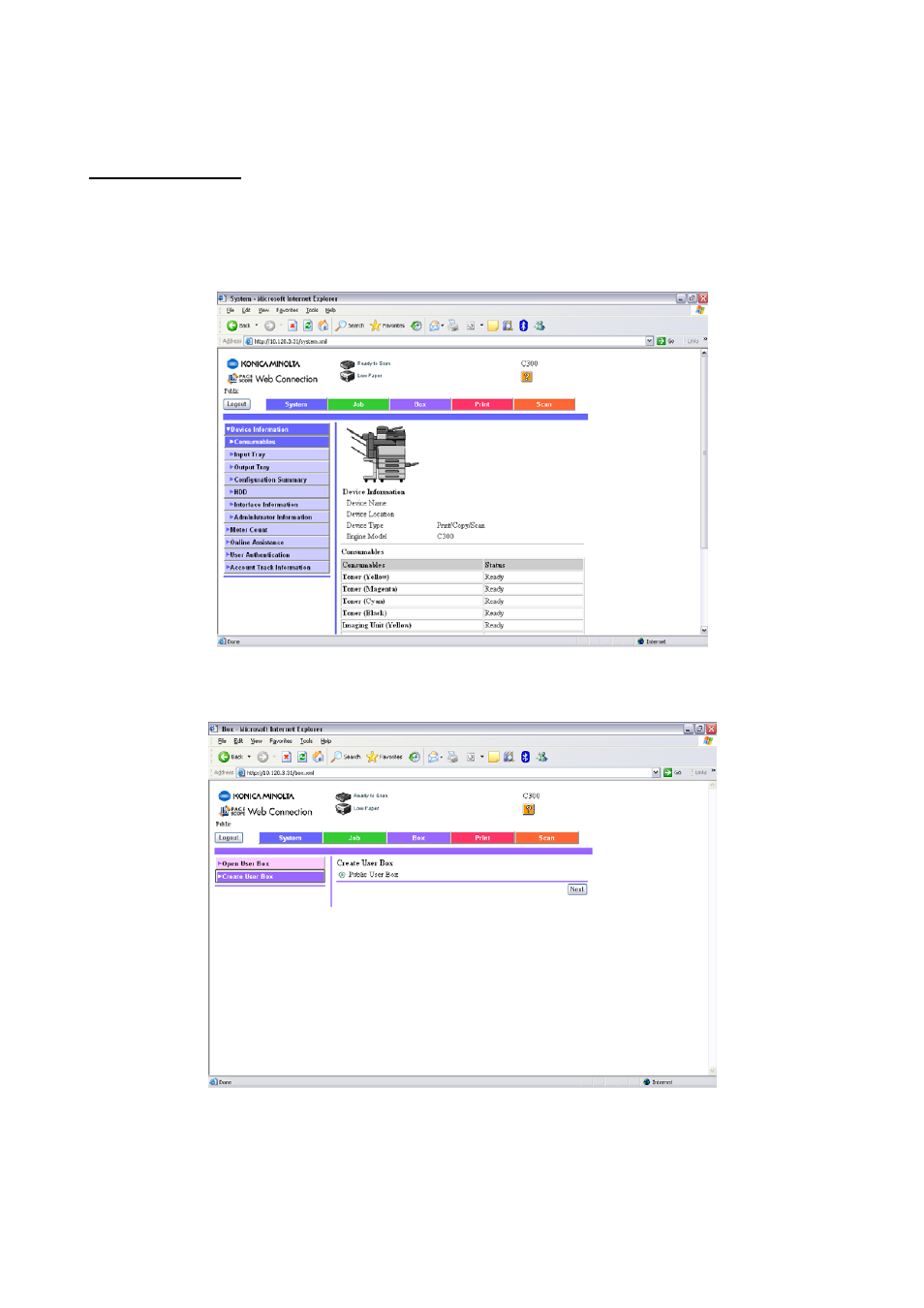
Created by Hotline Support
Konica Minolta Hotline Support (UK)
4
Konica Minolta
C250/C252/C300/C351/C352/C450
with Emperon Controller
SCAN TO HDD
1) Using Internet Explorer, type the IP address of the Konica Minolta machine into
the address bar and press Go
2) Click on ‘Box’ at the top of the screen
3) Click on ‘Create User Box’
