Printing pictures, Learning more about your dock – Kodak 2F6571 User Manual
Page 14
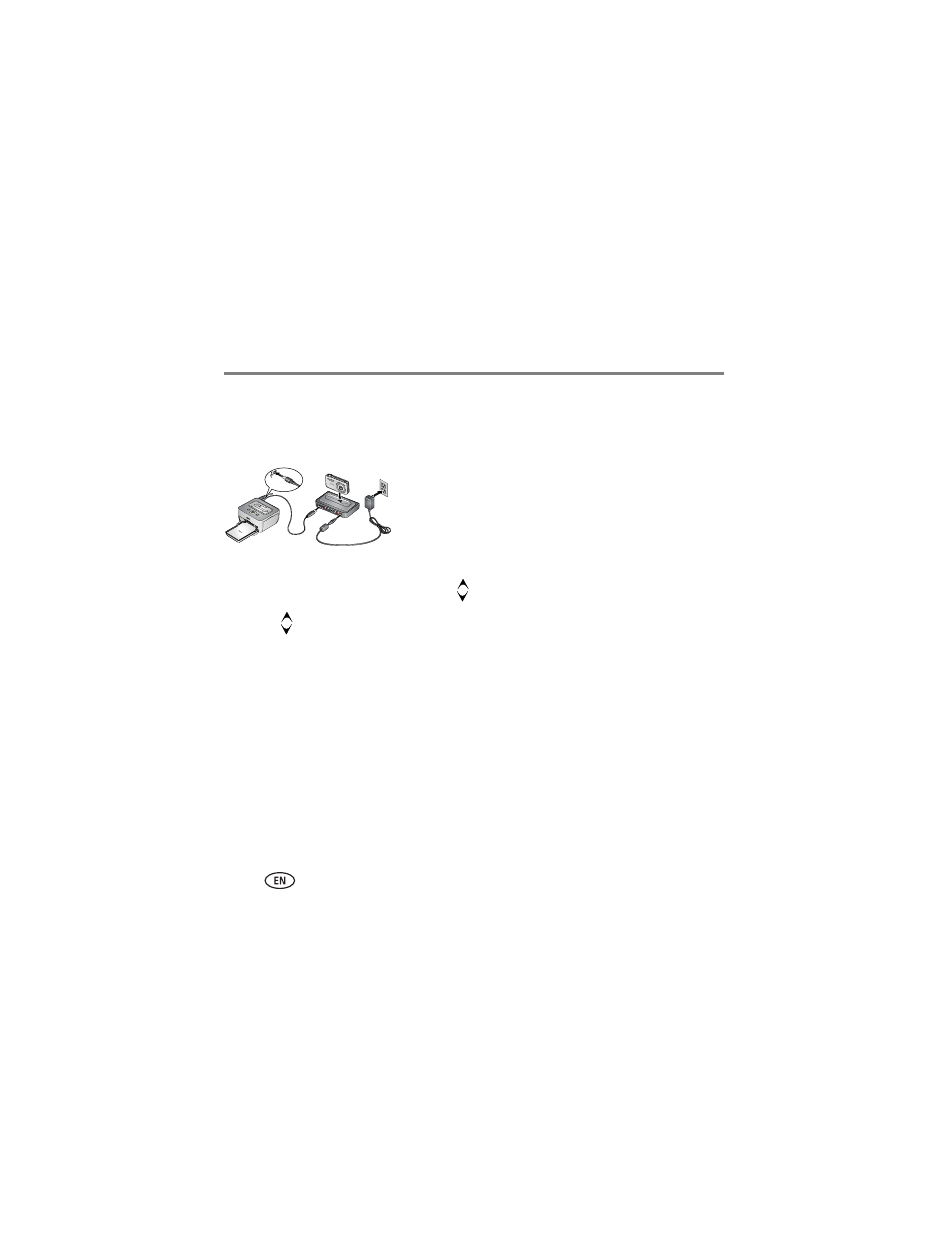
Working with pictures/videos
14
www.kodak.com/go/easysharecenter
Printing pictures
You can print pictures from a docked camera, memory card, or USB device such as a
flash drive (see
). Printing is available only for images larger than 2.0 MP.
1 Turn on the dock (see
2 Connect the USB cable from the dock to the printer.
3 Turn on the printer.
4 Select a picture in Single view (see
), then
press MENU.
5 Press
to highlight Print, then press OK.
6 Press
to select the print quantity (1-39), then press OK to begin printing.
To cancel printing, press BACK.
Learning more about your dock
dock accessories
Extended user’s guide
Interactive troubleshooting and repairs
Interactive tutorials
FAQs
Downloads
Product registration
This manual is related to the following products:
