Specifi cations – Kenwood KCA-BT200 User Manual
Page 27
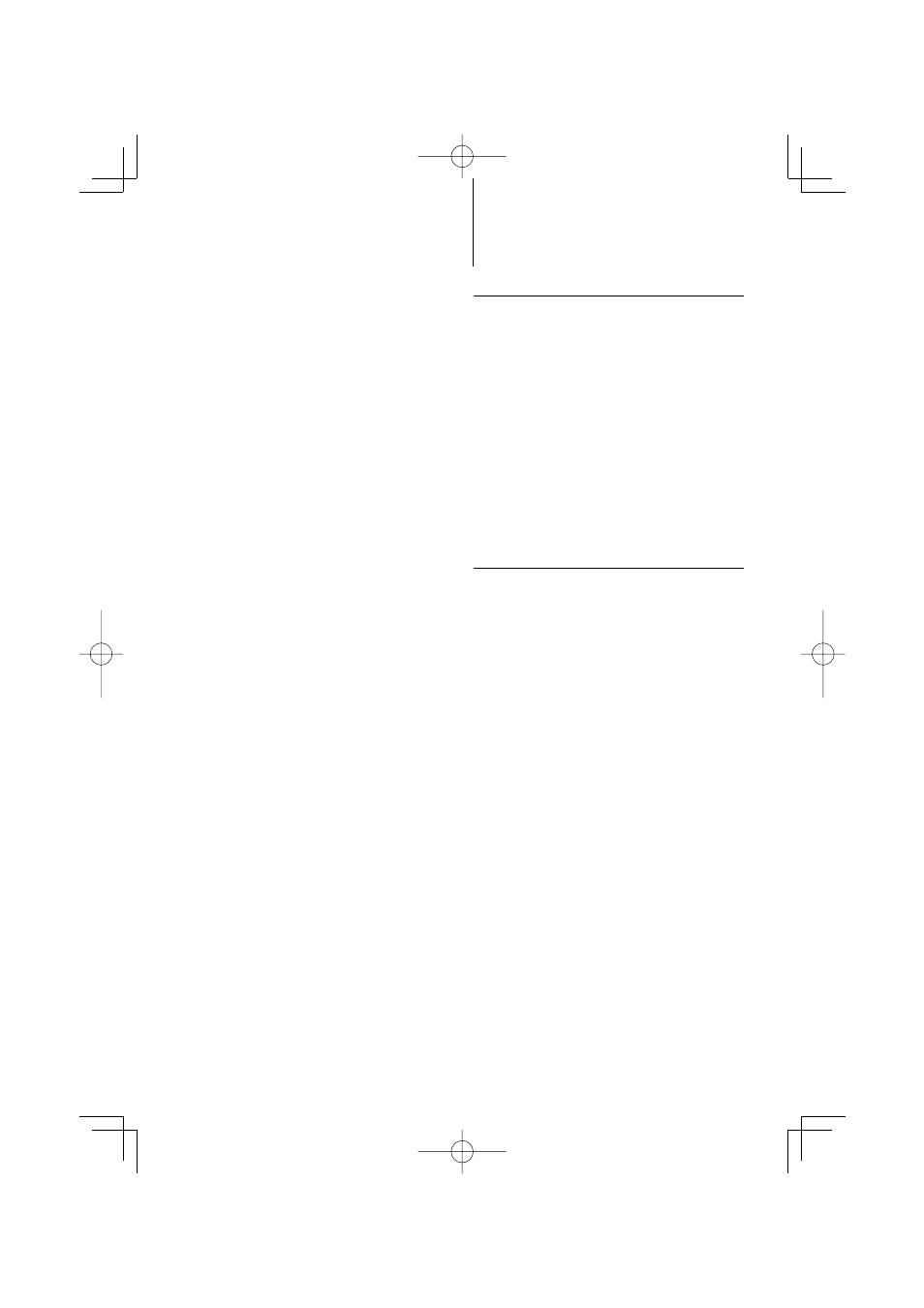
English
|
27
Specifi cations
Bluetooth section
Technology
: Bluetooth 1.2 Certified
Frequency
: 2.402 – 2.480 GHz
Output Power
: +4dBm (MAX), 0dBm (AVE) Power Class 2
Maximum Communication range
: Line of sight approx.10m (32.1 ft)
Profiles
: HFP (Hands Free Profile)
: HSP (Headset Profile)
: OPP (Object Push Profile)
: PBAP (Phonebook Access Profile)
: SYNC (Synchronization Profile)
: SPP (Serial Port Profile)
: A2DP (Advanced Audio Distribution Profile)
: AVRCP (Audio/Video Remote Control Profile)
General
Operating voltage (10.5 – 16V allowable)
: 14.4 V
Current consumption
: 200 mA
Dimension (W x H x D)
: 95 x 30 x 105 mm
3-3/4 x 1-3/16 x 4-1/8 inch
Weight
: 0.37 kg (0.82 lbs)
Specifications subject to change without notice.
No Data/ NO DATA :
• There is no outgoing call list.
• There is no incoming call list.
No Entry/ NO ENTRY :
The cell-phone has not been registered
(pairing).
HF Disconnect/ HF DISCONCT/ HF D-CON/ Disconnect/
DISCONCT/ Non Connection/ Disconnected :
The unit cannot communicate with the cell-
phone.
Audio Disconnect/ AUD DISCONCT/ AD D-CON :
The unit cannot communicate with the audio
player.
HF Connect/ HF CONNECT/ Connect/ CONNECT :
The unit can communicate with the cell-
phone.
HF Error 07/ HF ERR07:
The memory cannot be accessed.
\ Turn off the power and on again. If this
message still appears, press the reset
button on the control unit.
HF Error 68/ HF ERR68:
The unit cannot communicate with the cell-
phone.
\ Turn off the power and on again. If this
message still appears, press the reset
button on the control unit.
Unknown:
The Bluetooth device cannot be detected.
Device Full/ DVC FULL:
5 Bluetooth device have already been
registered. No more Bluetooth device cannot
be registered.
PIN Code NG/ CODE NG:
The PIN code is wrong.
Connect NG/ CONCT NG:
The unit cannot be connected to the device.
Pairing Failed/ PAIRING NG/ PAIR NG:
Pairing error.
Err No Matching/ NO MATCHING/ NO MATCH:
The voice tag is wrong. Voice cannot be
recognized because of an unregistered voice
tag, etc.
Too Soft:
Voice is too small and cannot be recognized.
Too Loud:
Voice is too large to be recognized.
Too Long:
The word or utterance is too long to be
recognized.
No Phonebook/ NO PB:
Data is not contained in the phone book.
No Message/ NO SMS:
No short message in In Box.
