Konica Minolta 1650EN User Manual
Page 4
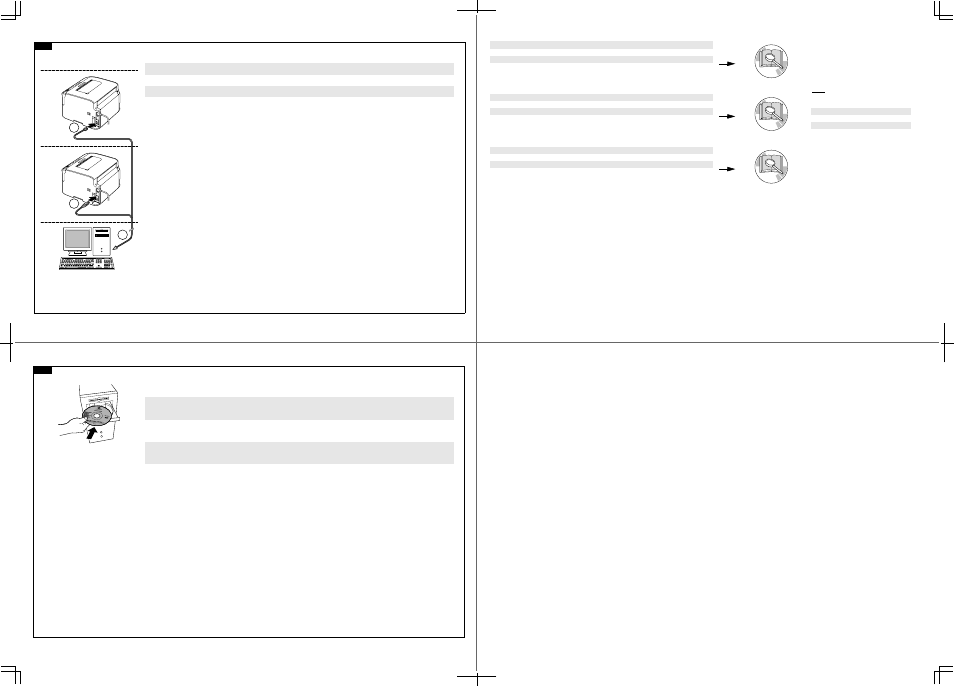
19
Connect an Ethernet cable or a USB cable as shown (Ethernet and USB cables are not included in this shipment).
When the plug and play dialog box appears, close it (For USB connections)
ڕቹࢬقΔຑ൷Ԭ֜ጻሁሽᨱࢨ ˨˦˕ ሽᨱ ΰءٌבٙխլܶԬ֜ጻሁሽᨱࢨ ˨˦˕ ሽᨱαΖ
ڕ࣠נᙟ༺ܛشኙᇩֱჇΔᓮലࠡᣂຨΖΰኙ࣍ ˨˦˕ ຑ൷α
བ᠔⼎ˈ䖲ҹ㔥⬉㓚 86% ⬉㓚 ˄ᴀѸҬӊЁϡ㔥⬉㓚 86% ⬉㓚˅DŽ
བᵰߎ⦄ेᦦे⫼ᇍ䆱Ḛˈ䇋ᇚ݊݇䯁DŽ˄ᇍѢ 86% 䖲˅
Ἤ⫰ḰGᵍ㢨G㢨⒈≫G䀴㢨⽈G❄⏈G|ziG䀴㢨⽈㡸G㜤ᷤ䚌㐡㐐㝘 O 㢨⒈≫GⵃG|ziG䀴㢨⽈㡴G㥐䖼G䑜䇘㫴㜄G䔠䚜╌㫴G㙾㏩⏼␘ PU
䙀⤠ἬG㚘G䙀⤼㢨G䞈Gㇵ㣄ᴴG⇌䇴⇌⮨G䞈Gㇵ㣄⪰G␟㡰㐡㐐㝘GO|ziG㜤ᷤ㟝 PU
USB
Ethernet
1
2
2
20
Insert the magicolor 1650EN Printer Driver CD/DVD in the CD-ROM/DVD drive of your PC.
Follow the instructions on the screen.
The PostScript driver may not be installed to your PC which runs Windows Vista if it is connected to the printer via a USB cable. In that case, select USB port in
the “Add a printer” wizard to install the driver.
ല ̀˴˺˼˶̂˿̂̅ʳ˄ˉˈ˃˘ˡʳˣ̅˼́̇˸̅ʳ˗̅˼̉˸̅ʳ˖˗˂˗˩˗ ༺Ե ˣ˖ ऱ ˖˗ˀ˥ˢˠ˂˗˩˗ ٠ᖲΖ
ࠉᅃᘛኟՂऱᎅࣔၞ۩ᖙ܂Ζ
ڕ࣠ച۩ ˪˼́˷̂̊̆ʳ˩˼̆̇˴ ऱ ˣ˖ ຘመ ˨˦˕ ᨱᒵፖٱ।ᖲઌຑΔঞ ˣ̂̆̇˦˶̅˼̃̇ ᦀ೯࿓ڤױ౨ྤऄڜᇘڇᇠ ˣ˖ ՂΖ
ڇڼൣउՀΔڇ ψᄅᏺٱ।ᖲω壄ᨋխᙇᖗ ˨˦˕ ຑ൷കאڜᇘᦀ೯࿓ڤΖ
ᇚ PDJLFRORU(13ULQWHU'ULYHU&''9' ᦦܹࠄ 3& ⱘ &'520'9' 偅ࡼ఼DŽ
ձ✻ሣᐩ䇈ᯢ䖯㸠᪡DŽ
བᵰ 3RVW6FULSWᰃ䗮䖛 86% 㒓䖲ࠄᠧॄᴎⱘˈ߭ 3RVW6FULSW 偅ࡼৃ㛑≵᳝ᅝ㺙䖤㸠 :LQGRZV9LVWD ⱘ3& ϞDŽ
䖭⾡ᚙމϟˈ䇋Dž⏏ࡴᠧॄᴎDžᇐЁ䗝ᢽ 86% ッষᴹᅝ㺙䆹偅ࡼDŽ
GX]\WluGwGkGjkVk}k 㡸Gwj 㢌GjkTyvtVk}kG☐⢰㢨⽀㜄G≗㏩⏼␘ U
䞈⮨㢌G㫴㐐⪰G♤⪹⏼␘ U
|ziG䀴㢨⽈⦐G䘸⫤䉤㜄G㜤ᷤ㢨G╌㛨G㢼㡰⮨G~G} ᴴG㐘䚽╌ḔG㢼⏈G㇠㟝㣄㢌Gwj 㜄GwzG☐⢰㢨ⶸᴴG㉘㾌╌㛨G㢼㫴G㙾㡴Gᶷᵍ㏩⏼␘ UG
㢨㝴Gᵍ㡴Gᷱ㟤㜄⏈G ˈ䘸⫤䉤G㻈ᴴˉ G⫼ⷉ㇠㜄㉐G|ziG䔠䏬⪰G㉔䈑䚌㜠G䚨G☐⢰㢨ⶸ⪰G㉘㾌䚌㐡㐐㝘 U
Working with the printer
ࠌشٱ।ᖲ
Փ⫼ᠧॄᴎ
䘸⫤䉤G㣅㛹
Troubleshooting
ጊᣄඈᇞ
ᬙ䱰ᥦ䰸
ⱬ㥐G䚨ᷤ
Replacing consumables
ޓངޗ
ᤶ㗫ᴤ
㋀⯜䖼GẄ㷨
PDF:
User’s Guide, Chapter
ࠌشृਐতΔີᆏ
⫼᠋ᣛफˈゴ
㇠㟝G㉘⮹㉐ SG㣙
KO
NI
C
A
M
IN
O
LT
A
m
a
g
ic
ol
or
16
50EN Utilities
an
d
D
o
c
u
m
e
n
ta
tio
n
CD
/DV
D
1-6
KO
NI
C
A
M
IN
O
LT
A
m
a
g
ic
ol
or
16
50EN Utilities
an
d
D
o
c
u
m
e
n
ta
tio
n
CD
/DV
D
9
KO
NI
C
A
M
IN
O
LT
A
m
a
g
ic
ol
or
16
50EN Utilities
an
d
D
o
c
u
m
e
n
ta
tio
n
CD
/DV
D
7
A034-9211-00 back BK
