Rds features – Kenwood KRC-791 User Manual
Page 13
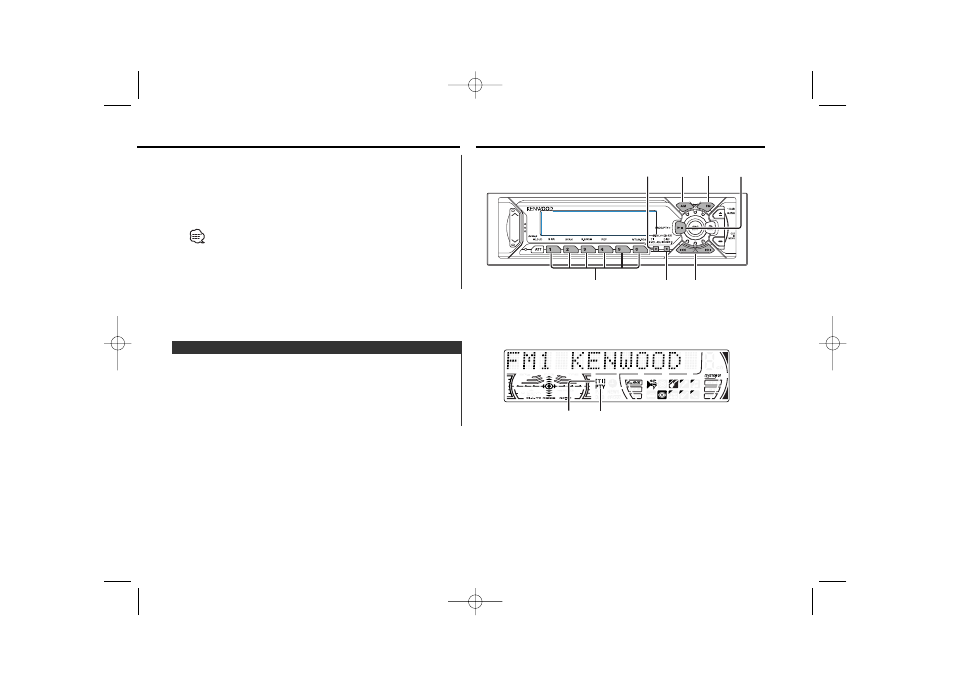
RDS features
Calling up the stations in the memory.
1
Select the band
Press the [FM] or [AM] button.
2
Call up the station
Press the [#1] — [#6] button.
Preset Tuning
Press the [FM] or [AM] button.
Select the "Auto-Memory" display.
4
Open Auto Memory Entry
Press the [
4] or [¢] button for at least 2 seconds.
When 6 stations that can be received are put in the memory
Auto Memory Entry closes.
• When the
put in the memory.
• When Auto Memory Entry is done in the FM2 band, the RDS
stations preset in the FM1 band aren't put in the memory.
Likewise, when it is done in the FM3 band, RDS stations preset in
FM1 or FM2 aren't put in the memory.
— 13 —
FM
PTY
4/¢
AM
DISP
# 1-6
TI/
VOL ADJ
TI indicator
PTY indicator
KRC-791_U.S 01.10.29 11:54 AM Page 13
