Playing cds, Time transport resume repeat track – Klipsch DVD Audio/Video System CS-700 User Manual
Page 21
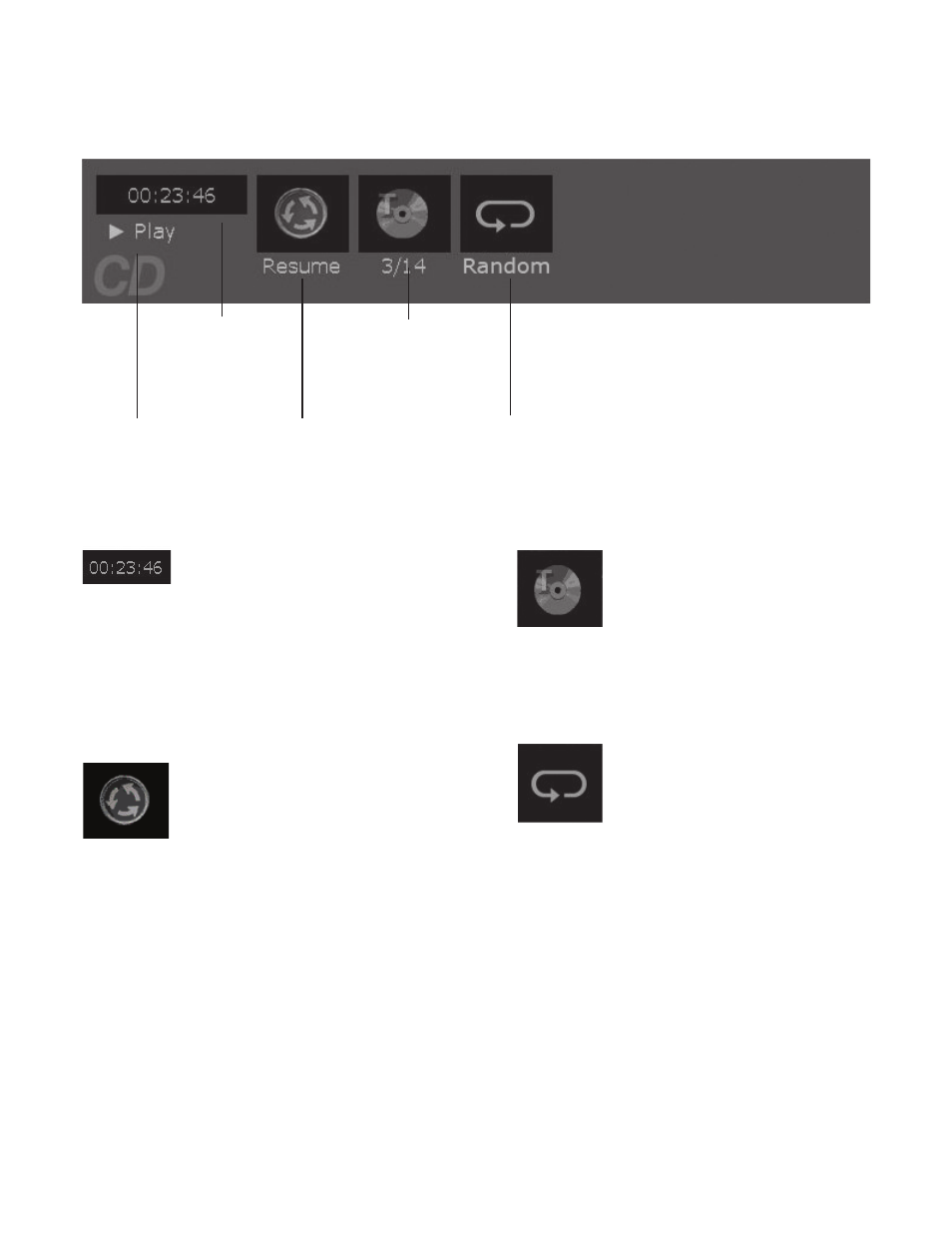
Playing CDs
Time elapsed of
the track playing
Resumes
playback
Track number playing
and total number of
tracks on the CD
Options include None, Track,
Disc and Random
Playback
status of disc
TIME DISPLAY:
To use the time display as a
search feature, highlight the icon and use the
number buttons on the remote control to enter
the time within the track you want to access, and
press
ENTER. You must enter two digits for each
field. For example, if you enter 0, 0, 0, 1, 2, 3
(00:01:23), playback will start one minute and 23
seconds into the track. Additionally, you can use
the
CHANNEL
å
or
ç
button to increase or
decrease time one second at a time.
RESUME:
To resume playback at the point
where you paused playback, highlight the resume
icon and press
ENTER
.
Time
Transport
Resume
Repeat
Track
You’ll get maximum sound while playing audio CDs in your Klipsch system. To access playback features, press
INFO
on the remote control during playback
(the Info Banner appears).
opeRatIon page 17/18
TRACk:
Shows the track playing and the total
number of tracks on the CD. To access another
track, you can use the number buttons on
the remote control to enter the track number.
Additionally, to move to the next track, you can
press the
CHANNEL
å
or the
å
arrow button.
To move to the previous track, press
CHANNEL
ç
or the
ç
arrow button.
REPEAT:
If you want to repeat playback
of a Track or the Disc, or play the tracks in
random order press
ENTER
with the Repeat
icon highlighted. Press the
ç
arrow button to
highlight the repeat option you want to use and
press
ENTER
. To turn off repeat, select None
and press
ENTER
.
