Kensington DT20 User Manual
Page 53
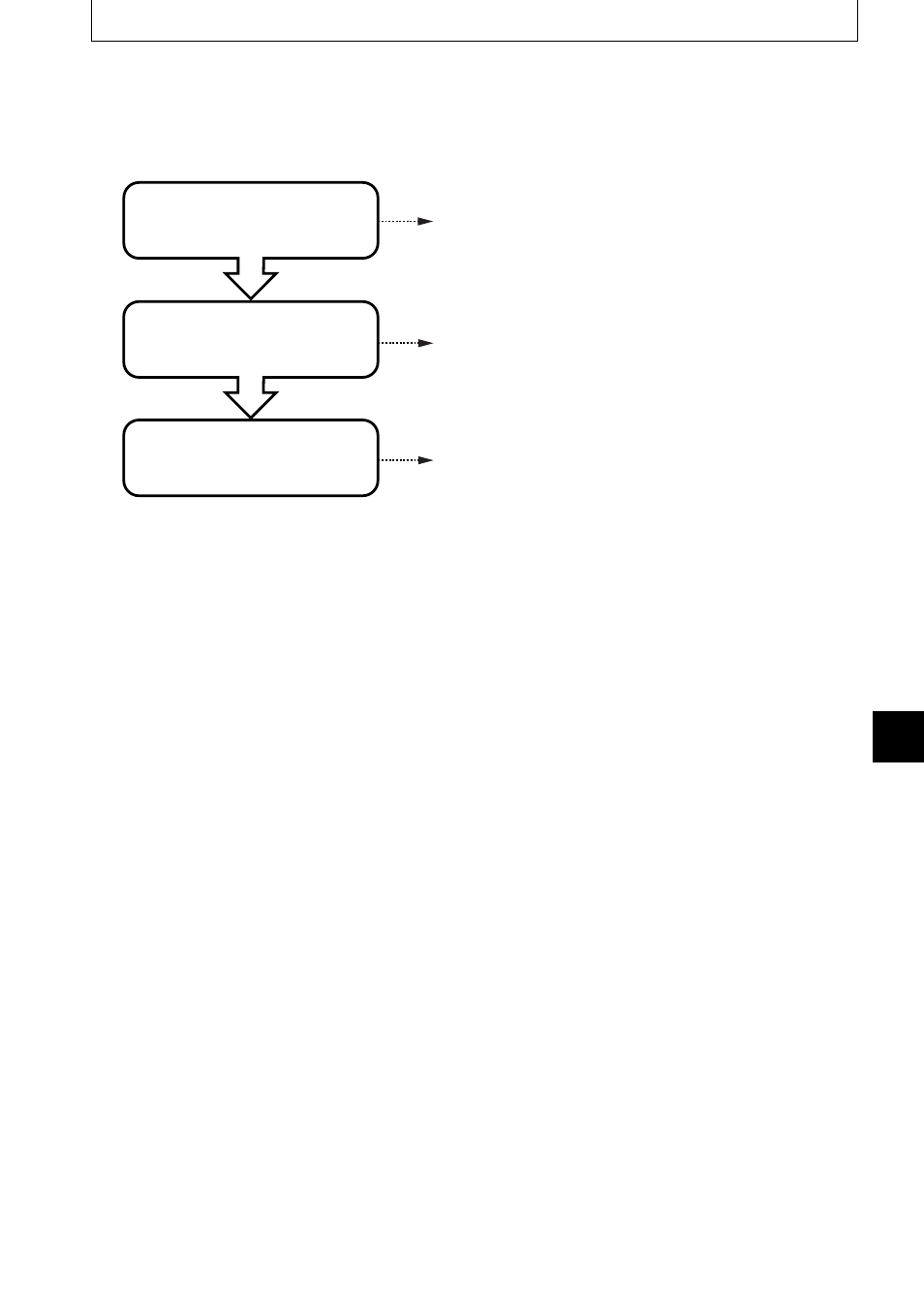
E-53
Maintenance
● When the power fails (all LEDs are off when the power is turned ON)
❍ Action
1.Disconnect the power plug from the power outlet.
2.Check the following and take corrective actions.
Use your projector within an ambient temperature of
0
°C to 35°C (32°F to 95°F).
Is the ambient temperature
more than 35
°C (95°F)?
Are any vent holes blocked?
A probable cause is an
internal circuit problem.
Call qualified service personnel.
Place your projector away from walls and other
objects.
See “Do not block the air vents” on page E-4.
