Protect settings (memory protect), Protect on, off – KORG ELECTRIBER ER-1 User Manual
Page 39
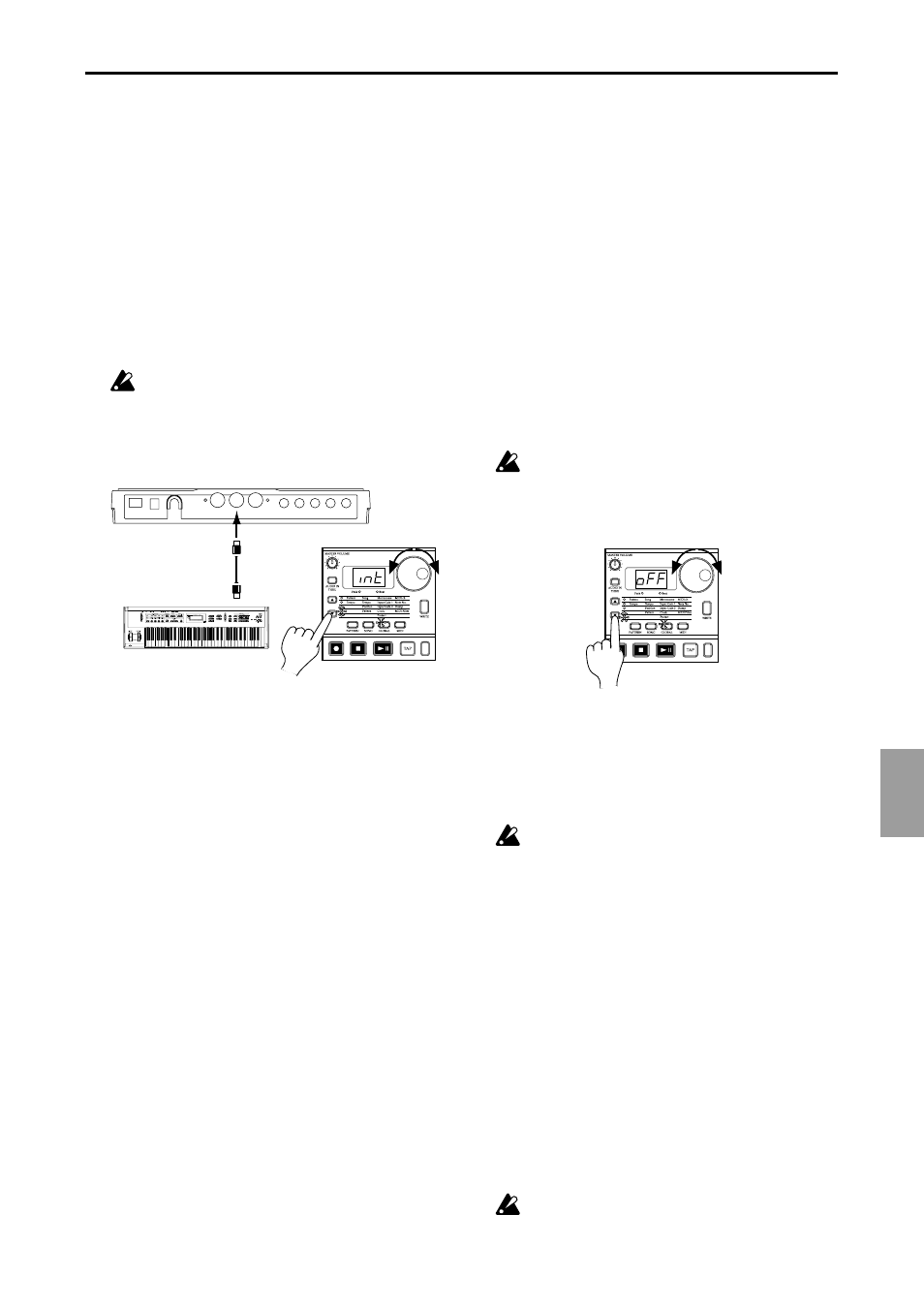
39
6.Global mode
○ ○ ○ ○ ○ ○ ○ ○ ○ ○ ○ ○ ○ ○ ○ ○ ○ ○ ○ ○ ○ ○ ○ ○ ○ ○ ○ ○ ○ ○ ○ ○ ○ ○ ○ ○ ○ ○ ○ ○ ○ ○
6.Global mode
Synchronizing an external MIDI
device to the ER-1 as master (int)
1. Use a MIDI cable to connect the MIDI OUT connector of the
ER-1
to the MIDI IN connector of the external MIDI device
(sequencer or synthesizer etc.).
2. Use the cursor keys to make the parameter select LEDs indi-
cate Clock.
3. Rotate the dial to select "Int" (internal clock).
4. Make settings on the external MIDI device (slave) so that it
will receive MIDI Clock messages.
5. When you start playback on the ER-1, the external MIDI de-
vice will begin playback in synchronization.
When you perform the Reset & Play operation to begin
playback from the beginning of the pattern, the ER-1
will transmit only a MIDI Start message.
MIDI keyboard or
sequencer etc.
MIDI cable
2
3
1
MIDI IN
MIDI OUT
Protect settings
(Memory Protect)
Protect
on, oFF
This is the memory protect setting for Pattern mode and Song
mode. When protect is "on," the Write key will not function,
and it will not be possible to rewrite data or to receive MIDI
data dumps.
If you wish to save data you edited or to receive a data dump,
you must turn protect "oFF."
1. Press the Stop/Cancel key to stop playback.
2. Use the cursor keys to make the parameter select LEDs indi-
cate Protect.
3. Rotate the dial to turn Protect "on" or "oFF."
If you wish to save the Protect setting, perform the Global mode
Write operation.
This setting applies to Pattern mode and Song mode.
In Global mode and MIDI mode, it is always possible to
Write data regardless of the Protect setting.
With the factory settings, this will be "on."
2
3
Saving the settings you
modify in Global mode
(Write)
When you perform the Write operation in either Global
mode or MIDI mode, the modified settings of both modes
will be saved.
Here's how to save the Global mode settings. If you wish to
save the settings you modify, you must perform this Write op-
eration. Each time you turn on the power, those settings will be
in effect. Conversely, if you do not wish to save the modified
settings, simply turn off the power without performing the Write
operation.
1. Press the Stop/Cancel key to stop playback.
2. Press the Global mode (or MIDI mode) key.
3. Press the Write key once (the key will blink). The display will
indicate "---."
4. Press the Write key once again to write the data.
To cancel, press the Stop/Cancel key.
In Global mode or MIDI mode, it is always possible to execute
the Write operation, regardless of the Protect settings (see the
previous section).
Never turn off the power while data is being written to
memory. This may damage the data.
