Section six: operation, On/off and stand-by, Evolution 202 operation – Krell Industries 202 User Manual
Page 28: On/off and stand-by operation
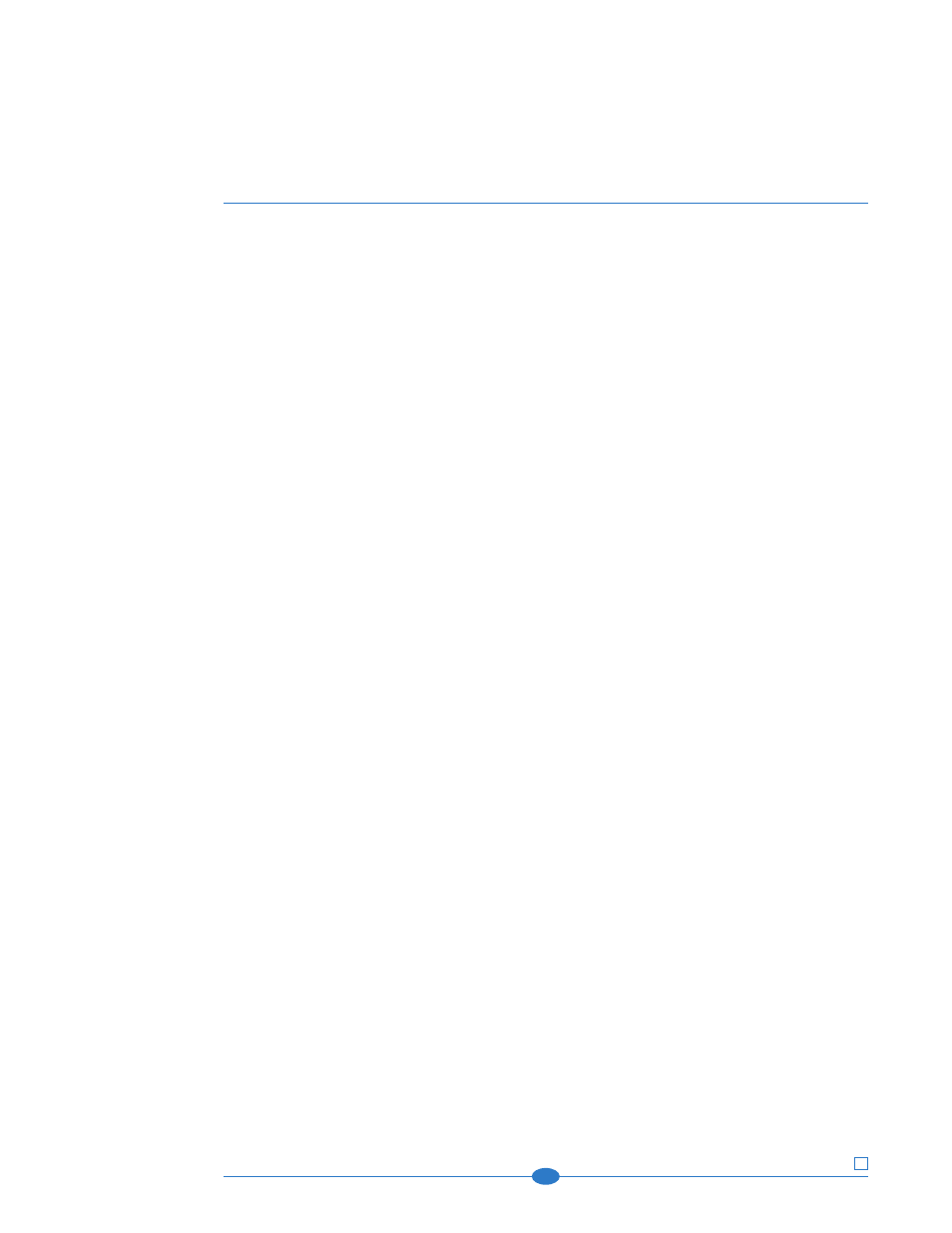
28
Evolution 202 Operation
The Evolution 202 Preamplifier is easy to operate. Instructions follow for on/off and
stand-by operation.
IMPORTANT
Always mute or fully attenuate the preamplifier level when switching sources.
Do not change input connections to the amplifier when the amplifier is on.
Use care when setting high playback levels. Always lower the volume level at the first
sign of loudspeaker distress.
On/Off and Stand-by Operation
When powering on any system, turn on amplifiers last. When powering down, turn
off amplifiers first.
After the Evolution 202 is connected to your system and to AC power, and the
front panel display (3) has stopped scrolling, begin operation:
1.
Press the power button on the preamplifier front panel or the pwr key (1) on
the remote control. The stand-by/power LEDs (7) turn blue, and the front panel
displays read
INITIALIZING.
The front panel displays shows the factory default
input:
S-1
,
and level:
-INF
.
The Evolution 202 is now in the operational mode.
2.
With the preamplifier output muted or the volume fully attenuated, select a
source manually using the input select buttons or the remote keys (8, 9, 10,
11). Start playing the source. Use the level control knob or level keys (14) to set
the volume to a comfortable listening level.
3.
To return to the stand-by mode, press the power button or pwr key.
Krell recommends leaving the Evolution 202 in the stand-by mode when it is not
playing music. Turn the Evolution 202 off when the system is not being used for
an extended period of time.
To Turn Off The System
1.
Place the amplifiers in the stand-by mode.
2.
Press the front panel power button or the remote control pwr key (3) to switch
the Evolution 202 to the stand-by mode.
3.
Turn off the amplifiers using the back panel power switch or by disconnecting
them from AC power.
4.
Turn off the Evolution 202 by unplugging the AC power cord from AC power.
SECTION
SIX
