Screen messages – Kodak EasyShare P750 User Manual
Page 36
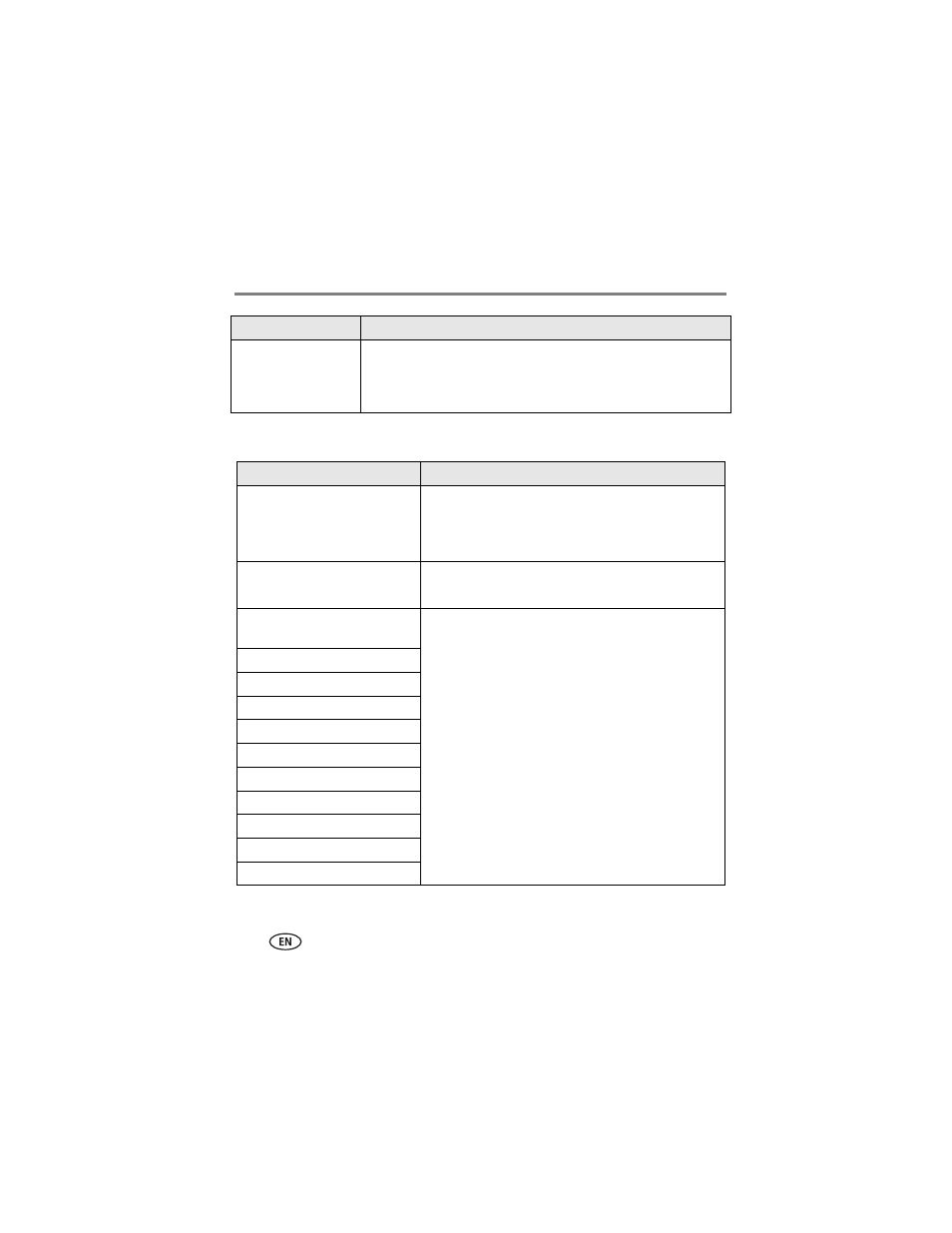
30
www.kodak.com/go/support
Troubleshooting and support
Screen messages
You set automatic
on/off but the frame
doesn’t turn on and off
at the specified times.
If your frame loses power, the clock returns to the factory setting and
auto on/off times are disabled. See
Re-setting your frame after losing
Screen message
Try one or more of the following
File is bad.
(usually preceded by the file name.
For example: xxx_xxxx.JPG file is
bad
)
The frame cannot display the picture because the file is
corrupted or it’s an unsupported file format (
).
NOTE: Videos are not supported.
Write failed. Select another
location.
The frame was unable to copy the picture.
■
Insert a different card or device (
Error attempting to open file or
directory.
■
Turn off the frame, then turn it back on. Press and
hold the power button (for about 2 seconds), then
release. If the problem persists, contact customer
support help, at
Error occurred while closing a file.
Error invalid filename.
Error reading from file.
Error writing from file.
Error writing a file.
Error writing to a file.
File Copy Failed!
Internal error.
Parameter is invalid.
Unknown error.
If...
Try one or more of the following
