Using your phone in an airplane – Kyocera BLADE 82-K5483-1EN User Manual
Page 44
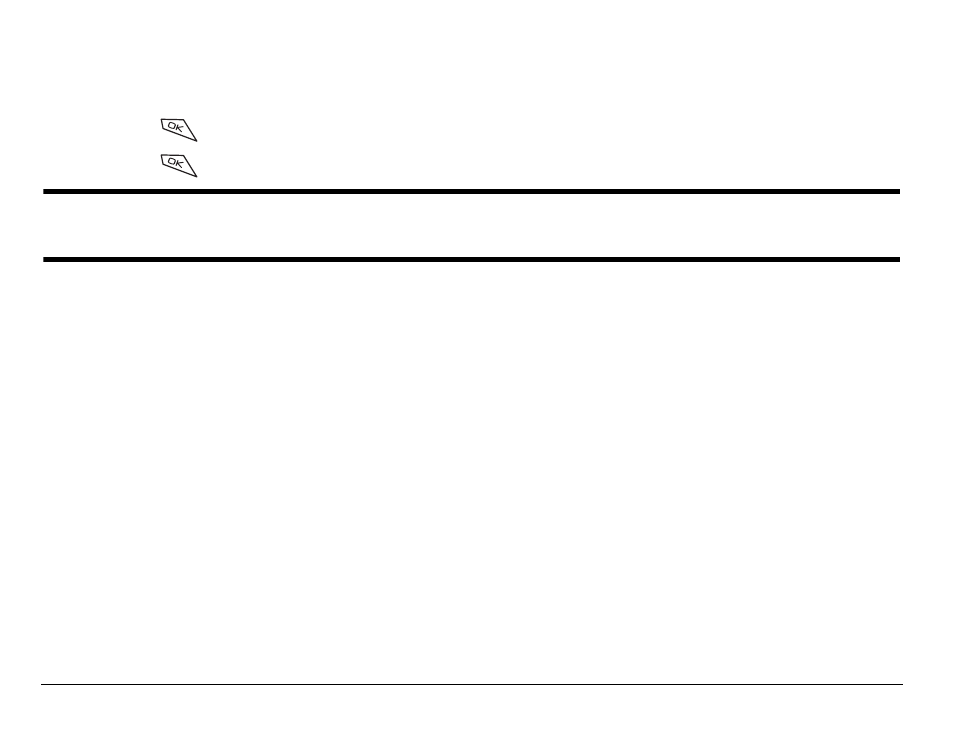
16
Making and Answering Calls
To exit Emergency mode
When you have completed the emergency call:
1. Press
to select
Exit
.
2. Press
again to confirm your choice.
Note: To determine who has access to your location, see “Setting position
location” on page 84.
Using your phone in an airplane
While in an airplane, it is normally required that you turn off your mobile
phone, because it emits RF signals that interfere with air traffic control. You
can, however, keep your Kyocera Blade phone powered on if you set it to
Airplane mode.
In Airplane mode, your phone will not emit RF signals. You cannot make or
receive regular phone calls, send text messages, or use the Web, but you
can play games, use the Scheduler, set the clock, and make emergency
calls to designated emergency services.
- 5100 Series (51 pages)
- KX444 (64 pages)
- Milan KX9B (64 pages)
- K126C (56 pages)
- X-tc M2000 (90 pages)
- Candid KX16 (64 pages)
- SLIDER JET KX18 (80 pages)
- S2410 (72 pages)
- TOMO S2410 (72 pages)
- 1135 (104 pages)
- OYSTR KX9 (64 pages)
- K112 (42 pages)
- TNT VMS200 (64 pages)
- Lingo M1000 (88 pages)
- Rave K-7 (56 pages)
- Strobe K612 (72 pages)
- SS-66K (98 pages)
- Angel SE47 (148 pages)
- 2345 (120 pages)
- 7100 Series (112 pages)
- S14 (123 pages)
- Cyclops K325 (68 pages)
- Rio E3100 (88 pages)
- KX414 (130 pages)
- 7135 Smartphone (12 pages)
- 2100 Series (123 pages)
- VMKX5C (72 pages)
- Sanyo Zio ZioTM M6000 (102 pages)
- Deco E1000 (80 pages)
- K132 (64 pages)
- Xcursion KX160A (72 pages)
- Torino S2300 (86 pages)
- S1310 (68 pages)
- KX9 (50 pages)
- K352 (64 pages)
- K323 (2 pages)
- Cellular Phone (12 pages)
- K122 (48 pages)
- Phantom TXLCC10042B (60 pages)
- ENERGI K490 (135 pages)
- E4000 (73 pages)
- KX9e (64 pages)
- QCP 6035 (68 pages)
- 3245 (146 pages)
- Topaz 901 (40 pages)
