Saving numbers to your primary phone book – Kyocera Mita FS-1900 User Manual
Page 23
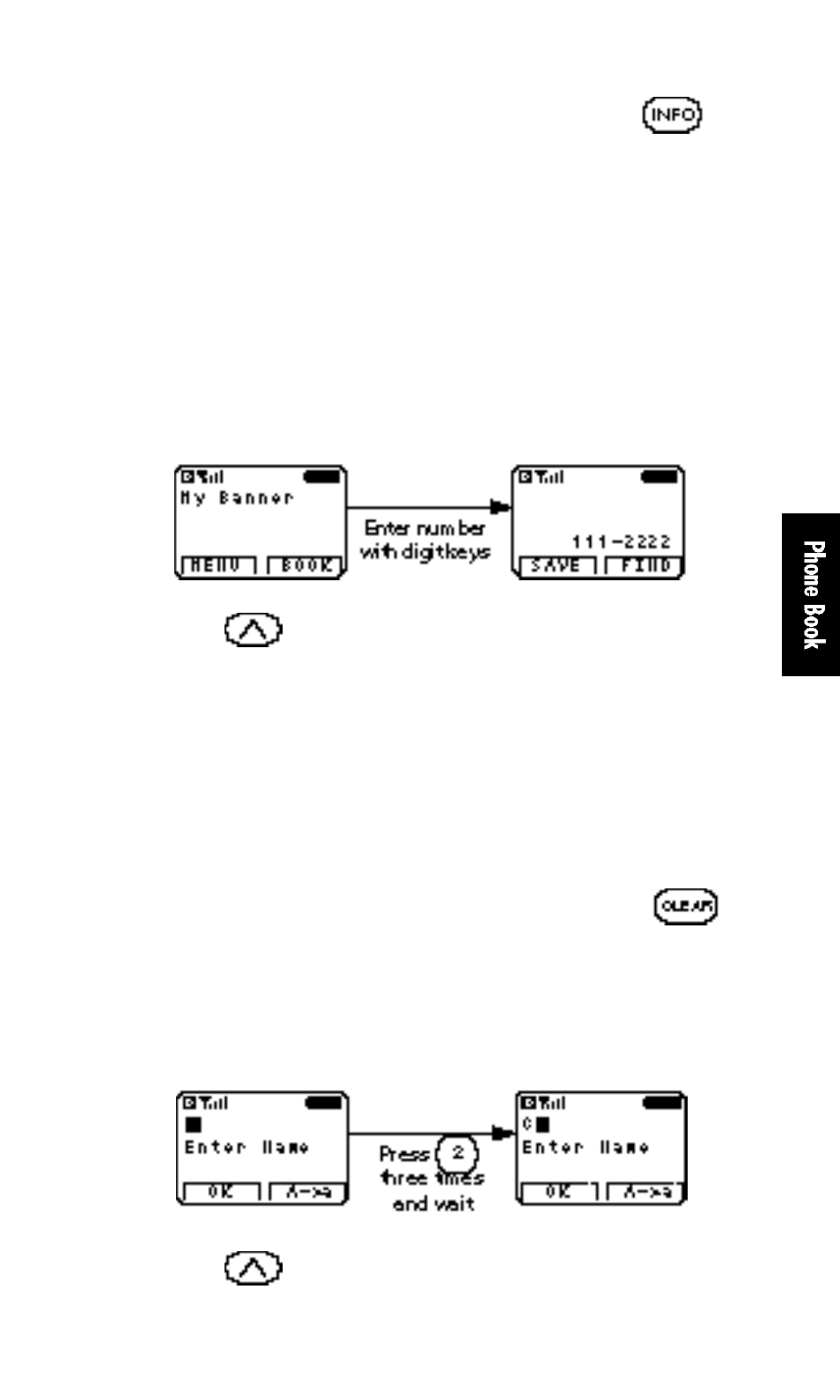
23
• While viewing a call history entry, press
to
show additional information available such as
the time stamp.
Saving Numbers to Your Primary Phone Book
Memory locations 1 to 9 should be used for one-
touch dial or most commonly used phone numbers.
1. Enter the phone number that you want to save.
[SAVE] will then appear.
2. Press
under [SAVE].
3. Enter a name to go with the number.
Press the key labeled with the letter you want.
Press it once to get the first letter on the key,
twice to get the second, three times to get the
third, and four times for the number (or fourth
letter). If you miss the letter you want, keep
pressing the key until it reappears. Press
to correct any mistakes. Two seconds after you
choose a character, the cursor moves to the right
one character. Repeat this process until the name
is entered.
4. Press
under [OK] to save the name and
move to the next step.
english
4/11/00, 11:09 AM
23
- 5100 Series (51 pages)
- KX444 (64 pages)
- Milan KX9B (64 pages)
- K126C (56 pages)
- X-tc M2000 (90 pages)
- Candid KX16 (64 pages)
- SLIDER JET KX18 (80 pages)
- S2410 (72 pages)
- TOMO S2410 (72 pages)
- 1135 (104 pages)
- OYSTR KX9 (64 pages)
- K112 (42 pages)
- TNT VMS200 (64 pages)
- Lingo M1000 (88 pages)
- Rave K-7 (56 pages)
- Strobe K612 (72 pages)
- SS-66K (98 pages)
- Angel SE47 (148 pages)
- 2345 (120 pages)
- 7100 Series (112 pages)
- S14 (123 pages)
- Cyclops K325 (68 pages)
- Rio E3100 (88 pages)
- KX414 (130 pages)
- 7135 Smartphone (12 pages)
- 2100 Series (123 pages)
- VMKX5C (72 pages)
- Sanyo Zio ZioTM M6000 (102 pages)
- Deco E1000 (80 pages)
- K132 (64 pages)
- Xcursion KX160A (72 pages)
- Torino S2300 (86 pages)
- S1310 (68 pages)
- KX9 (50 pages)
- K352 (64 pages)
- K323 (2 pages)
- Cellular Phone (12 pages)
- K122 (48 pages)
- Phantom TXLCC10042B (60 pages)
- ENERGI K490 (135 pages)
- E4000 (73 pages)
- KX9e (64 pages)
- QCP 6035 (68 pages)
- 3245 (146 pages)
- Topaz 901 (40 pages)
