Camera sensitivity - iso, Flash range and camera sensitivity – Konica Minolta DiMAGE Z3 User Manual
Page 62
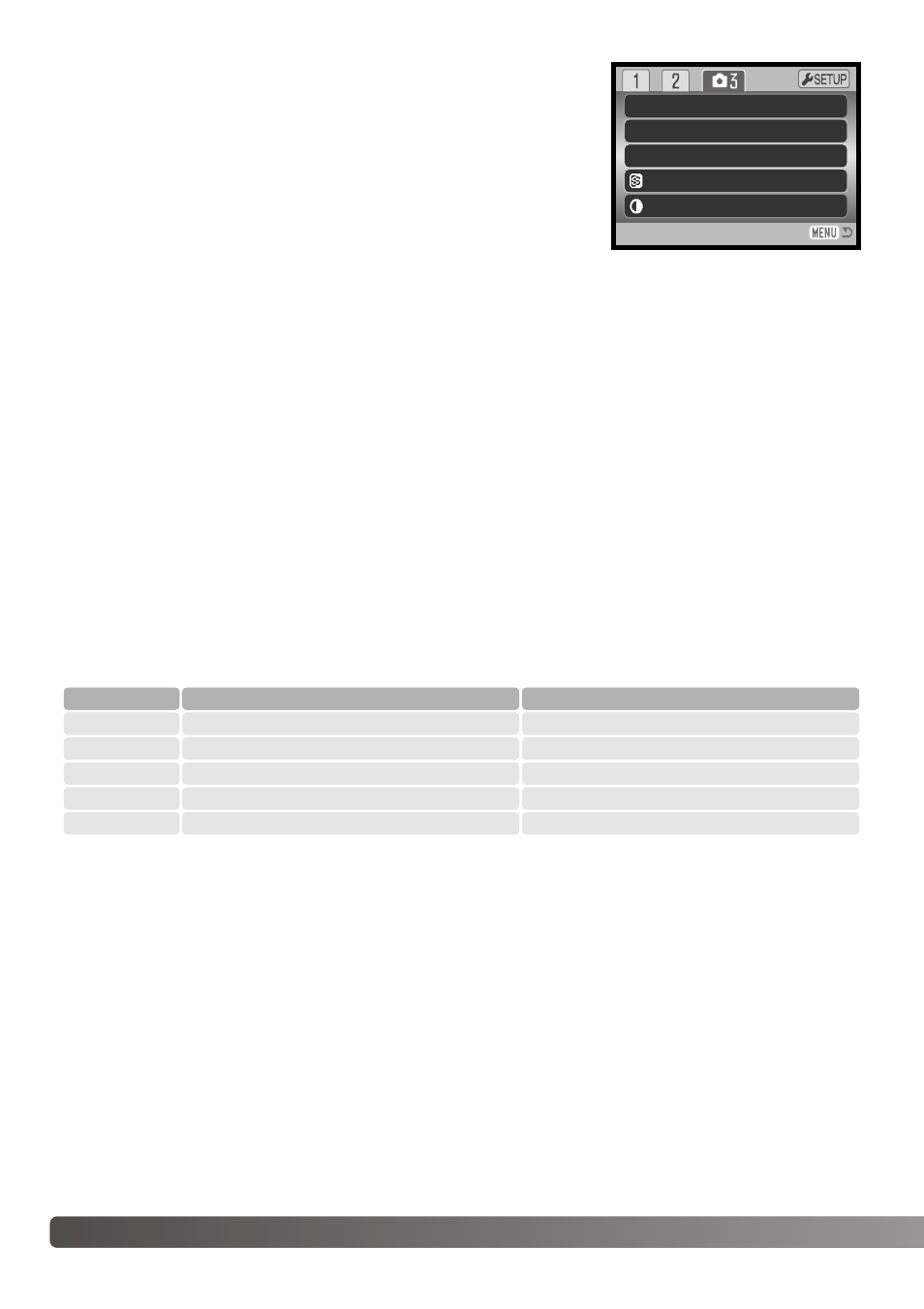
62
Advanced recording
ISO setting
AUTO
50
0.2 - 4.0m (0.7 - 13.1ft.)
Flash range (telephoto)
1.2 - 2.5m (3.9 - 8.2ft.)
0.2 - 2.0m (0.7 - 6.6ft.)
1.2 - 1.3m (3.9 - 4.3ft.)
The flash range is measured from the front of the lens. Because of the optical system, the flash
range is not the same at the lens’ wide-angle position as it is at the telephoto position.
Camera sensitivity - ISO
Flash range and camera sensitivity
Five camera sensitivity settings can be selected: Auto, 50, 100,
200, and 400; the numerical values are based on an ISO equiva-
lent. ISO is the standard used to indicate film sensitivity: the higher
the number, the more sensitive the film. Camera sensitivity is set in
section 3 of the P, A, S, and M menus (p. 44).
100
200
400
0.28 - 2.9m (0.9 - 9.5ft.)
0.4 - 4.0m (1.3 - 13.1ft.)
0.56 - 5.7m (1.8 - 18.7ft.)
1.2 - 1.8m (3.9 - 5.9ft.)
1.2 - 2.5m (3.9 - 8.2ft.)
1.2 - 3.6m (3.9 - 11.8ft.)
Flash range (wide angle)
Sensitivity
Digital zoom
Color mode
Contrast
Auto
Off
NaturalColor
Normal
Normal
Sharpness
The auto setting automatically adjusts the camera sensitivity to the light conditions between ISO 50
and 200. When any other setting than auto is used, “ISO” and the set value will be displayed on the
monitor.
A specific sensitivity setting can be selected. As the ISO value doubles, the camera sensitivity dou-
bles. Like grain in silver-halide film that increases with speed, noise increases with sensitivity in digi-
tal imaging; an ISO setting of 50 will have the least noise and 400 will have the most. An ISO setting
of 400 may allow the camera to be hand-held in low-light conditions without the need of a flash.
The affect of noise with exposures of one second or longer is reduced by the noise-reduction func-
tion in section 3 of the setup menu (p. 90).
