General features, Power, Selecting the source – Kenwood KDC-M4524G EN User Manual
Page 8: Volume
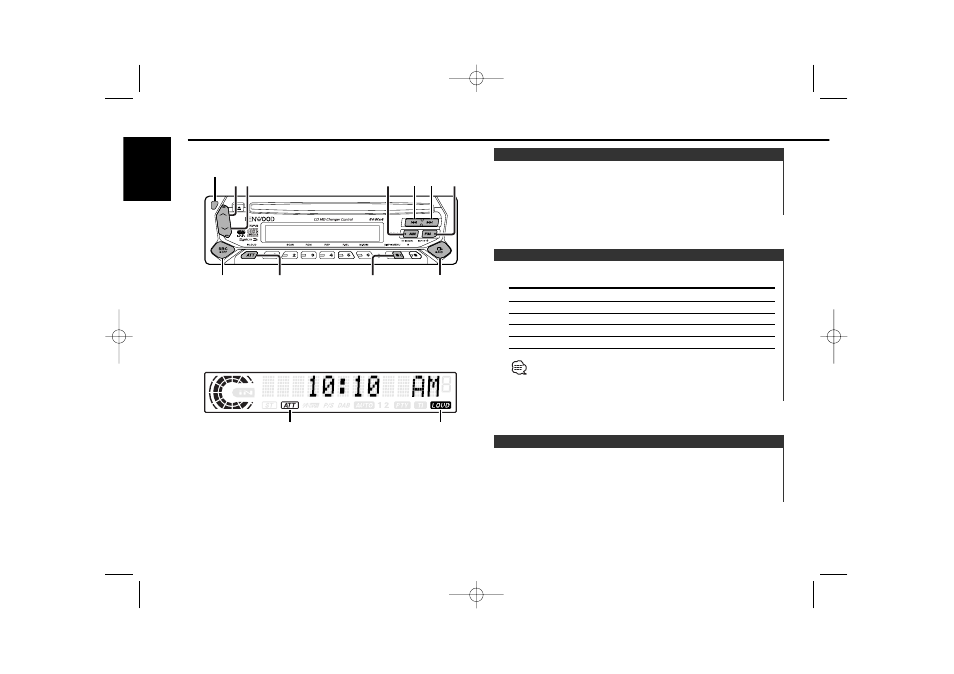
Increasing Volume
Press the [u] button.
Decreasing Volume
Press the [d] button.
Volume
Press the [SRC] button.
Source required
Display
Tuner
"TUNER"
CD
"CD"
External disc (
Optional accessory
)
"DISC CH"
Auxiliary input (
Optional accessory
)
"AUX1"
Standby (Illumination only mode)
"ALL OFF"
This unit automatically turns full power OFF after 20 minutes lapses
in Standby mode in order to save the vehicles battery.
The time until full power OFF can be set in
(page 25).
Selecting the Source
Turning ON the Power
Press the [SRC] button.
Turning OFF the Power
Press the [SRC] button for at least 1 second.
Power
GSM
TI
Q/
AUD
DISP
ATT/
LOUD
SRC
¢
4
ud
FM
AM
General features
— 8 —
English
Release
button
ATT indicator
LOUD indicator
KDC-M4524G_U.S 03.7.8 9:23 AM Page 8
See also other documents in the category Kenwood Car radio:
- KRC-366 (24 pages)
- KDC-2021S (19 pages)
- KRC-597 (36 pages)
- DDX7025 (60 pages)
- KVT-725DVD (48 pages)
- KRC-179RA (32 pages)
- KDC-W3037 (36 pages)
- KDC-7024 (52 pages)
- KRC-25RG (32 pages)
- KDC-W311 (36 pages)
- DPX-MP4050B (38 pages)
- KMD-673R (36 pages)
- KCA-R71FM (92 pages)
- DPX-MP4030 (38 pages)
- DPX-4010 (38 pages)
- KRC-4904 (26 pages)
- Z828MP (60 pages)
- KDC-M7024 (52 pages)
- KRC-V791 (42 pages)
- KRC-394 (124 pages)
- KRC-31 (122 pages)
- KDC-2094 (128 pages)
- KDC-MP6090R (48 pages)
- KVC-1000 (36 pages)
- DDX6027 (84 pages)
- KDC-PSW9531 (64 pages)
- KDC-237 (28 pages)
- KDC-6070R (116 pages)
- Z920DVD (76 pages)
- KRC-6901R (38 pages)
- DDX8029 (104 pages)
- KDC-W427 (88 pages)
- DDX8034BTM (96 pages)
- KRC-759C (46 pages)
- KIV-BT900 (48 pages)
- H2EC (15 pages)
- KTC-V800P (20 pages)
- KCA-XM100V (16 pages)
- KIV700 (84 pages)
- SIRIUS KTC-SR903 (20 pages)
- MD-RECEIVER KMD-870R (36 pages)
- KDC-MP245U (68 pages)
- KDC-9021 EN (52 pages)
- KRC-V879R EN (50 pages)
- KDC-W312 EN (20 pages)
