Picture-taking modes – Kodak C875 User Manual
Page 28
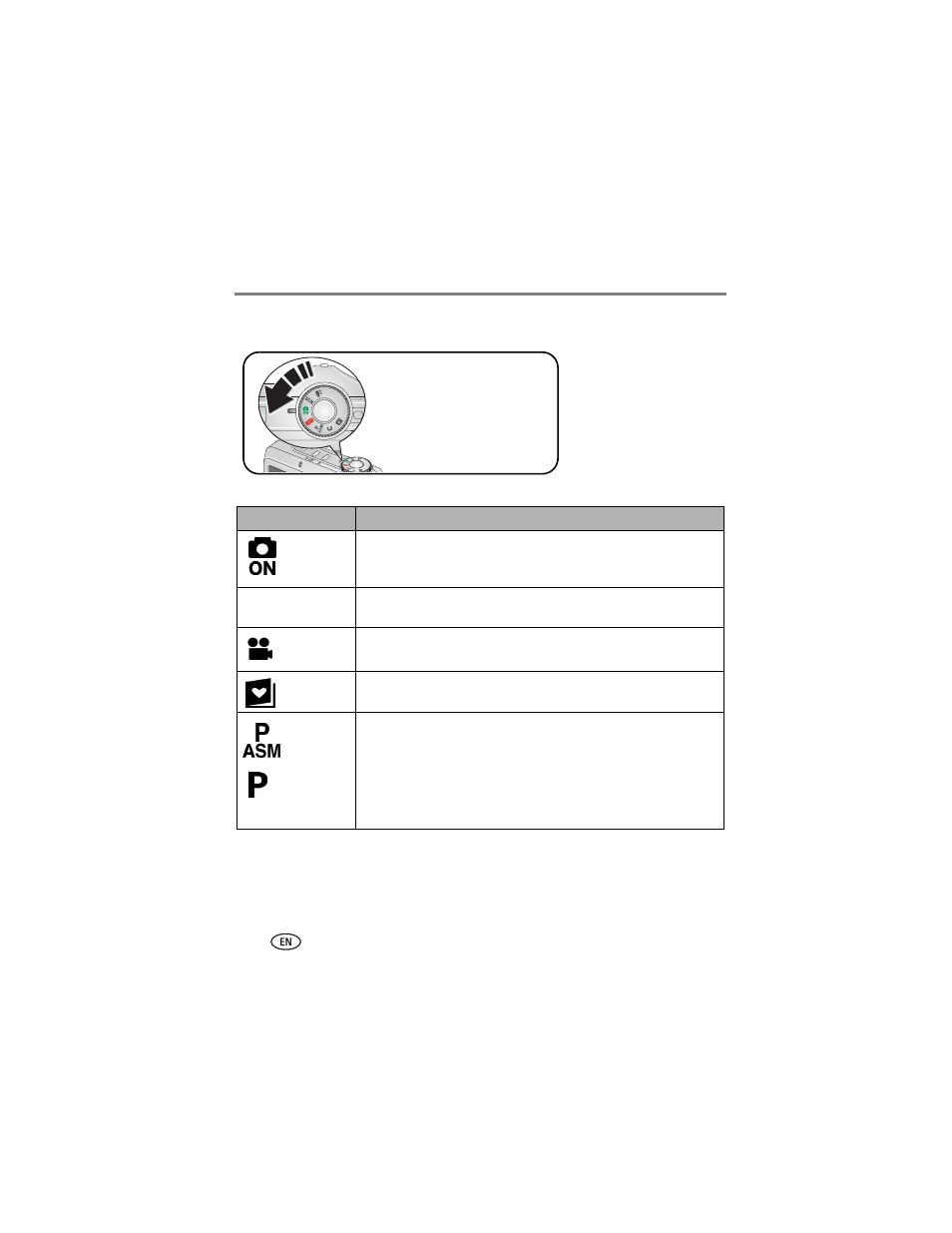
22
www.kodak.com/go/support
Doing more with your camera
Picture-taking modes
Use this mode
For
Smart
Scene
Camera automatically analyzes and selects the best Scene mode
available from Smart Scene. If the camera cannot determine the best
Scene mode, it will take the picture in standard Auto.
Scene
Manually selecting a specific Scene mode for picture-taking under
special conditions. (See
.)
Video
Capturing video with sound. (See
Favorites Viewing your favorites. (See
Tagging pictures/videos for albums,
.)
Program
Controlling exposure compensation (how much light enters the
camera) and ISO speed. The camera automatically sets the shutter
speed and aperture (f-stop) based on the scene lighting. Program mode
offers the ease of auto shooting with full access to all menu options.
Use the Joystick to select settings. (See
.) Press the Menu button to change other settings.
Choose the mode that best suits
your subjects and surroundings.
SCN
