Connecting to an encrypted wireless network – KTI Networks NS-32LB451A11 User Manual
Page 63
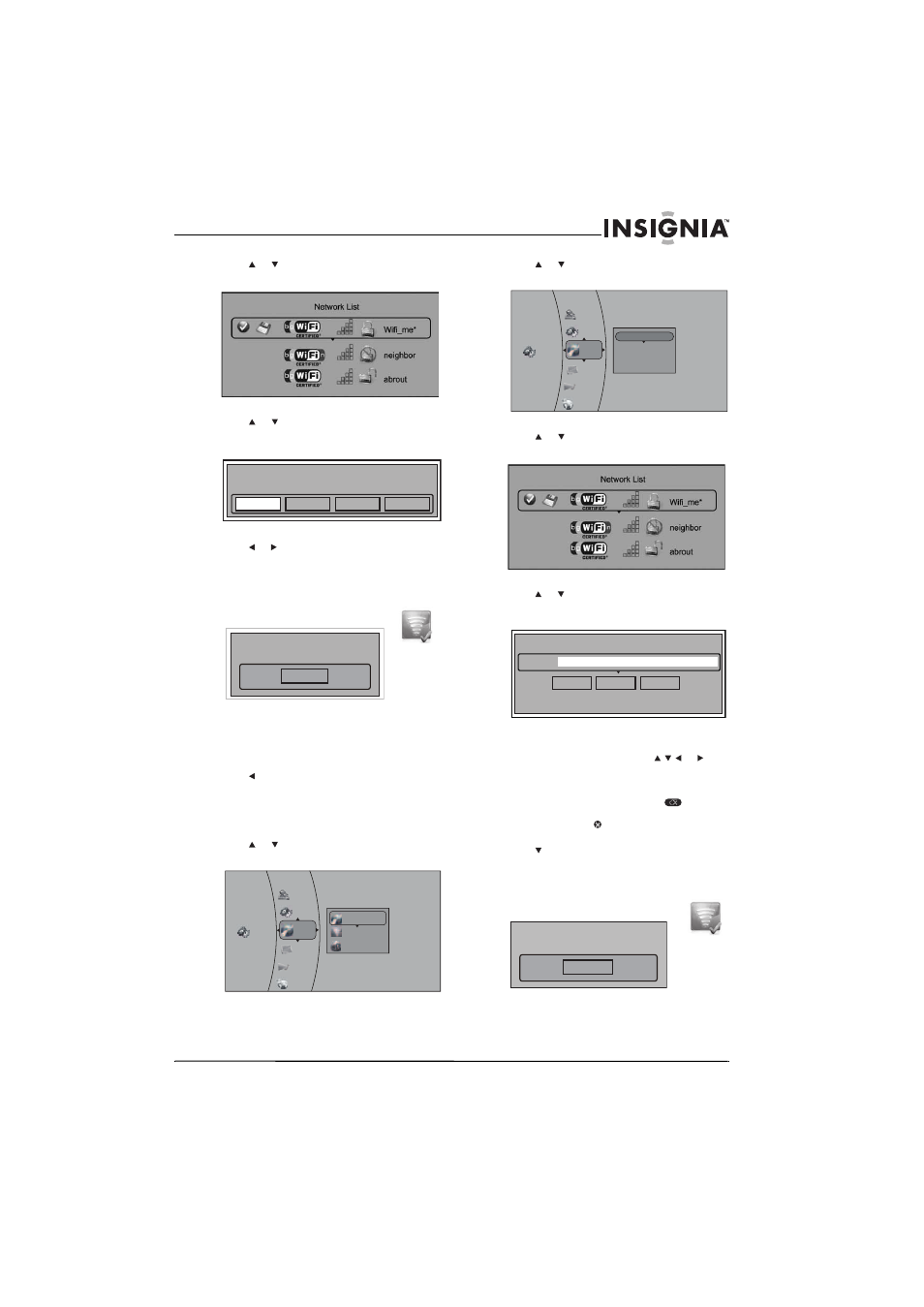
57
Insignia 32" LCD TV/Blu-ray Combo, 1080p
www.insigniaproducts.com
4 Press or
to highlight Network List, then
press ENTER. The following menu opens.
5 Press or
to highlight the unencrypted
wireless network you want to connect to, then
press ENTER. The following menu opens.
6 Press
or
to
highlight
Connect, then press
ENTER. If the wireless network is functioning, a
connected icon and a message saying that you
have connected to the network appear on the
screen.
7 Press ENTER to close the message. If you do not
see this message, your TV/Blu-ray combo was
not able to connect to the network. Repeat the
steps above.
8 Press to go to the previous menu.
Connecting to an encrypted wireless network
To connect to an encrypted wireless network:
1 Press ENTER. The Settings menu opens.
2 Press or
to highlight Network, then press
ENTER. The Network menu opens.
3 Press or
to highlight Wireless, then press
ENTER. The list of wireless options opens.
4 Press or
to highlight Network List, then
press ENTER. The following menu opens.
5 Press or
to highlight the encrypted wireless
network you want to connect to, then press
ENTER. The following menu opens.
6 Press ENTER to open an on-screen keyboard.
7 Enter the password by pressing
or
to
highlight a letter, number, or character, then
pressing ENTER. Your selection appears in the
Password box above the keyboard. (If you make
a mistake, use the backspace key (
) to erase
the mistake.) After the password has been
entered, press the key on the keyboard to
close the keyboard.
8 Press to select Connect, then press ENTER. If
the wireless network is functioning, a connected
icon and a message saying that you have
connected to the network appear on the screen.
abrout
WPS Pin
Delete
Cancel
Connect
Connection to abrout...Success
Close
Settings
Audio
Language
Display
System
Parental
Network
Wired
Wireless
Network Test
Settings
Audio
Language
Display
System
Parental
Network
WiFi Protected Setup (WPS)
IP Settings
Manual
Network List
Wifi_me
Password
Press ENTER to open keyboard
Connect
WPS Pin
Cancel
Connection to wifi_me... Success
Close
