Data limits, Additional features, 25 data limits – KVH Industries TracPhone F55 User Manual
Page 74
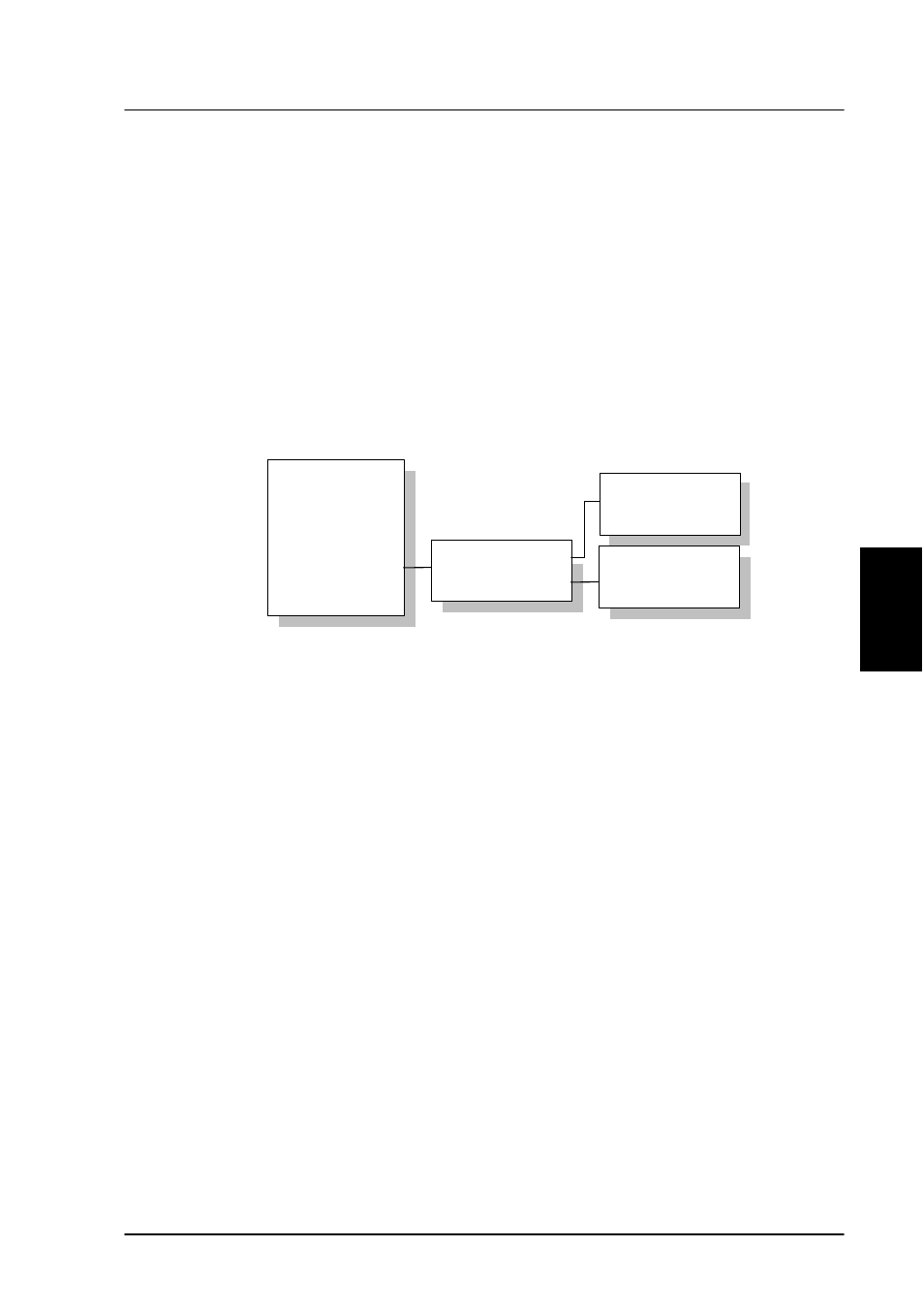
Menu System - Super User
Operation
The Additional Features contains one sub menu: STU
Setup (Secure Telephone Unit). To enable the STU service
a PIN code must be entered. The PIN code can be
retrieved from your distributor. If the PIN code is
successfully entered a new screen appears. Here the
service can be enabled or disabled. Use
to toggle
and
to change. Press to leave the sub menu.
4.4.25 Data Limits
The Data Limits menu enables the user to enter an upper
limit for the use of each high speed connection. This
feature is an effective way of preventing that a user by
mistake forgets to close a connection.
The Data Limits menu contains two sub menus MPDS and
ISDN. Use
to and
to choose among them.
The MPDS sub menu contains two parameters Limit and a
value for the maximum allowed amount of kilobytes that
can be transferred in each call. Limit can be either ON or
OFF. If set to ON the MPDS connection will automatically
be closed down if the transferred data amount gets beyond
the entered maximum value. If set to OFF, there will be no
limits for the amount of data that can be transferred. Use
to select Limit and
to manipulate. To enter a
maximum limit press
. Then use the numeric buttons to
enter a value and press
to save. Press to leave the
sub menu.
RJ11 Setup
LES Config
Add. Features
Data Limits
MPDS
9600 Data
Limit OFF
00:00 hh:mm
Limit OFF
000000 Kb
4
May 2005
63
