Changing batteries, Basic operation – Konica Minolta 5D User Manual
Page 24
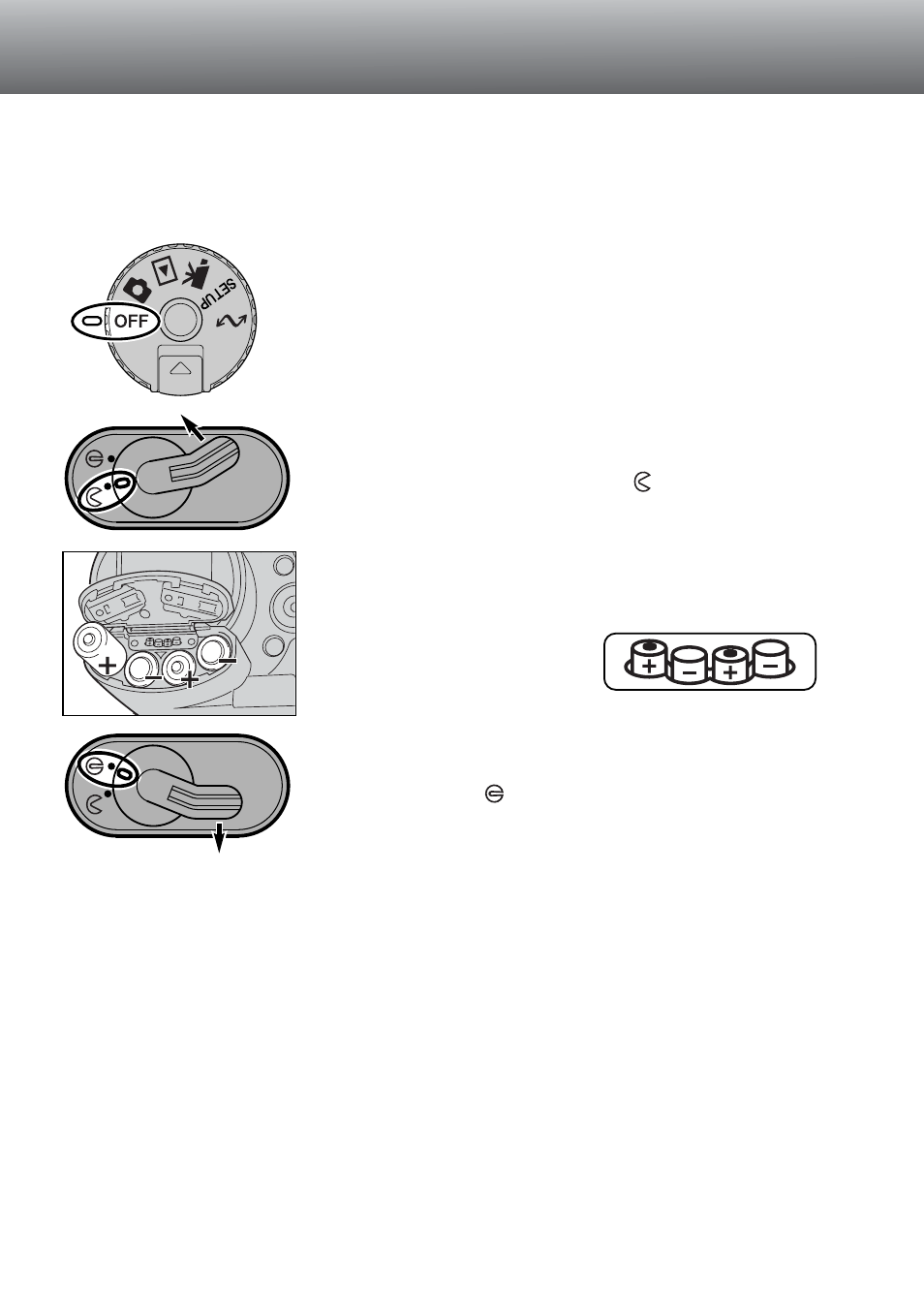
24
CHANGING BATTERIES
BASIC OPERATION
Open the battery-chamber door by moving the battery-
chamber lock to the open position
.
Insert the batteries.
• Make sure the positive and negative battery terminals are
orientated as illustrated on the
diagram in the battery chamber.
This digital camera uses four AA-size batteries. Ni-MH batteries can be used, and are
recommended as they will offer longer life. When using Ni-MH batteries, fully recharge
them with a battery charger suitable for Nickel Metal Hydride cells. Please consult your
vendor about an appropriate charger.
When replacing batteries, check that the mode dial is in the
off position.
Close the battery-chamber door and slide the lock lever to
the close position
.
See also other documents in the category Konica Minolta Cameras:
- DiMAGE S404 (116 pages)
- KD-510Z (131 pages)
- DiMAGE F200 (132 pages)
- KD-410Z (125 pages)
- Minolta RIVA ZOOM 70 (84 pages)
- DiMAGE Z3 (124 pages)
- DiMAGE A200 (7 pages)
- DiMAGE G400 (6 pages)
- DYNAX 3L (64 pages)
- Q-M200 (89 pages)
- DiMAGE Z1 (116 pages)
- DiMAGE Z1 (4 pages)
- E50 (75 pages)
- DIMAGE Z5 (132 pages)
- DIMAGE Z5 (66 pages)
- DiMAGE E323 (96 pages)
- DiMAGE A2 (180 pages)
- 7D (7 pages)
- E500 (76 pages)
- RD 3000 (129 pages)
- KD-220Z (2 pages)
- MM-A208 (156 pages)
- Dimage V (40 pages)
- REVIO KD-410Z (125 pages)
- 140 (41 pages)
- Konica LEXIO115 (33 pages)
- Z3 (124 pages)
- TC-X (22 pages)
- Z20 (124 pages)
- DiMAGE G500 (126 pages)
- Digital Revio KD-500Z (125 pages)
- G600 (104 pages)
- MAXXUM 4 (65 pages)
- pmn (131 pages)
- xg (132 pages)
- DiMAGE Xi (96 pages)
- DiMAGE 7Hi (7 pages)
- Revio KD310Z (113 pages)
- DiMAGE G600 (104 pages)
- Magicolor 2430DL (144 pages)
- DiMAGE X50 (5 pages)
- Maxxum 5 (8 pages)
- Konica Digital Revio KD-300Z (50 pages)
- Konica Digital Revio KD-400Z (117 pages)
