Kustom Profile System Two User Manual
Page 11
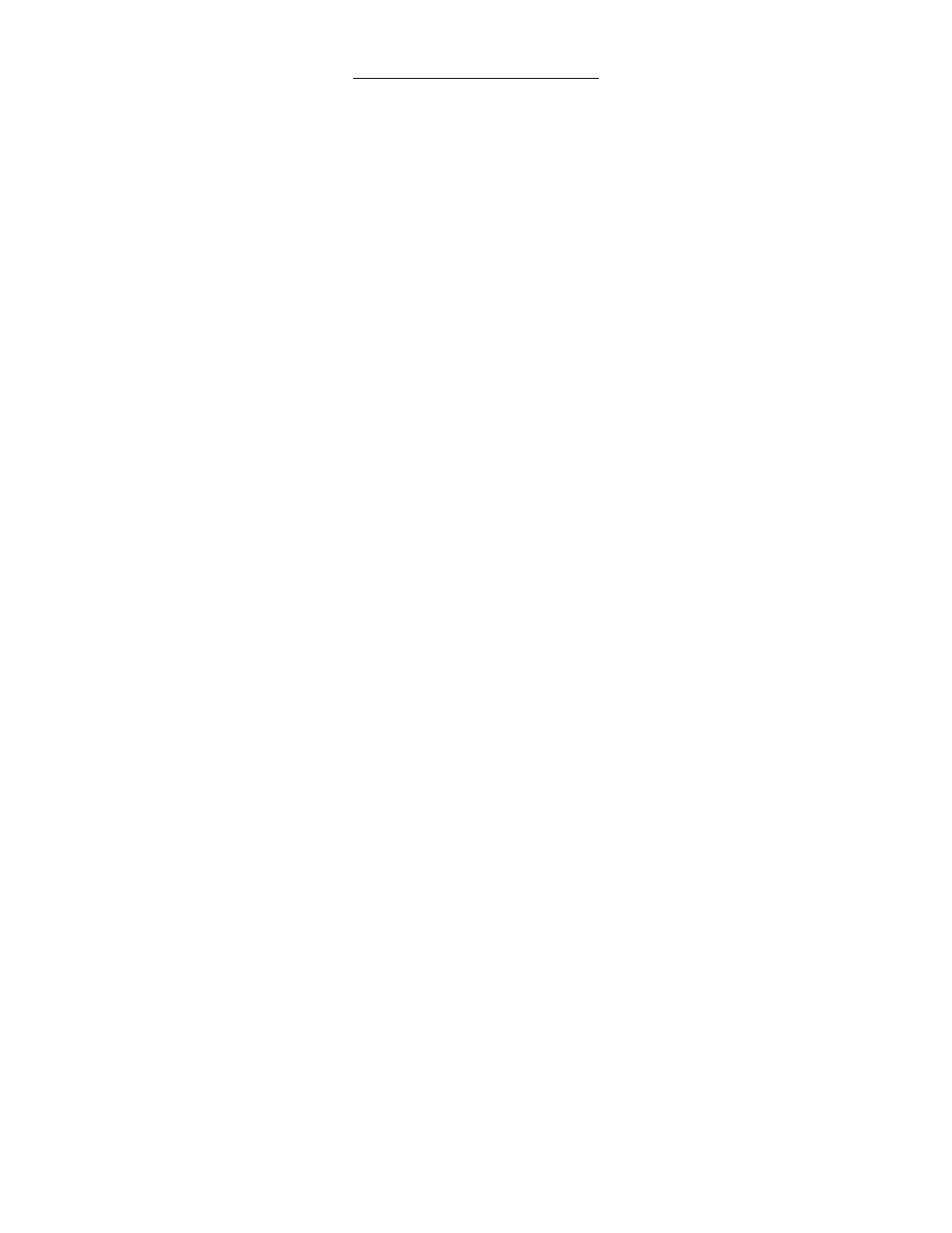
11
About the Input Section
The input section is where you connect microphones, guitars, drum machines, keyboards, and other audio
sources.
Effects Control (A)
This control is used to send the signal from the individual channel to the digital effects. The effects
volume control (6) adjusts the overall volume for this control.
Monitor Control (B)
This control is used to send the signal from the individual channel to the monitor output jack (T).
The monitor volume control (5) adjusts the overall volume for this control.
Treble Control (C)
This control is used to adjust the amount of “high” frequency applied to the individual channel.
Bass Control (D)
This control is used to adjust the amount of “low” frequency applied to the individual channel.
Pan Control (E)
This control is used to send the signal from the individual channel to the left and/or right outputs of
the mixer. Setting this control to the 12 o’clock position will send signal equally to both left and right
outputs.
Aux Monitor Control (F)
This control will adjust the overall amount of input signal from the Aux channel that is sent to the
monitor output jack (T).
Volume Control (G)
This control will adjust the overall amount of input signal of the individual channel that is sent to the
Master Volume Control (3).
Instrument/Line Switch (H)
If you are using a string instrument, such as an acoustic guitar that has a passive pickup (non-
battery powered) or an electric guitar without an amp, then you should connect it to channel five and
set this switch to instrument (“inst”). Setting the switch to instrument alters the equalization of the
channel to bring out the sweet frequencies of any string instrument, such as acoustic and electric
guitar, mandolin, cello, violin, or other stringed instruments.
RCA Input Jacks (I)
These jacks are used to connect any audio device that uses the RCA type plugs. Note: There are
left and right inputs which are automatically kept stereo through the entire system. Basically, what is
connected to the left input will come out of the left speaker. The same is true for the right.
Aux Line In Jack (J)
This jack accepts a stereo (tip/ring/sleve) 1/8” plug. This should be used to connect a device with a
line level output such as a CD player or computer.
Mic In Jack (K)
This jack can be used to connect a microphone that has a 1/8” plug such as a computer microphone.
This jack has phantom power for microphones that require it.
Combination Input Jacks (L)
These jacks are used to connect any audio source to the mixer, such as microphones, guitars,
keyboards, drum machines, CD players, etc. These mono jacks will accept either 1/4” plugs or XLR
type plugs.
