Increase productivity and performance – Konica Minolta C552 User Manual
Page 5
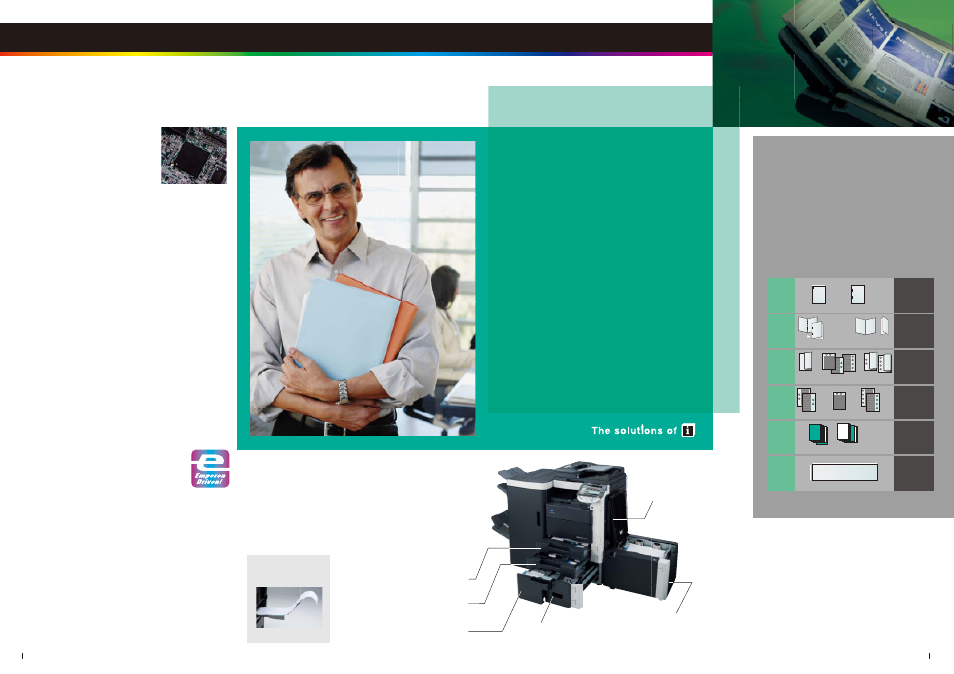
8 bizhub C652/C552
9
bizhub C652/C552
<
Tray 1
>
Max. A3 Wide 500 sheets(80g/m
2
: A4)
<
Multiple Bypass tray
>
Max. A3 Wide
150 sheets (80g/m
2
)
<
LU-204
>
Max. A3 Wide
2,500 sheets (80g/m
2
)
<
LU-301
>
Max. A4 3,000 sheets (80g/m
2
)
<
Tray 2
>
Max. A3 Wide 500 sheets(80g/m
2
: A4)
<
Tray 3
>
Max. A4 1,500 sheets (80g/m
2
)
<
Tray 4
>
Max. A4
1,000 sheets (80g/m
2
)
<
MK-715
>
Holds 10 sheets of
Long Length Paper
up to 297mm x 1,200mm
Increase productivity and performance.
■
Higher Productivity
The new bizhub makes you more productive with lightning-fast
and high performance printing, copying and scanning, as well as
very low product downtime. To begin with, we’ve greatly
decreased the machine’s warm-up time to a brief 45 seconds
1
,
to help you get to work as quickly as possible. And now, the
C652 and C552 also boast some of the fastest first copy times
on the market at a class-leading 5.5 and 6.0 seconds in colour
respectively. Moreover, these machines can simultaneously
handle multiple jobs such as fax and scan, scan and print, print
and save to Box or perform a multitude of other concurrent
combinations. The new bizhub also has the ability to produce
presentation-quality print/copy outputs quickly and efficiently
(C652: 50 ppm/colour, 65 ppm/B&W: C552: 45 ppm/colour, 55
ppm/B&W). When it comes to scanning, these bizhubs allow
you to convert large volumes into electronic data with the
high-speed, sheet-through Automatic Document Feeder. Scan
colour or black & white originals at 78 pages/min
2
. The ADF can
also handle postcard-size paper and scan both thick and thin
paper (35-210g/m
2
) at the same speed as plain paper.
1 Warm-up time may vary depending on the operating environment and usage.
2 300dpi, A4 Crosswise
■
High Image Quality
The new bizhub employs a new MFP
Controller—the heart of the MFP—and
a new image ASIC (application-specific
integrated circuit). Due to these new
technologies, overall image quality is
markedly improved.
■
Professional and Versatile Finishing
Create professional presentations, attractive
manuals, proposals, banners
1
and even direct mail
pieces without sending materials to a printer.
Combined with the C652/C552, the optional Finisher
FS-526 gives you efficient, print-on-demand
versatility. This high performance finisher features
automatic stapling, hole punching
2
, saddle
stitching
3
, Z-folding
4
and many other finishing tasks,
allowing you to take on both large and small-volume
jobs in-house.
1 Optional Banner Paper Setting Guide MK-715 is required.
2 Optional Punch Kit PK-516 or Z-Folding Unit 606 is required.
3 Optional Saddle Stitcher SD-508 is required.
4 Optional Optional Z-Folding Unit ZU-606 is required.
■
Large-Capacity Paper Supply and
Varied Paper Compatibility
The new bizhub holds up to 3,650 sheets of paper. With the optional
Side Paper Deck LU-301, the bizhub’s capacity increases to 6,650
sheets! The bizhub handles a wide range of paper size from A6 to
A3 wide, with our new, optional, large-capacity LU-204 also boasting
an impressive A3 wide capacity. Finally, the bizhub also
accommodates thick paper up to 256g/m
2
in all but its multiple
bypass tray, where it handles paper as thick as 300g/m
2
.
■
Other New or Improved Features
•
NEW Non-Image Area Erase
•
NEW Watermark Copy Function
•
IMPROVED Overlay Function
•
NEW Card Shot
(Available soon)
■
Existing Features
•
100% Duplex Productivity
•
ADF Dust Reduction
•
ICC Profile Supported (PS Driver only)
•
Booklet Printing
•
Print Status Notification
•
Confirming Copy/Print Jobs
■
Other New or Improved Features
•
NEW Non-Image Area Erase
•
NEW Watermark Copy Function
•
IMPROVED Overlay Function
•
NEW Card Shot
(Available soon)
■
Existing Features
•
100% Duplex Productivity
•
ADF Dust Reduction
•
ICC Profile Supported (PS Driver only)
•
Booklet Printing
•
Print Status Notification
•
Confirming Copy/Print Jobs
■
Upgraded Emperon Print System
Konica Minolta’s proprietary Emperon printer
controller boasts a host of new features, functions
and compatibilities designed to increase print
performance, making it our best Emperon ever.
•
Black Over Print* This new feature helps ensure that
areas meant to be in black are not inaccurately rendered in
white — a potential problem when printing black on colours
during 4-colour printing.
•
Auto-Trapping* In Auto-Trapping Mode, the white borders
between colours are printed using an optimal colour from
surrounding colours, eliminating incorrect registration.
•
PPML-Variable Data Printing (VDP)* The new bizhub
now supports PPML (Personalised Print Markup Language), a
technology designed for high-speed variable printing output.
•
Support for PDF 1.7 The new bizhub supports the PDF 1.7
version. This enhanced PDF version offers more interactive
printing, security and CMM (Colour Management Module) features.
*
Used in conjunction with PS Print.
Director of Faculty Operations
Large University
With over 3,000 faculty members on the main
campus competing for production time, speed is
essential to us here at the university, but not at
the expense of quality or high downtime. Luckily,
we don’t have to sacrifice any of these attributes
with the bizhub. These machines churn out up to
50 high quality colour pages* per minute. The
Multi Job feature is also indispensable because it
allows our faculty to perform multiple actions at
the same time, like scanning and sending or
scanning and printing. This means that when a
professor or his assistant comes running into the
office 15 minutes before class, they’re going to get
what they need to get done easily and efficiently
and with minimal downtime.
*bizhub C652
4 Optional Z Folding Unit ZU-606 is required.
5 Optional ZU-606 (which includes Hole Punching Function)
supports paper ranging from 64 to 90 g/m
2
.
6 Not compatible with Finisher FS-526
Not compatible with
Finisher FS-526
Finishing Tasks and Necessary Options
2-point
staple
(Side)
2-hole 4-hole
2-hole
top
Corner
staple
Fold
Tri-Fold
Z-Fold
Hole Punching
Z-Fold +
Hole Punching
Centre
staple and
folding
Stapling
Function
Booklet
Function
&
Folding
Function
Z-Folding
Function
&
Hole
Punching
Function
5
Hole
Punching
Function
Cover
Sheets
&
Inter
Sheets
1,200mm
297mm
Print banners up to Max. 1,200mm long.
Punch paper up to 256g/m2
Long
Length
Paper
6
Banner Paper
Setting Guide
MK-715
Finisher FS-526
+
Saddle Stitcher
SD-508
Finisher FS-526
Finisher FS-526
+
Z Folding Unit
ZU-606
(Available soon)
Finisher FS-526
+
Punch Kit
PK-516
Standard
or
Finisher FS-526
+
Post Inserter
PI-505
(Available soon)
Up to 20 sheets
Up to 100 sheets
Cover
Sheets
Inter
Sheets
Finishing Tasks and Necessary Options
