Konica Minolta Network Setup User Manual
Page 4
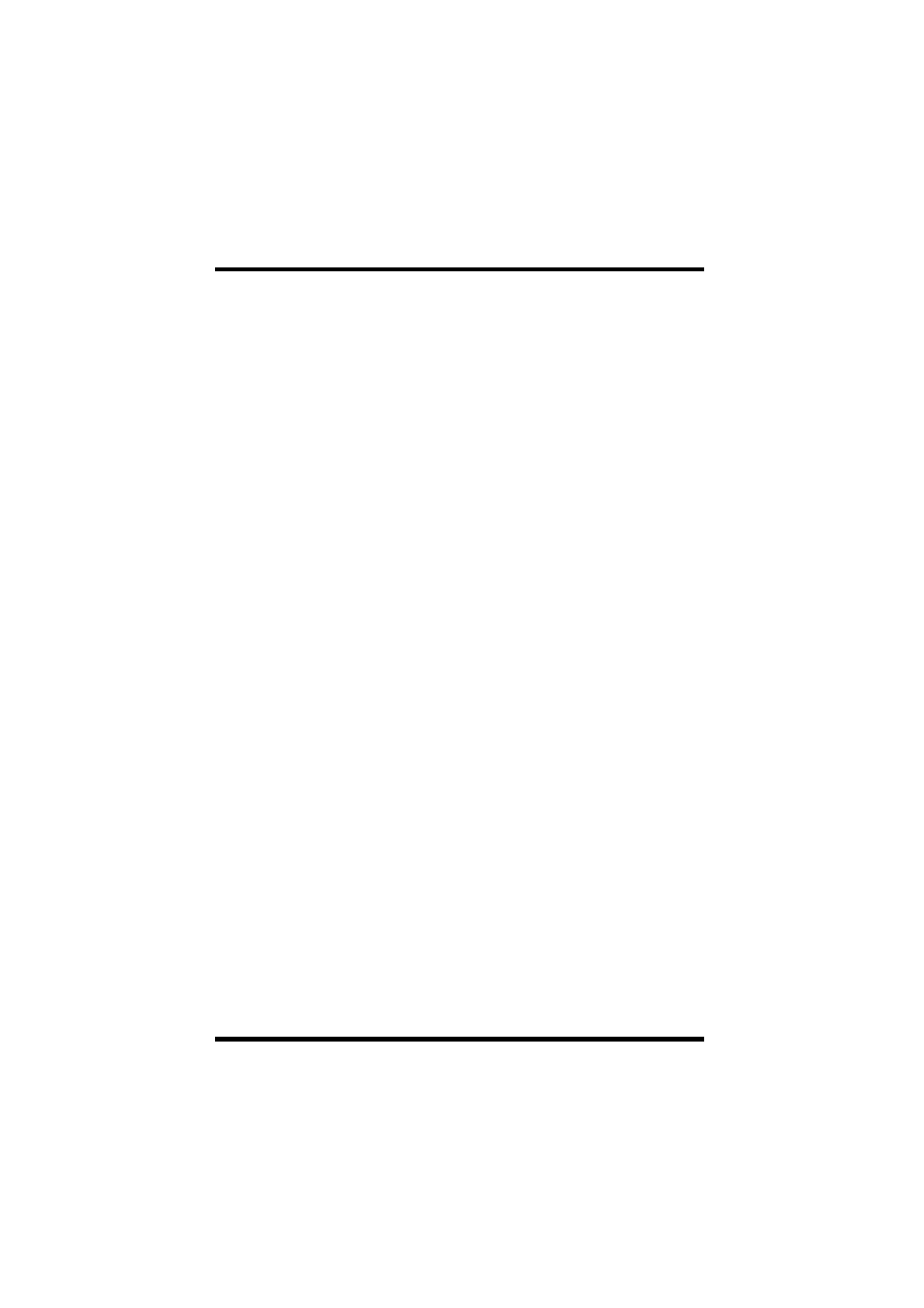
Contents
iii
4 Changing the Device Setup...................... 11
Configuring Device Information ................. 11
Configuring TCP/IP ...................................... 13
NetWare Print Setup .................................... 15
4.3.1 Setting up the Print Server ................ 16
4.3.2 Selecting the Mode ............................. 17
4.3.3 Selecting the Print Queue .................. 19
4.3.4 Selecting Users for Event
Notification .......................................... 21
4.3.5 Verifying the Setup ............................. 22
5 Option Setup ............................................. 24
Selecting a Protocol .................................... 24
Specifying the Search Range ..................... 25
Specifying BOOTP ....................................... 27
Specifying Polling Settings......................... 29
Changing the Password .............................. 30
Appendix Glossary ....................................... 31
