Printer control panel, Ready, Error – Konica Minolta PagePro 1350W User Manual
Page 15: Printer condition, Printer power off, Printer ready, Initializing (or cancelling job), Printer cover open, Blink, Communication error
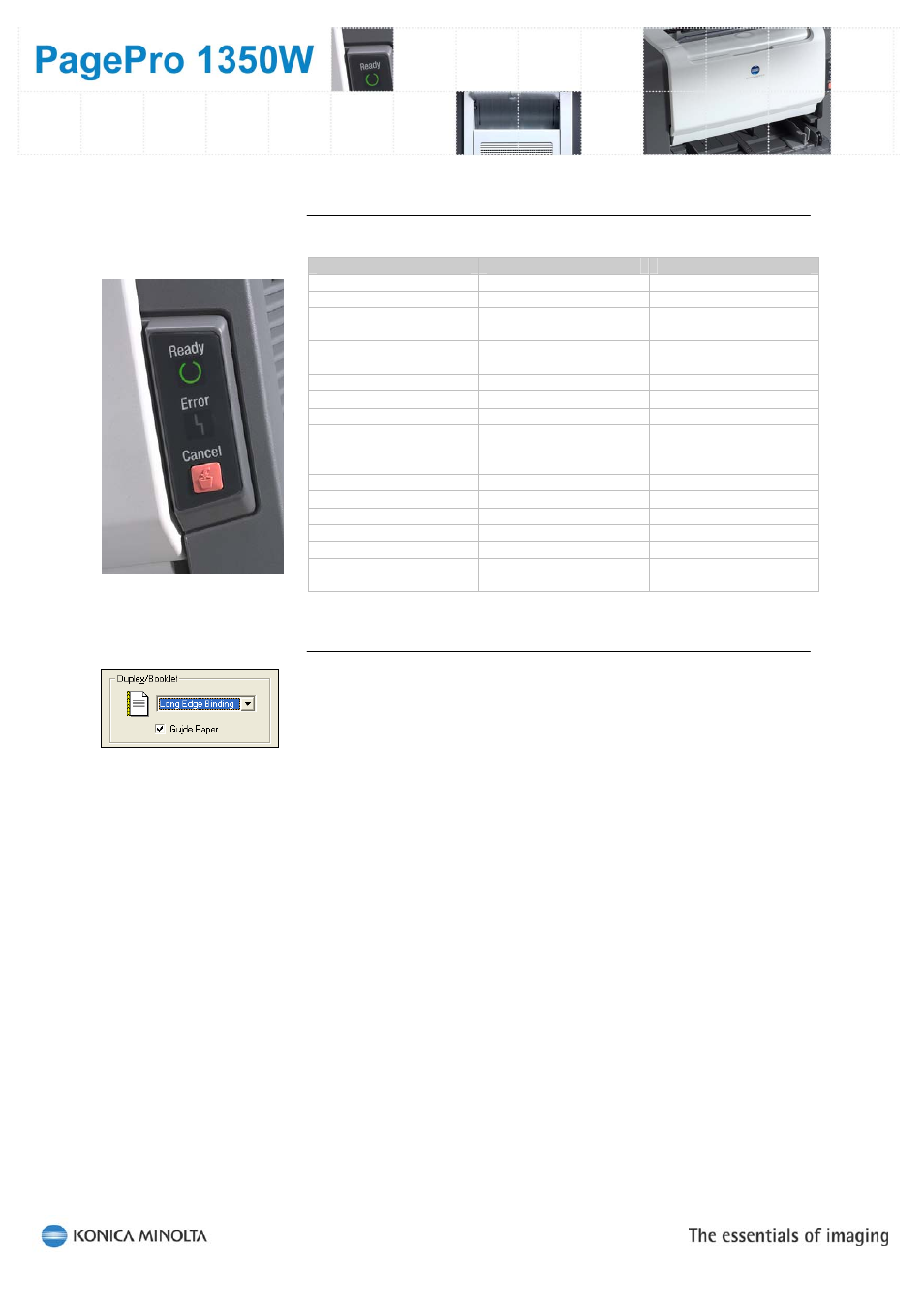
15
Printer control panel
The PagePro 1350W has two LEDs that indicate the status of the printer.
Ready
Error
Printer condition
Off
Off
Printer power off
On Off
Printer
ready
On
On
Initializing (or cancelling
job)
Off
On
Printer cover open
Blink Blink
Communication
error
Off
Slow blink
Paper out
Off Blink
Paper
jam
Off Rapid
blink
Service call required
Rapid blink
Rapid blink
Paper size error (or
waiting for manual
duplex)
Blink Off
Printing
Rapid blink
Off
Warming up
Slow blink
Off
Power save
On
Slow blink
Toner cartridge low
On
Blink
Toner cartridge empty
On
Rapid blink
Incorrect toner cartridge
installed
Cancel button
Press and hold the
Cancel
button for more than 5 seconds to cancel the
current job. In the event of a paper mismatch error (a paper size
requested by the job is not loaded in the printer) or when manually duplex
printing (using the PagePro 1350W driver), press the
Cancel
button for
less than 5 seconds after reloading paper in the printer.
Select duplex printing for
manually printing on both sides
of the page. Use the
Cancel
button as directed.
