Menu system – Kenwood KRC-459R User Manual
Page 9
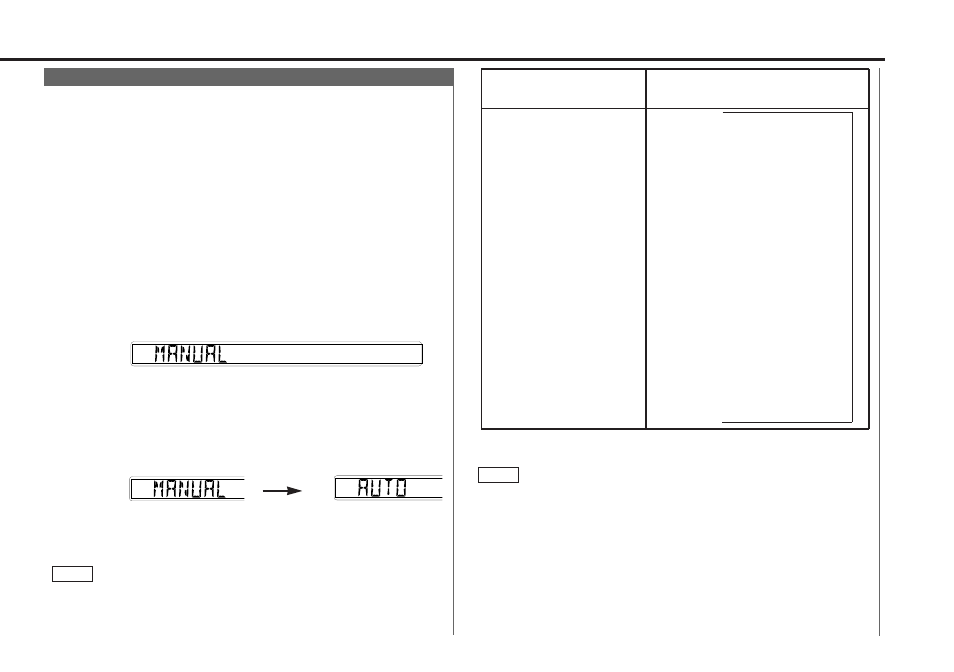
— 9 —
Ending the menu mode
Press the MENU button.
•
Make sure to end the menu mode when finished.If you fail to end
the menu mode, several functions may not operate properly,
including the Traffic Information function,the News Bulletin func-
tion with PTY news timeout setting, and the Alarm function.
•
Some tuner functions will not be displayed unless you are cur-
rently listening to the tuner.
•
Functions marked with an asterisk (*) cannot be used during
AM reception.
•
The News function turns on when the setting is made for the
news interruption interval. The "00M" display indicates the set-
ting selected for the news interruption timeout interval.
NOTE
4
↓
DSI ON
↔
DSI OFF
↑↓
COL GRN
↔
COL AMB
↑↓
NEWS 00M
↔
NEWS OFF
↑↓
LO.S ON
↔
LO.S OFF
↑↓
AUTO
↔
MANUAL
↑↓
A-MEMORY (start)
↑↓
AF ON
↔
AF OFF
↑↓
REG ON
↔
REG OFF
↑↓
ATPS ON
↔
ATPS OFF
↑↓
MONO ON
↔
MONO OFF
↑↓
PTY (PTY mode entered)
↑
Menu System
To accommodate a greater number of functions, a menu sys-
tem has been employed for making settings. Press the MENU
button to enter the menu mode and then display the function
to make the setting. Details on each setting are explained
separately in the corresponding function page.
Hold down the MENU button for one second or more.
"MENU" is displayed when the menu mode is entered.
The function that you can adjust is indicated with the current
settings displayed.
Selecting function to set
Press the
¢ button to search through the functions until you
see the one you want to adjust in the display.
Press the
4 button to search through the functions back-
ward.
Example: If you want to switch the tuning mode from manual
to automatic, first search through the functions until
you see "MANUAL" in the display.
Changing setting for currently displayed function
Press either the AM or FM button.
The setting will change for each function.
Example: The tuning mode will switch from manual to auto-
matic, and "AUTO" is displayed.
With the programme type function and the auto memory func-
tion, the function will start to activate.
To use the auto memory function, hold down either the AM or
FM button for two seconds or more.
NOTE
3
2
1
Function
Varieties of settings for
each function (display)
Disabled System Indicator
Selectable Illumination
News Bulletin Function
Local seek
Selecting Tuning Mode
Auto Memory Entry
*AF Function
*Region Restrict Function
*Auto TP Seek
*Monaural Reception
*Programme Type
