Amp control, Displaying the amp control screen – Kenwood Excelon KVT-817DVD User Manual
Page 88
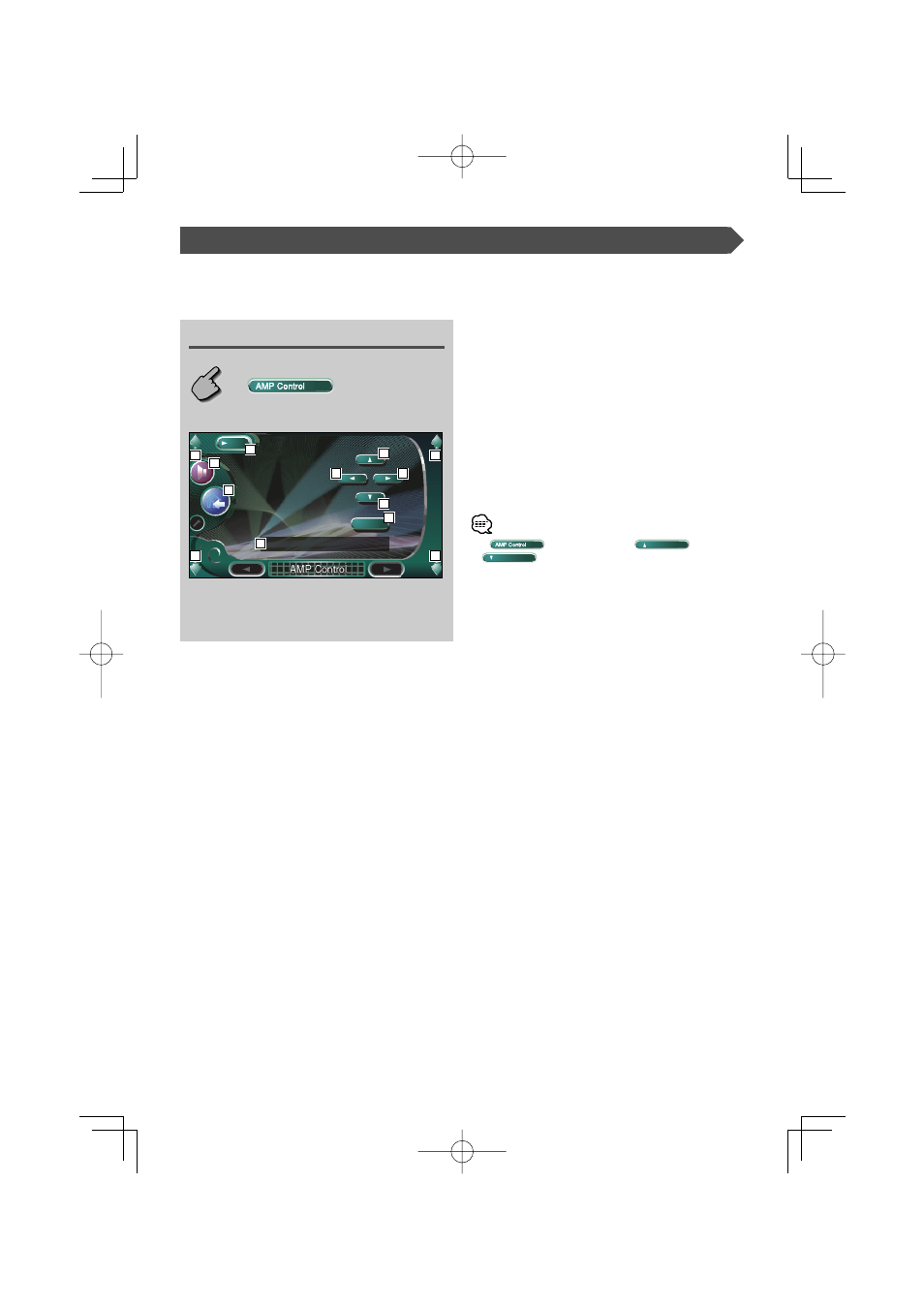
88
|
English
Setup Menu
AMP Control
Sets the power amp connected via the LX bus. (with the optional accessory LX Power Amp connected only)
Displaying the AMP Control screen
AMP Control screen
1 Adjusts the volume.
2 Calls the Setup Menu.
3 Calls the Sound Effects Menu. (page 90)
4 Returns to the Control screen of the previous
source.
5 Setup option and value display
6 Selects a setup option.
7 Selects a set value.
8 Enters the set value.
• If
is not shown, touch
Prev.
or
Next
to display it.
• For the model name of amp you can control from the
system, see the amp’s catalog.
• For the options and values you can change and for the
amp’s operation when changed, see the amp’s instruction
manual.
AMP Control
AMP Control
AMP Control
AMP 1 VOLT 14.4V
Set
MENU
1
2
1
1
1
3
6
5
4
6
7
7
8
- DV-505 (15 pages)
- DV-402 (40 pages)
- DVF-3530 (40 pages)
- DVF-R4050 (44 pages)
- KVT-915DVD (57 pages)
- XD-DV90 (72 pages)
- KVT-911DVD (68 pages)
- KNA-DV3200 (60 pages)
- DVF-3550 (44 pages)
- KDV-415U (42 pages)
- DVF-5400 (36 pages)
- KVT-617DVD (44 pages)
- KDV-S211P (68 pages)
- DVR-6100K (76 pages)
- DVF-R9030 (48 pages)
- KVT-819DVD (104 pages)
- DVF-8100 (36 pages)
- KDV-Z930 (76 pages)
- XD-DV60 (70 pages)
- DV-5700 (76 pages)
- DV-705 (48 pages)
- DVF-J6050 (96 pages)
- KDV-3241Y (40 pages)
- DVF-3060K (48 pages)
- MD-MT877W (60 pages)
- DV-603 (48 pages)
- DVF-3400 (36 pages)
- DVF-S500 (40 pages)
- DVR-7000 (68 pages)
- DPX-7010MD (36 pages)
- DVT-6200 (60 pages)
- DVF-3200 (36 pages)
- KVT-920DVD (68 pages)
- KVT-739DVD (12 pages)
- DVF-5500 (36 pages)
- DVF-3300 (36 pages)
- TK-260G (50 pages)
- DV-5900M (96 pages)
- DVF-R5070 (48 pages)
- DM-SG7 (52 pages)
- DDX6017 (92 pages)
- DV-605 (48 pages)
- DV-5050M (96 pages)
- DDX6039 (88 pages)
