Setup menu, Displaying the control screen, Displaying the setup menu screen – Kenwood Excelon DDX7015 User Manual
Page 57: English 57, You can set up various receiver parameters
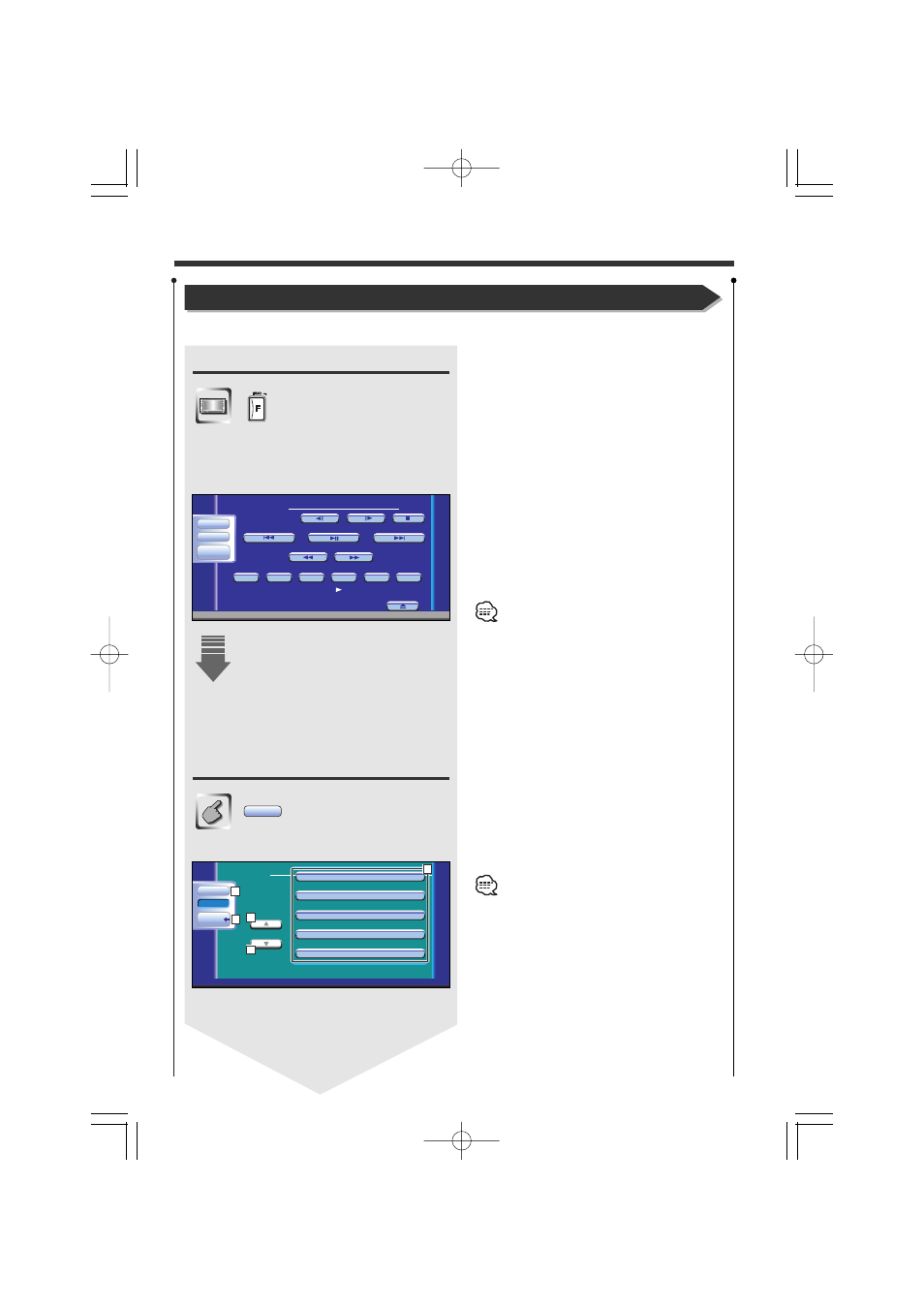
Setup Menu
Setup Menu
You can set up various receiver parameters.
English 57
Displaying the Control screen
Press this key several times until the Control screen
appears.
Control screen
Displaying the Setup Menu
screen
Setup Menu screen
Set Up
You can call the same Setup Menu for the Control
screen of each source.
1 Scrolls the Setup Menu.
2 Calls each Setup Menu.
3 Calls the Sound Effects Menu. (see page 84)
4 Returns to the Control screen of the previous
source.
• Your setup on the Sound Effects menu is
adjusted automatically according to your
recommend you to complete the
• The available functions vary depending on the
model used (the tuner specifications and the
broadcasting system that can be received).
IN
1 3 : 5 0
DVD V I DEO
REP
SCRL
TIME
Set Up
Audio
Direct
SRC
T i t l e 1 C h a p 3 T 0 : 0 5 : 2 0
K E N W O O D
T-REP
Se t Up
Au d i o S e t U p
DVD S E T U P
S y s t em S e t U p
AV I / F S e t Up
U s e r I / F S e t Up
Set Up
SRC
Audio
1
1
3
4
2
DDX7015/7045_K(En)v3.9 04.4.18 9:42 AM ページ57
