Using your kambrook arctic tower fan, Setting the oscillation, Setting the timer – Kambrook ARCTIC KFA815 User Manual
Page 8
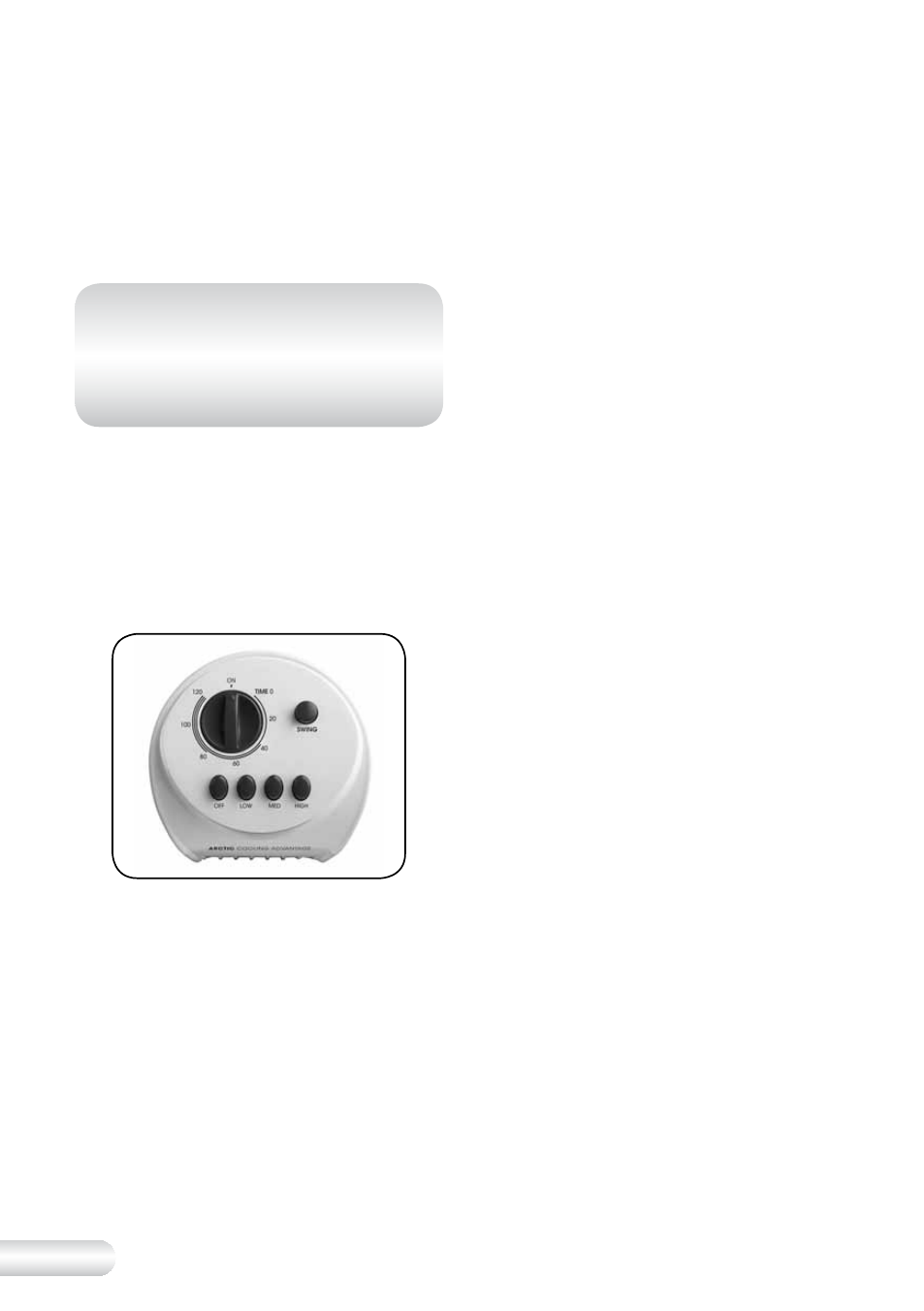
8
Using Your Kambrook Arctic Tower Fan
continued
To Operate the Arctic
Tower Fan
Plug the cord into a 230V or 240V
power point and switch on.
NOTE: To avoid an electrical circuit
overload, it is recommended that
no other appliances are plugged
into the same circuit as your fan,
when it is in use.
Select the desired air flow setting by
pressing down a speed button:
OFF
LOW
MED
HIGH
Fig. 3
Setting the Oscillation
The oscillation function works in all air
flow settings.
Press down the Swing button to
activate. The fan will begin to
oscillate from side to side.
Press the Swing button again to stop
the fan from oscillating.
Setting the Timer
The Arctic Tower Fan incorporates a
two hour, count down timer, which
will turn off the fan after the selected
preset time has elapsed.
Turn the Timer dial clockwise to the
desired position to operate the timer
(up to 120 minutes).
