Source select – Kenwood DDX8039 User Manual
Page 55
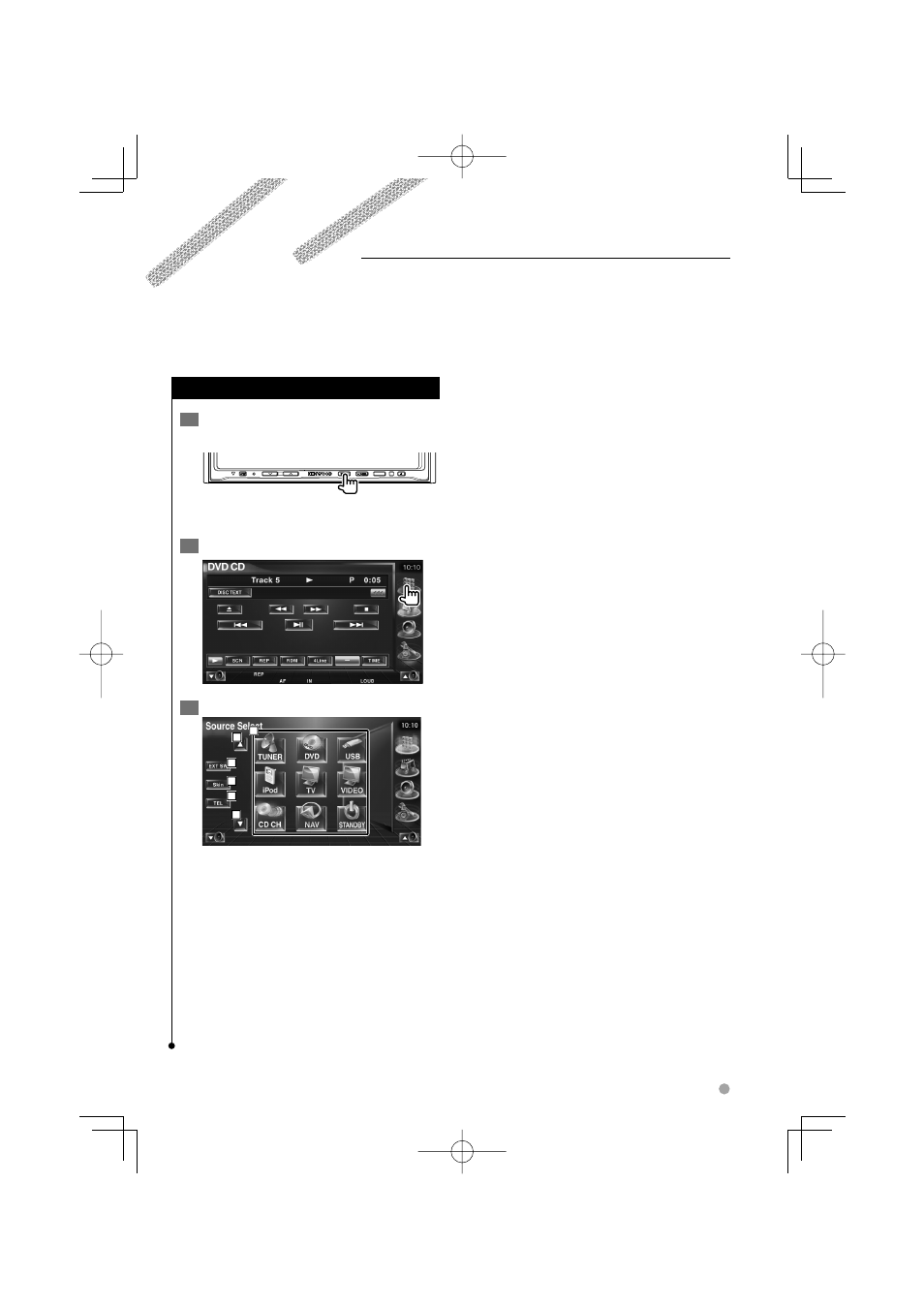
English 55
Source Select
The source you wish to listen to can be selected quickly.
Displaying the Control Screen
1
Display control screen
SRC
Press several times until the Control Screen
appears.
2
Display source select screen
3
Select a source
2
2
3
1
5
4
1 Switches to the selected source.
2 Scrolls the source display.
3 Displays the external device control
screen. See
4 Switches the skin. (3 types).
5 Displays the Hands-Free Control screen. See
⁄
• The displayed source depends on the type of device
connected. In addition, you cannot press the button of
currently unavailable source.
This manual is related to the following products:
