Kenwood DDX8039 User Manual
Page 15
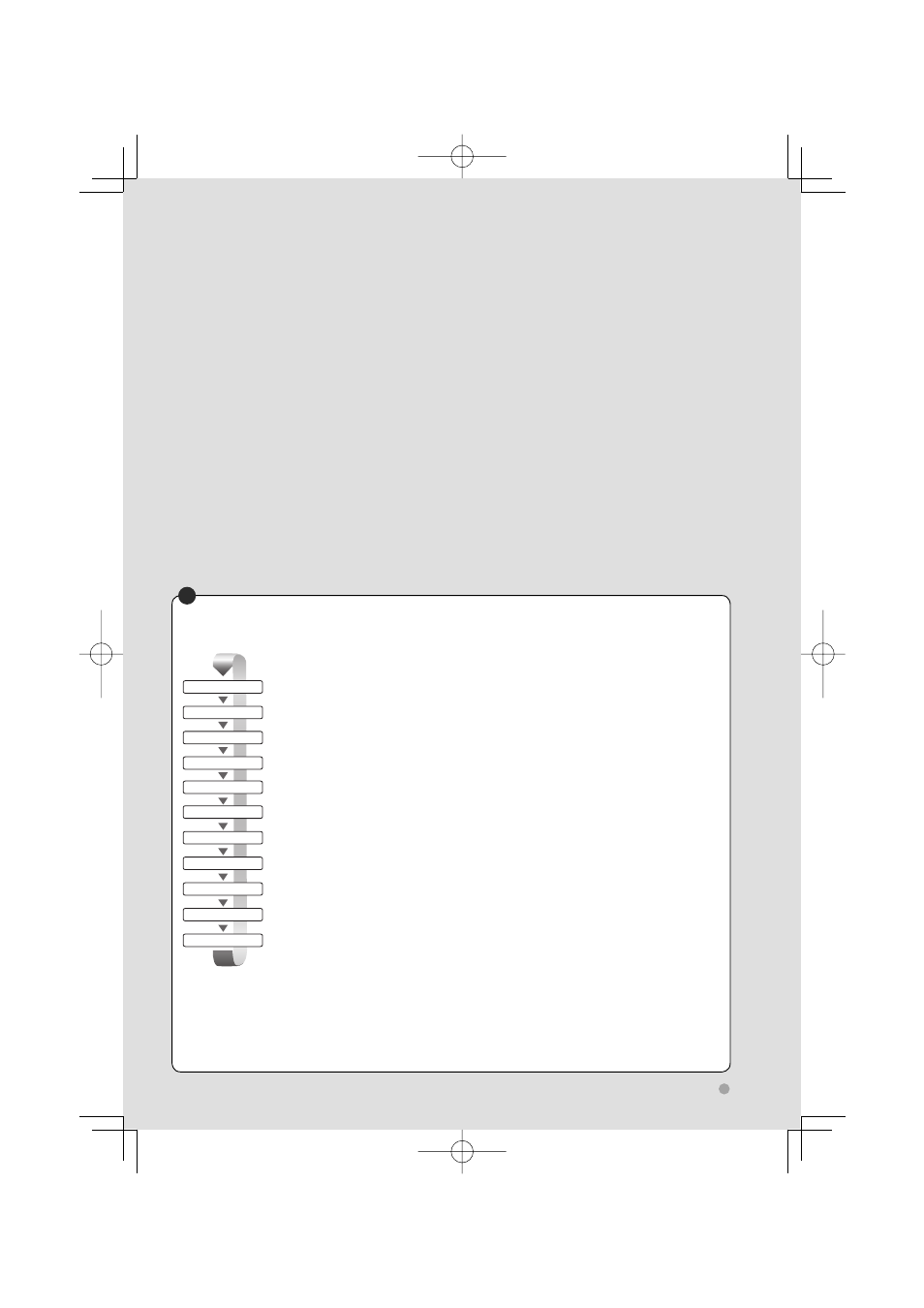
English 15
Switches the audio source
The audio source is switched in the following order each time you press the button.
SAT
TUNER or HD Radio
Build-in Disc Player
USB device
iPod
TV
Video
External Disc Player
AUX EXT
Navigation
Standby
iPod
VIDEO
TV
Receives FM/AM broadcast. (page 32)
Plays back the disc inserted in an external player, such as a CD changer (optional accessory).
(page 22)
Outputs a sound signal input to the external AUX terminal (optional accessory).
Although nothing is played back, the clock etc are displayed.
⁄
• You cannot switch to a source that is not connected or inserted.
• You can also play audio files, video files, and picture files with the Built-in Disc Player. Refer to
(page 8) for the type and format of these media.
• It is necessary to set "NAVIGATION Source" of
source that can be selected with the [SRC] button.
E
