Video out – Konica Minolta pmn User Manual
Page 117
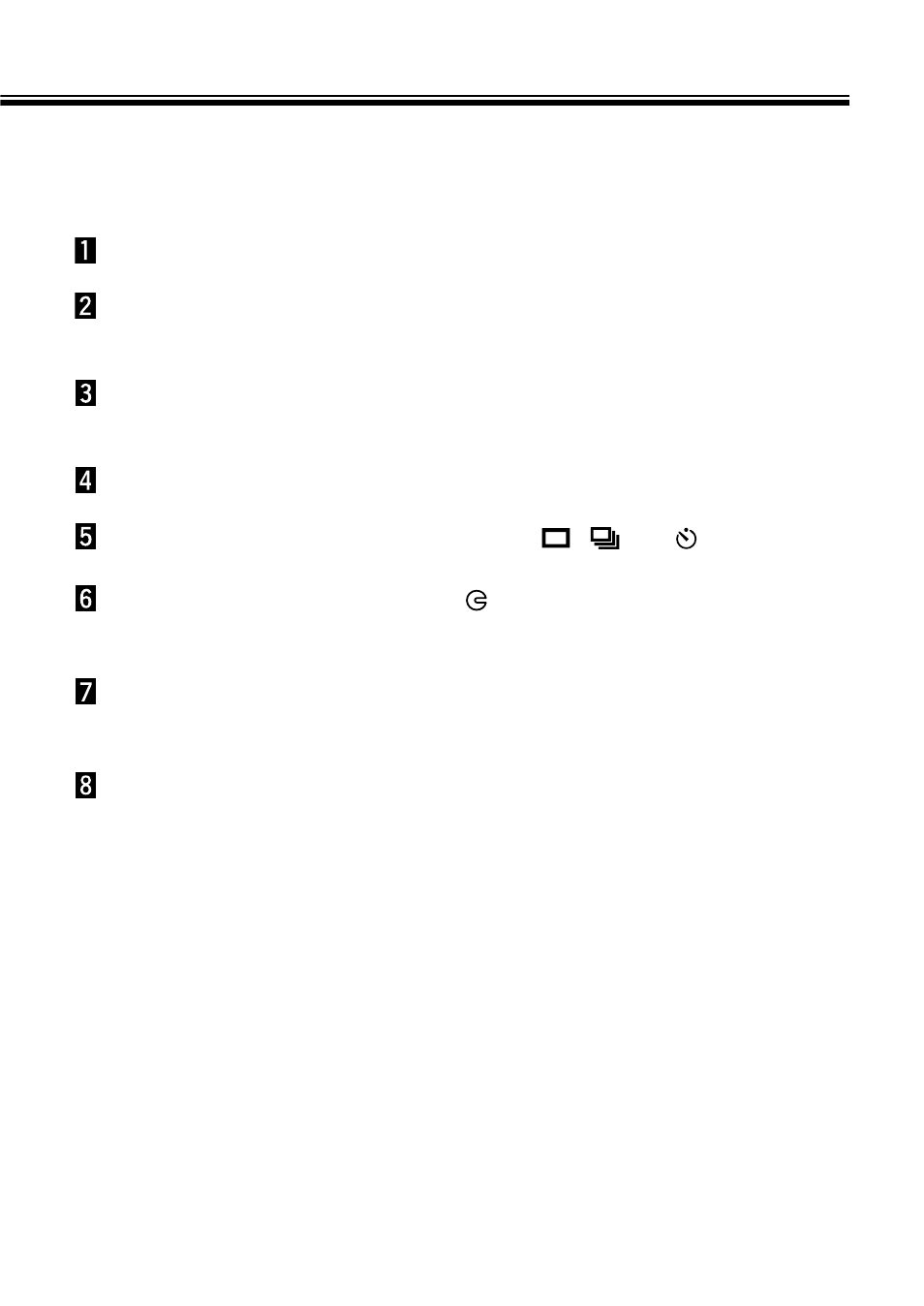
VIDEO OUT
- 116 -
It is possible to view images in the camera on your television. This camera has a
video out terminal which allows you to connect the camera to your television using
the video cable.
Turn off the television and the camera.
Insert the mini plug end of the video cable into the
camera’s video out terminal.
Plug the other end of the video cable into the video input
terminal on the television.
Turn the television on.
Turn the camera’s Function dial to
,
, or
.
Change the television to the video channel.
• The camera’s PLAY mode display will appear on the television screen.
Move the lens cover slide to
, then press and hold the
display/ENTER button about 1 second.
Scroll through the images as instructed in the Playing
Back Images section (see pages 66 - 68) or play back
images automatically as instructed in the Auto-Play (Slide
Show) section (see pages 71 - 76).
• The camera’s LCD monitor turns off when the camera is attached to the television.
