Kenwood KRF-X9992D User Manual
Page 128
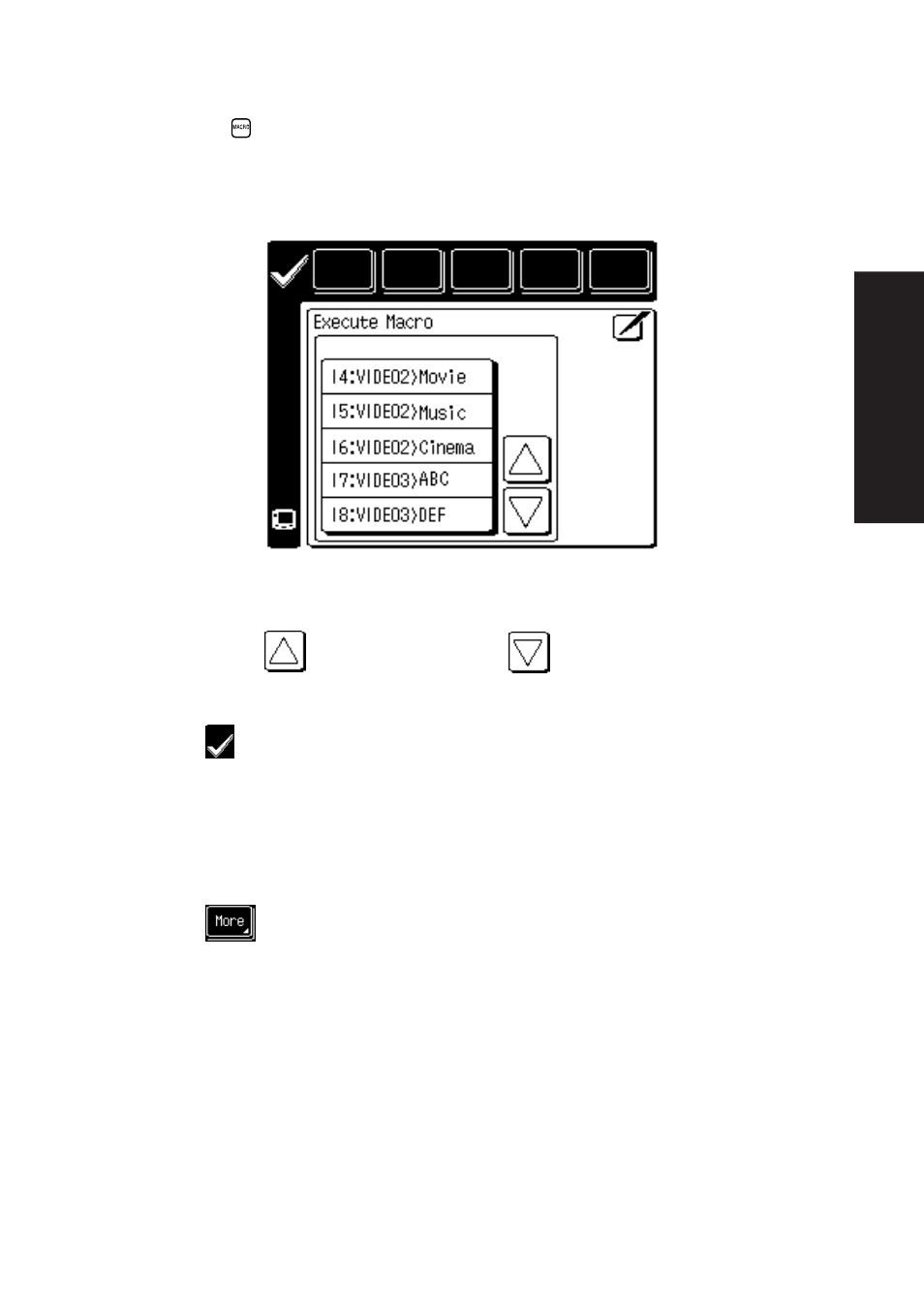
Using P
o
w
erT
ouch
Audio-Video Receiver KRF-X9992D
69
1. Touch
m
a
cr o
on the Quick Access menu to access the Macro
menu.
2. Touch a macro line. If the macro you want is not displayed,
use the up (
) or down arrow (
) to scroll through the
list until you see it.
3. Touch
to return to the previous menu.
To run a macro from a device’s “More” screen:
1. Follow the steps under the device name in this chapter to
access the controls for that device.
2. Touch
.
3. Choose the macro from the list on the right side of the
screen.
How Do I Perform Several Actions at Once?
