Mode parameters – KORG D4 User Manual
Page 5
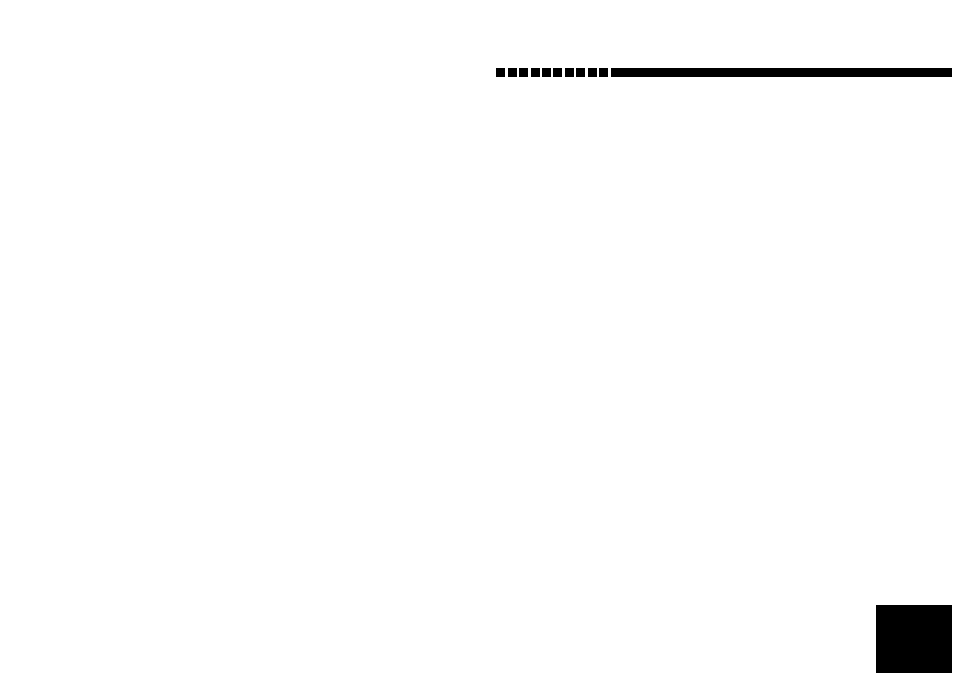
3
5. Loading/saving an effect user file................................40
The file loaded at power-on....................................40
To save an effect user file ........................................41
To load an effect user file ........................................41
Initializing the effect user area ...............................41
Step 8. Rhythm & tempo settings ......................42
1. Playing rhythm and metronome patterns...................42
Selecting and playing a rhythm pattern ...............42
Recording while listening to a rhythm pattern ...43
Changing the tempo of the rhythm .......................43
Step 9. Song editing.........................................43
1. Song editing operations ..............................................43
Song Name — naming a song ................................43
Song Copy — copying a song ................................43
Delete Song — deleting a song...............................44
Step 10. Track editing ......................................45
1. Track editing operations ................................................45
Copy Track — copying a track...............................45
Insert Track “InsTrack”
— inserting a blank space .......................................46
Erase Track “ErsTrack” — erasing a track ...........47
Delete Track “DelTrack” — deleting a track........48
Expansion/Compression — expanding/
compressing a track .................................................48
Copy Virtual Track “CpyV-Trk” — copying to a
virtual track...............................................................50
Delete Virtual Track “DelV-Trk” — deleting a
virtual track...............................................................50
Step 11. Mixdown ........................................... 51
1. Recording onto a master recorder............................... 51
2. Using the sub input.................................................... 51
3. Creating a stereo MP2 file.......................................... 52
Step 12. Saving to your computer .................... 52
1. Making USB connections to your computer.............. 53
2. Saving song files via card ........................................... 54
Contents of the card ................................................ 54
3. Card management ...................................................... 55
Mode parameters ....................................56
REC MODE Select the recording mode............... 56
SYSTEM........................................................... 57
TRK EDIT: Track editing operations.................... 58
P.1 CpyTrack: Copy a track .............................................. 58
P.2 InsTrack: Insert blank space into a track.................... 58
P.3 ErsTrack: Erase data from a track .............................. 59
P.4 DelTrack: Delete data from a track............................. 59
P.5 ExpTrack: Expand/compress a region of a track ........ 59
P.6 CpyV-Trk: Copy a virtual track ................................. 60
P.7 DelV-Trk: Delete a virtual track ................................ 60
